ADC AVIDIA SWD4573I1 User Manual
Page 9
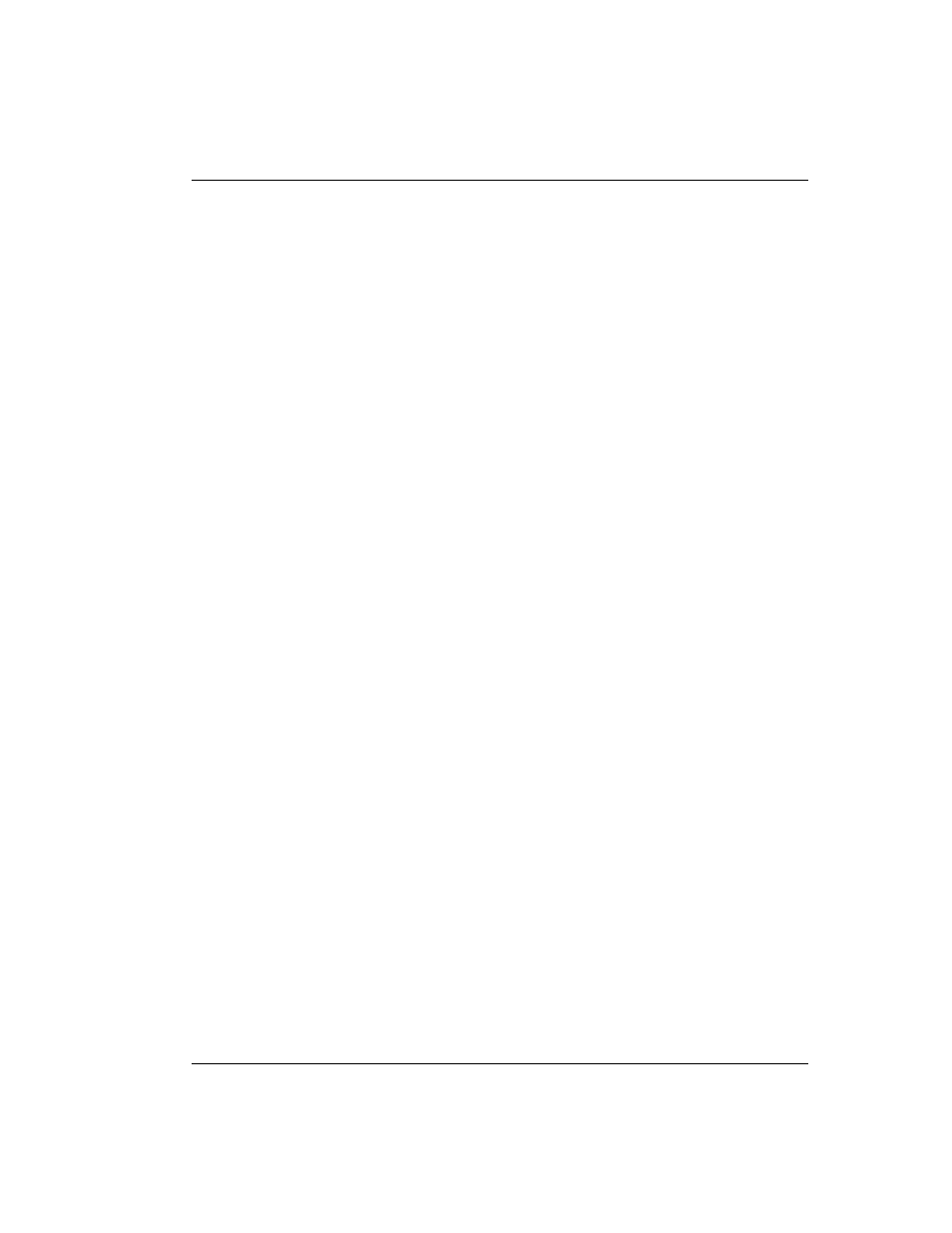
Table of Contents
Avidia System Configuration and Management User Manual
ix
DS1 Line/Management Combination Card......................................................... 70
Part II: The Avidia Command-Line Interface ____________________77
Chapter 4: Introduction to the Command-Line Interface ________________________ 79
