Monitoring sdsl frame cpe statistics, Sdsl f, Cpe s – ADC AVIDIA SWD4573I1 User Manual
Page 293: Onitoring, Rame, Tatistics
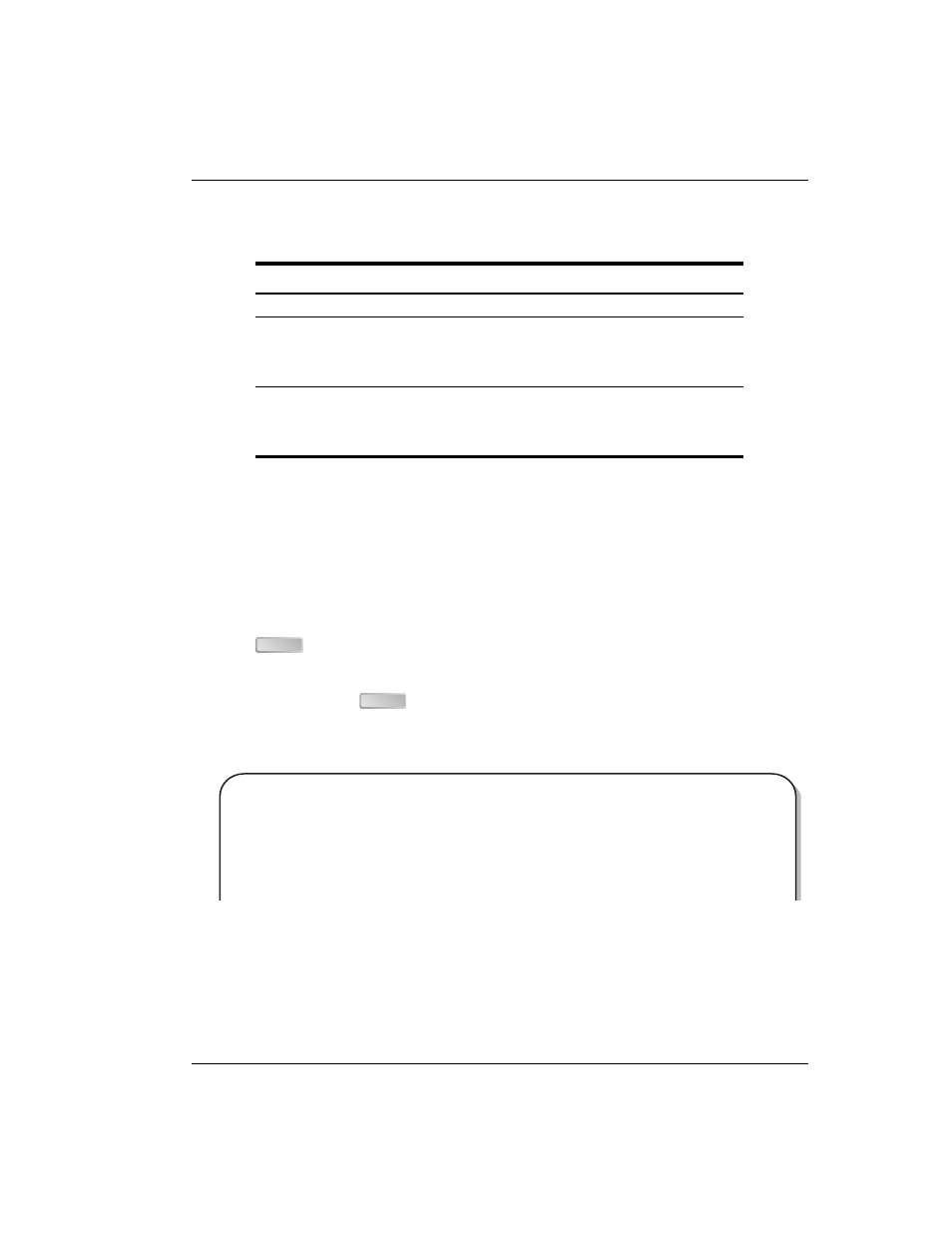
Chapter 12: Monitoring
Subscriber
Connections
Avidia System Configuration and Management User Manual
267
The following table describes the information displayed after you type a perf command.
M
ONITORING
SDSL F
RAME
CPE S
TATISTICS
You can monitor the transmitted and received octets for each modem that is attached to an
SDSL frame port.
You view SDSL frame CPE statistics using the command-line interface from the
::interfaces=>
prompt. From the
::root=>
prompt, type the following command then
press
to display the
::interfaces=>
prompt.
display stats interfaces
Type
cpe
then press
.
A screen similar to the following displays.
Information
Description
Port
The port for which the performance data is displayed.
ESs (Network/Customer)
The number of errored seconds that occurred during
the specified interval. Errored seconds are seconds
during which errors occur that prevent the payload
from being corrected.
UASs (Network/Customer)
The number of unavailable seconds that occurred
during the specified interval. Unavailable seconds are
seconds during which the SDSL frame loop is not
synchronized.
ENTER
ENTER
::interfaces=> cpe
CPEPort
LAN inOctets
LAN outOctets
WAN inOctets
WAN outOctets
4.1
0
0
0
0
4.2
0
0
292924
32364
