ADC AVIDIA SWD4573I1 User Manual
Page 19
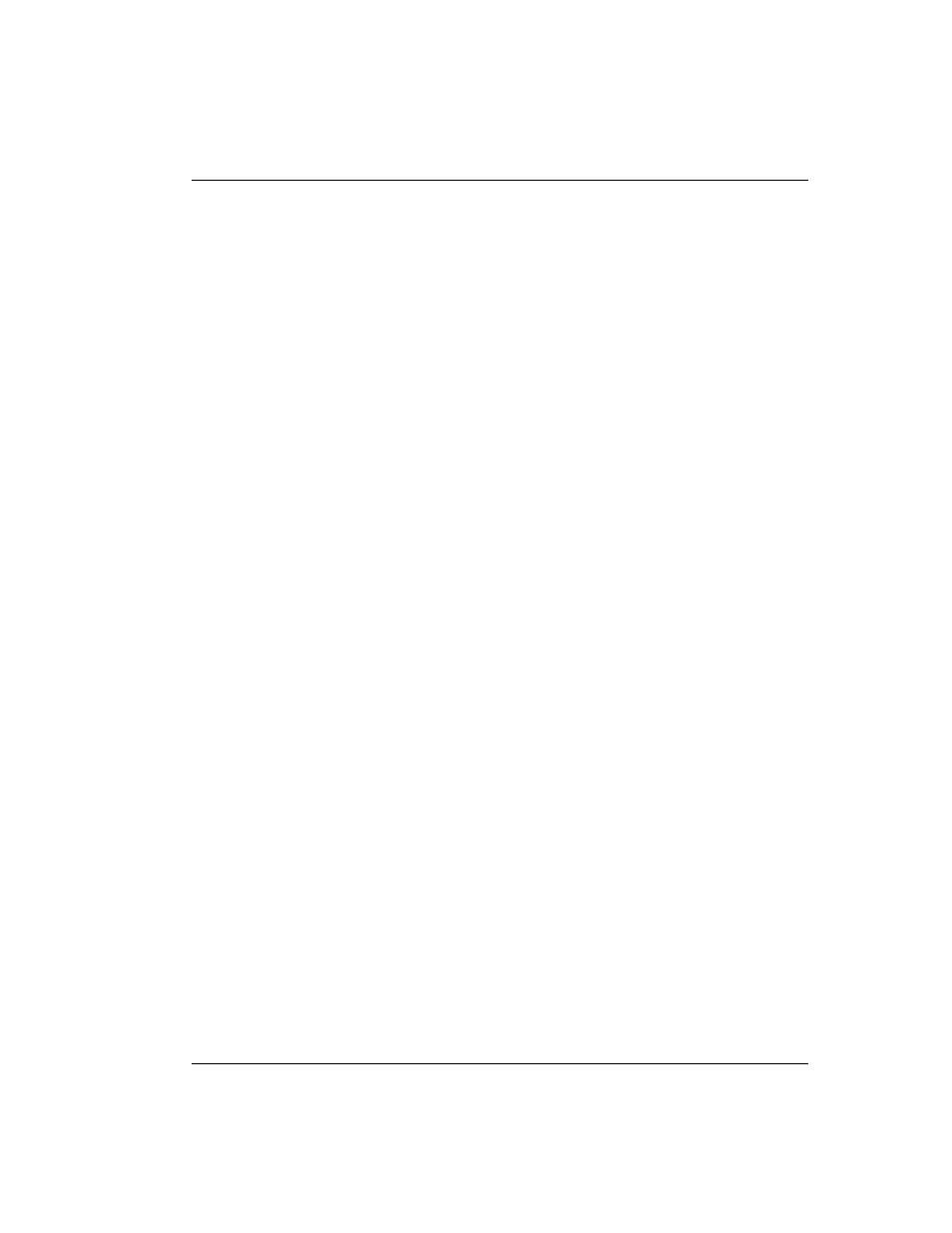
Table of Contents
Avidia System Configuration and Management User Manual
xix
Part III: The Avidia Web Interface ___________________________369
Chapter 18: Introduction to the Web Interface________________________________ 371
Chapter 19: Configuring System Parameters _________________________________ 377
