Displaying adsl port configurations – ADC AVIDIA SWD4573I1 User Manual
Page 136
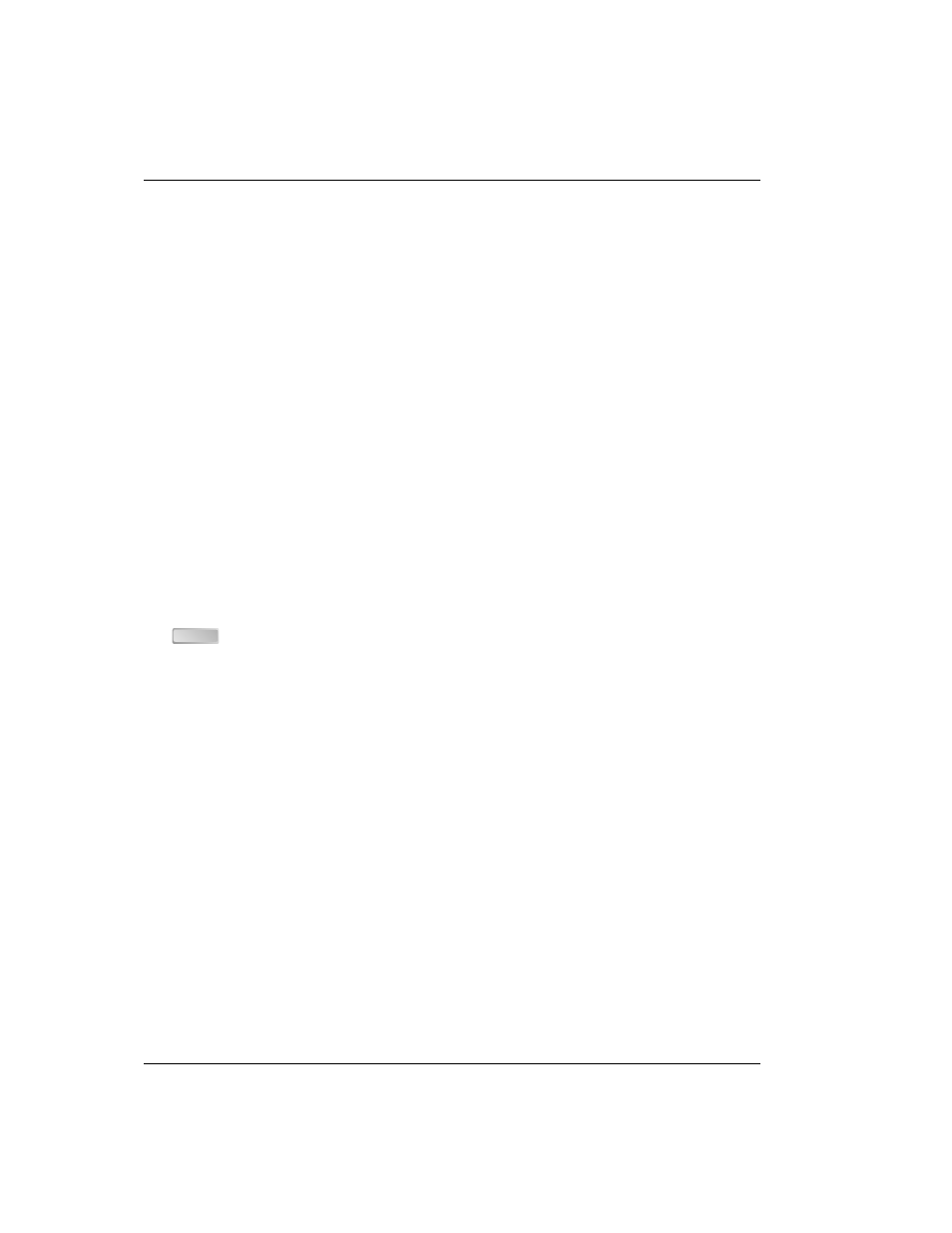
Configuring ADSL Service
110
Avidia System Configuration and Management User Manual
Parameters
The channel slot and port number (format slot.port).
The index number of the line profile you want to assign to this channel.
The index number of the alarm profile you want to assign to this channel.
(up|down)
The administrative status of the line.
Up
activates the port.
Down
deactivates the port.
Example
::adsl=> set 4.2 3 6 up
Displaying ADSL Port Configurations
From the
::adsl=>
prompt, type the show command in the following format then press
.
show [
Parameter
[
The port for which you want to display the configuration (format slot.port). Omitting this
parameter displays the configurations for all configured ADSL channels.
ENTER
