Configuring system bridging parameters, Onfiguring, Ystem – ADC AVIDIA SWD4573I1 User Manual
Page 273: Ridging, Arameters
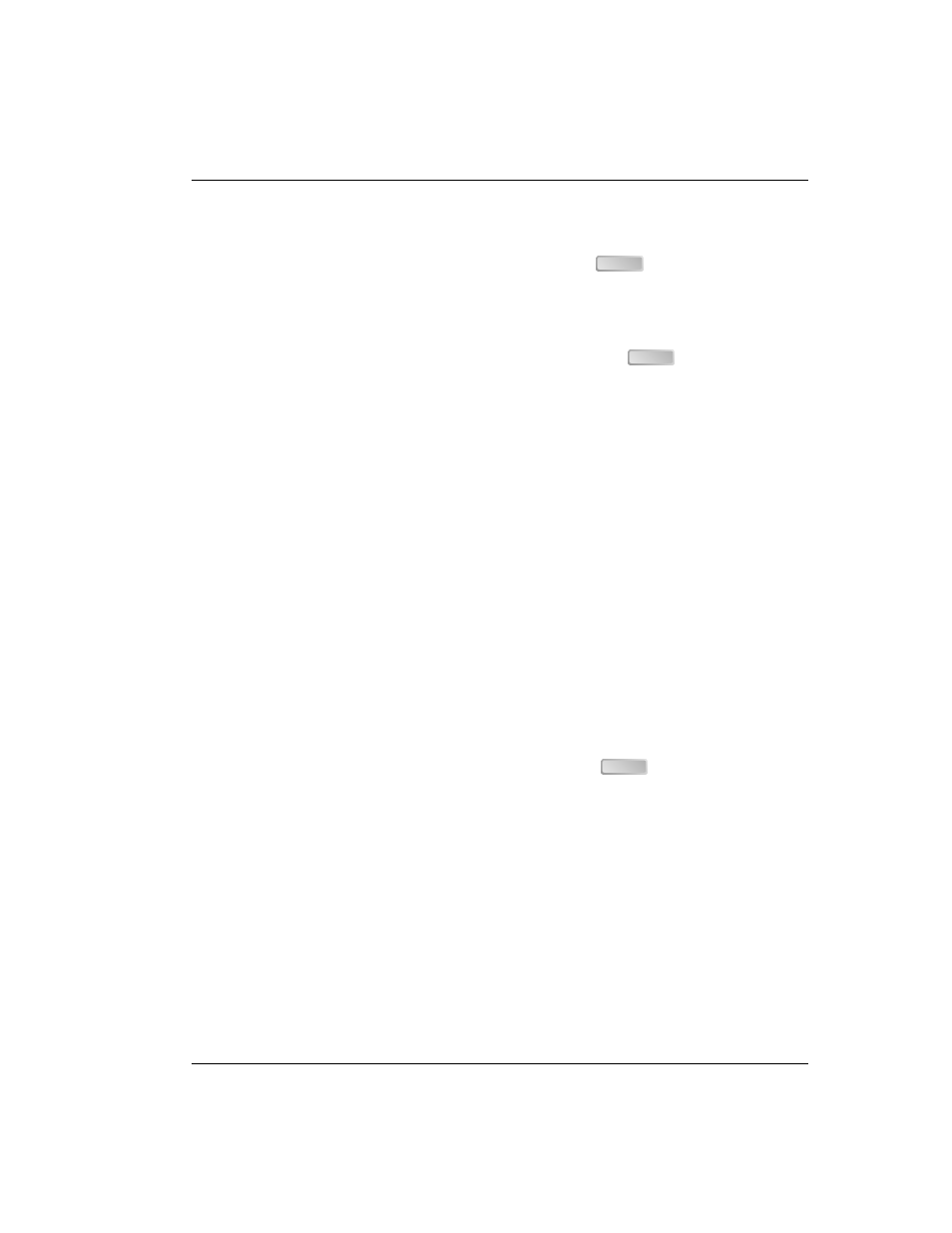
Chapter 10: Configuring
Bridging
and Routing
Avidia System Configuration and Management User Manual
247
Deleting Destination-MAC Address Filtering Table Entries
1
From the
::filter=>
prompt, type
show
then press
to display the configured
sessions.
2
Note the index number of the Destination-MAC Address Filtering Table entry you want to
delete.
3
Type the delete command in the following format then press
.
delete
Parameter
The Destination-MAC Address Filtering Table index number of the entry you want to
delete.
Example
::filter=> delete 2
C
ONFIGURING
S
YSTEM
B
RIDGING
P
ARAMETERS
You can configure several system-wide bridging parameters. Each parameter comes
preconfigured with a default value, however you can modify each setting.
You modify system bridging parameters from the
::bridging=>
prompt. From the
::root=>
prompt, type the following command then press
to display the
::bridging=>
prompt.
configuration bridging
ENTER
ENTER
ENTER
