Displaying atm traffic profiles – ADC AVIDIA SWD4573I1 User Manual
Page 182
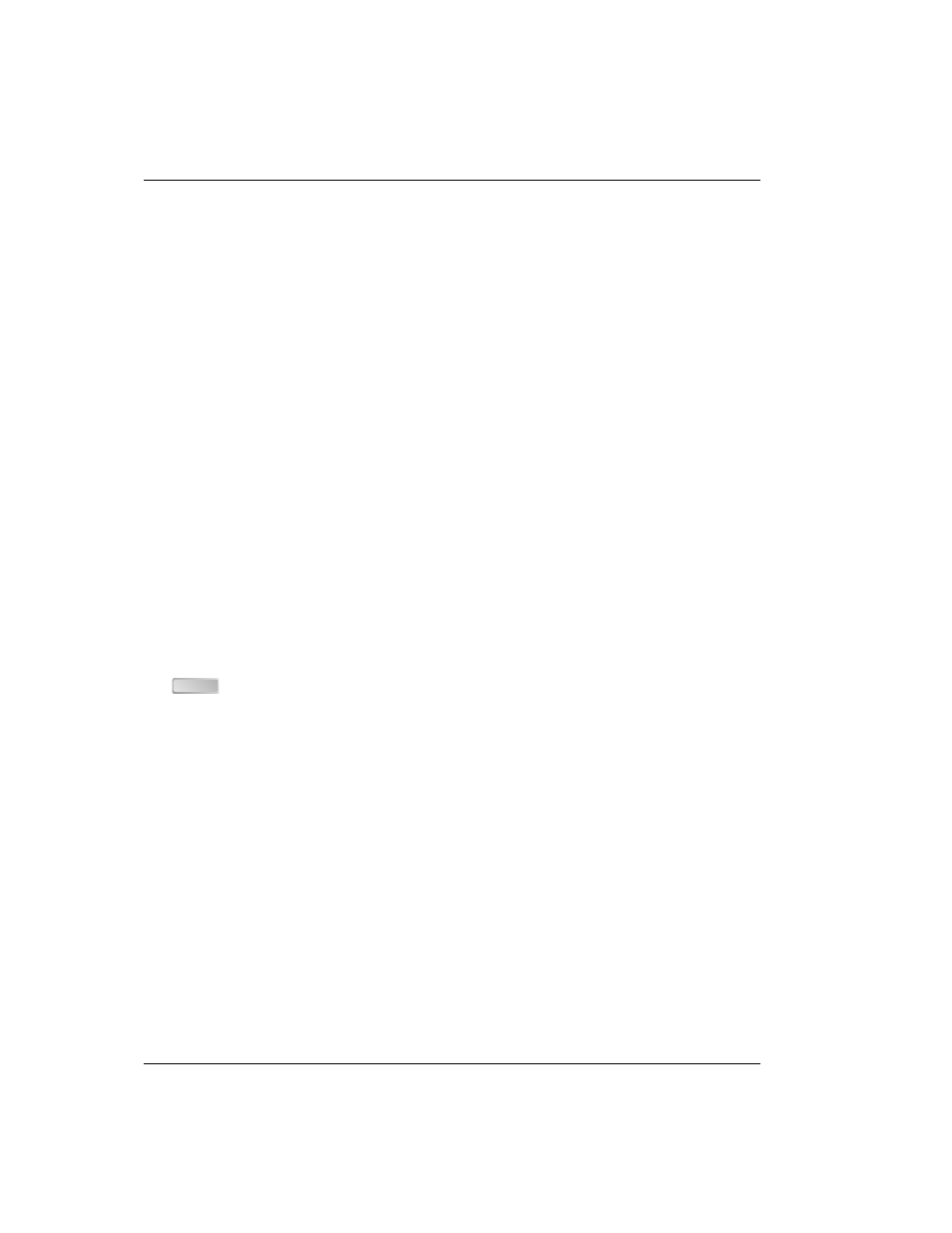
Configuring ATM Traffic Profiles
156
Avidia System Configuration and Management User Manual
The maximum Cell Loss Ratio, or number of lost cells divided by the total number of
transmitted cells. This value is represented as 10
-n
, where n is the required input for
this parameter. The valid range is 5 - 12.
The desired sustained cell rate (minimum guaranteed transmission rate), in cells per
second, to be applied to all cells regardless of the CLP tagging. The valid range is
150-353,206.
The Maximum Cell Transfer Delay, or elapsed time between the transmission of a cell
and the receipt of that cell at its destination, in microseconds. The valid range is
1-65536
Examples
::traffic=> new 5 ubr
::traffic=> new 6 ubr 5000
Displaying ATM Traffic Profiles
From the
::traffic=>
prompt, type the show command in the following format then press
.
show [
Parameter
[
The index number of the ATM traffic profile you want to display. Omitting this parameter
displays the entire ATM Traffic Descriptor Table.
ENTER
