Remote control, Sun shot procedure, Results – Spectra Precision Survey Pro v4.9 User Manual
Page 81: Screen, Sun shot procedure summary
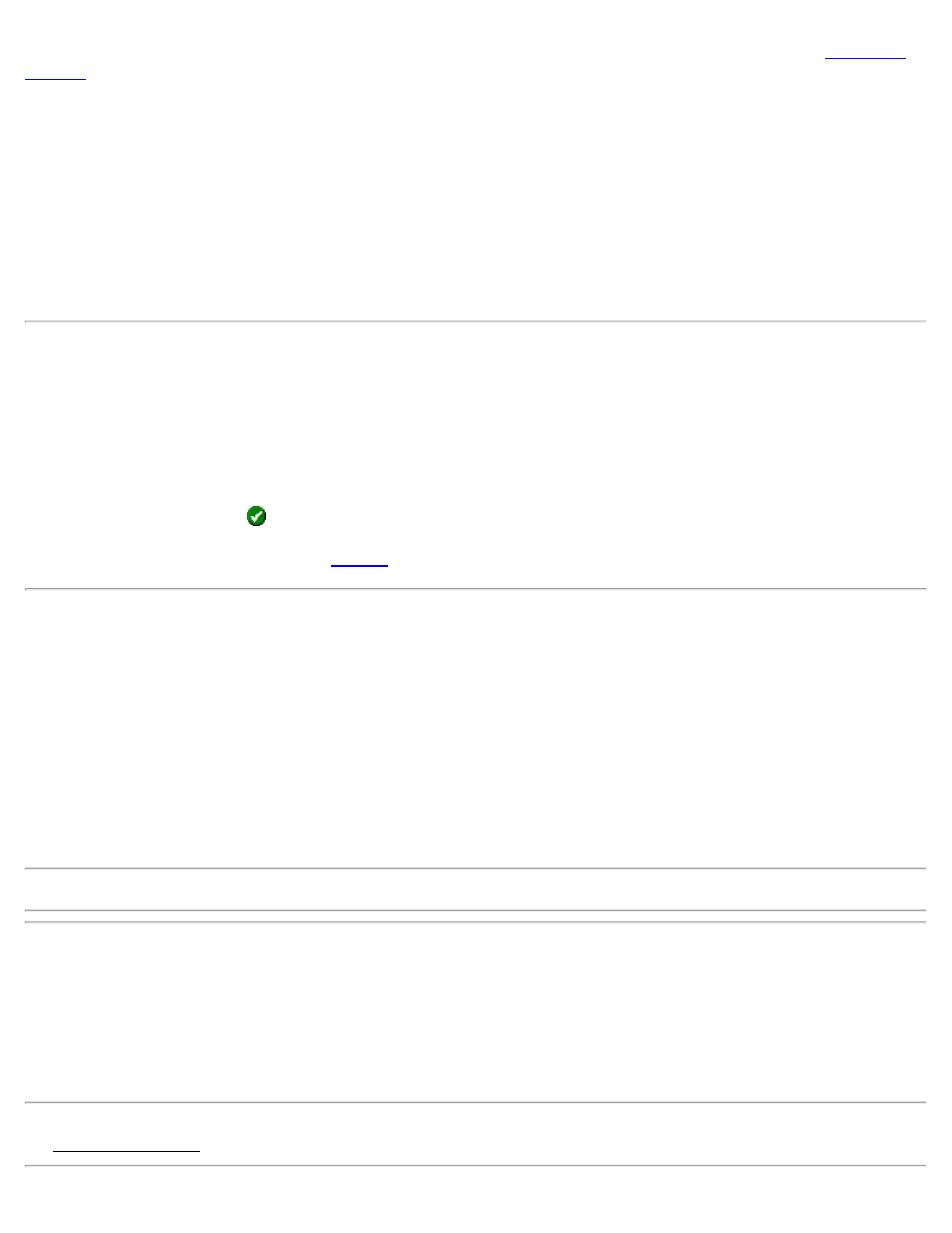
Current Date / Time: Displays the current date, time, and DUT. These settings can be changed from the
Date: If incorrect, the current date should be entered here.
Time: Where the precise time that the observation occurred is entered.
Hrs to GMT: The number of hours that the time at the current location differs from Greenwich Mean Time.
Take Shot: Records the horizontal angle from the total station.
[Get Local Time]: Fills in the Time field with the current time that is set in the data collector. This function is not
available when shooting the backsight.
Sun Shot Procedure Summary
1. Point the telescope ahead of the path of the sun and lock the horizontal movement of the total station.
2. Immediately record the horizontal angle from the total station using the [Take Shot] button.
3. When the target becomes properly aligned with the cross-hairs, record the current time as accurately as possible.
The time can be automatically read from the data collector using the [Get Local Time] button, or measured
from an external time piece and manually entered in the appropriate fields.
4. When finished, tap the
button to complete the current observation.
When all observations are complete, the
page displays the computed azimuth to the backsight.
Results
BS D/R: The horizontal angle recorded to the backsight for the particular direct/reverse observation.
Azi D/R: The computed azimuth to the backsight for the particular direct/reverse observation.
Avg: The computed average azimuth of the backsight, relative to true north.
Grid Avg: The computed average azimuth of the backsight, relative to the local State Plane grid.
This field is only displayed when a state grid correction is applied.
Note: See the User Manual for more information on the usage of the Solar Observation routine.
Remote Control
[Survey] [Remote Control]
Remote control mode is a special mode that makes it easier for users to control fully robotic total stations from a
remote data collector.
Note: The remote control functions are available only after a supported robotic total station is selected and enabled in
the Instrument Settings screen.
81
