File management, Scale, Projection calculator – scale – Spectra Precision Survey Pro v4.9 User Manual
Page 130
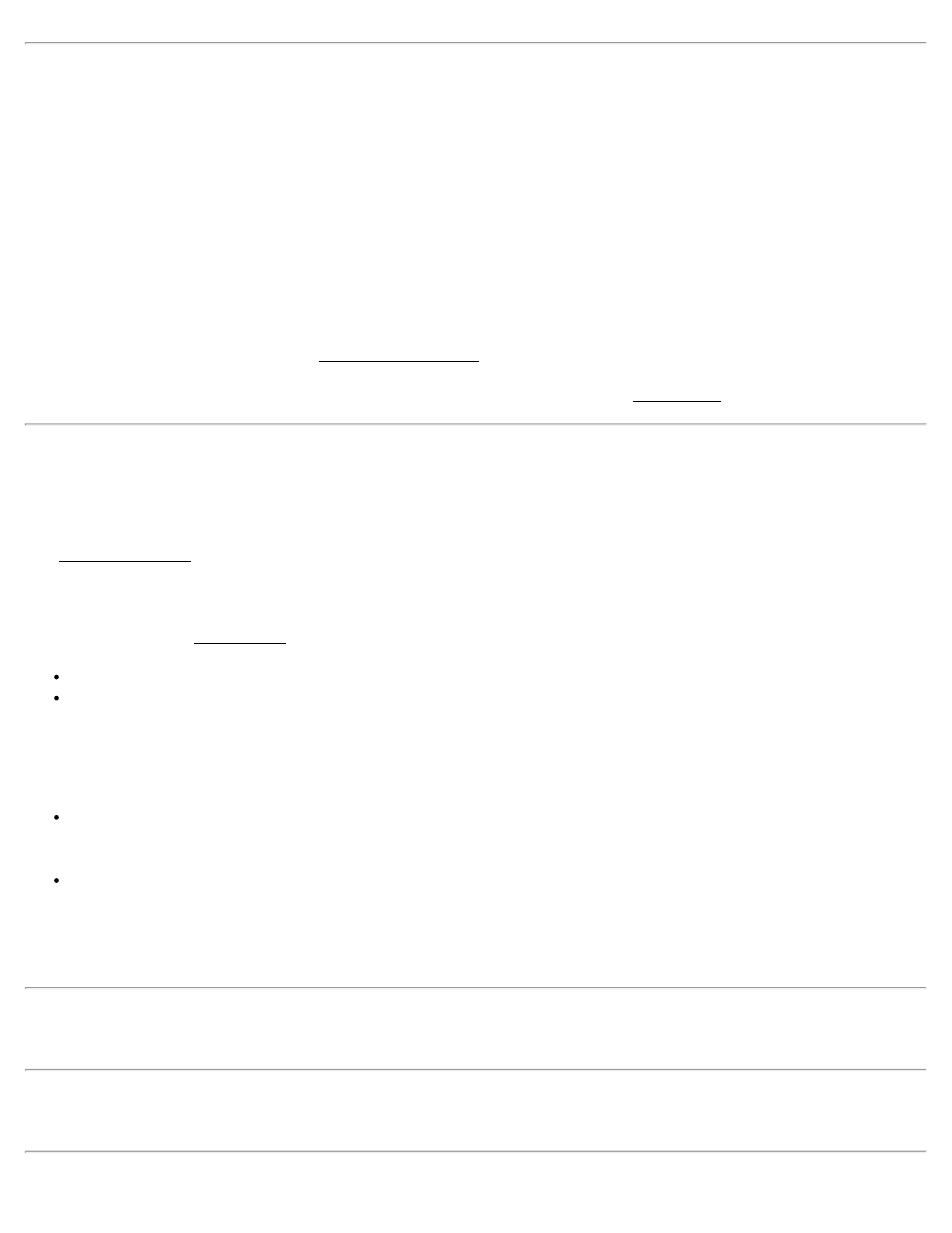
Projection Calculator – Scale
Mapping Plane Scale Factor: Displays the computed mapping plane scale factor on the selected mapping plane at the
reference point.
Ellipsoid Scale Factor: Displays the computed ellipsoid scale factor at the reference point.
Combined Scale Factor: Displays the Mapping Plane Scale Factor multiplied by the Ellipsoid Scale Factor. This is
the ground to grid scale factor.
Inverse Combined Factor: Displays the inverse of the Combined Scale Factor. This is the grid to ground scale factor
and is the value used in the calibration solution.
[< Back]: Returns you to the previous Projection Calculator screen.
[Accept]: Copies the two computed values to past results and returns you to the Main Menu.
File Management
[Survey] [File Management]
The File Management routine is used to manage post processing files on a supported GPS receiver. The routine can
delete post processing files from the receiver or recover files that were recently deleted. Post processing files can also
be copied or moved from the receiver to the data collector for more convenient transfers to a PC.
Active Files tab: The Active Files tab lists the details of all the files that are currently on the connection target:
If connected to the receiver, the files on the receiver's internal memory are listed.
If connected to the SD card, it shows all SP1 files in the SD card slots.
Files can be selected from this list to delete or copy/move to the data collector.
Connected To: The drop-down list shows the current connection mode. The states are Receiver and SD Card:
If you change from SD Card to Receiver, the system attempts to connect to the active receiver. If this fails, or if
the active receiver is not a Trimble receiver or the Spectra Precision Epoch 25 receiver, a message appears, and
the setting reverts to SD Card.
If the change is successful the file list is repopulated with the appropriate files.
[Download Selected]: Tap to downloads the selected files to \Survey Pro Jobs.
Delete After Download: Select to delete the files after they are successfully downloaded to \Survey Pro Jobs.
Note: If your connection is to the SD card, or a Trimble receiver with firmware greater than version 3.8, a message
appears to warn you that it is not possible to reverse the deletion.
[Delete Selected]: Deletes the selected files from the receiver. If your connection is to the SD card, or a Trimble
receiver with firmware >= 3.8, then you see a message warning you that there is no undelete.
130
