Slope staking slope staking – screen 4, Slope staking, Slope staking – screen 4 – Spectra Precision Survey Pro v4.9 User Manual
Page 179
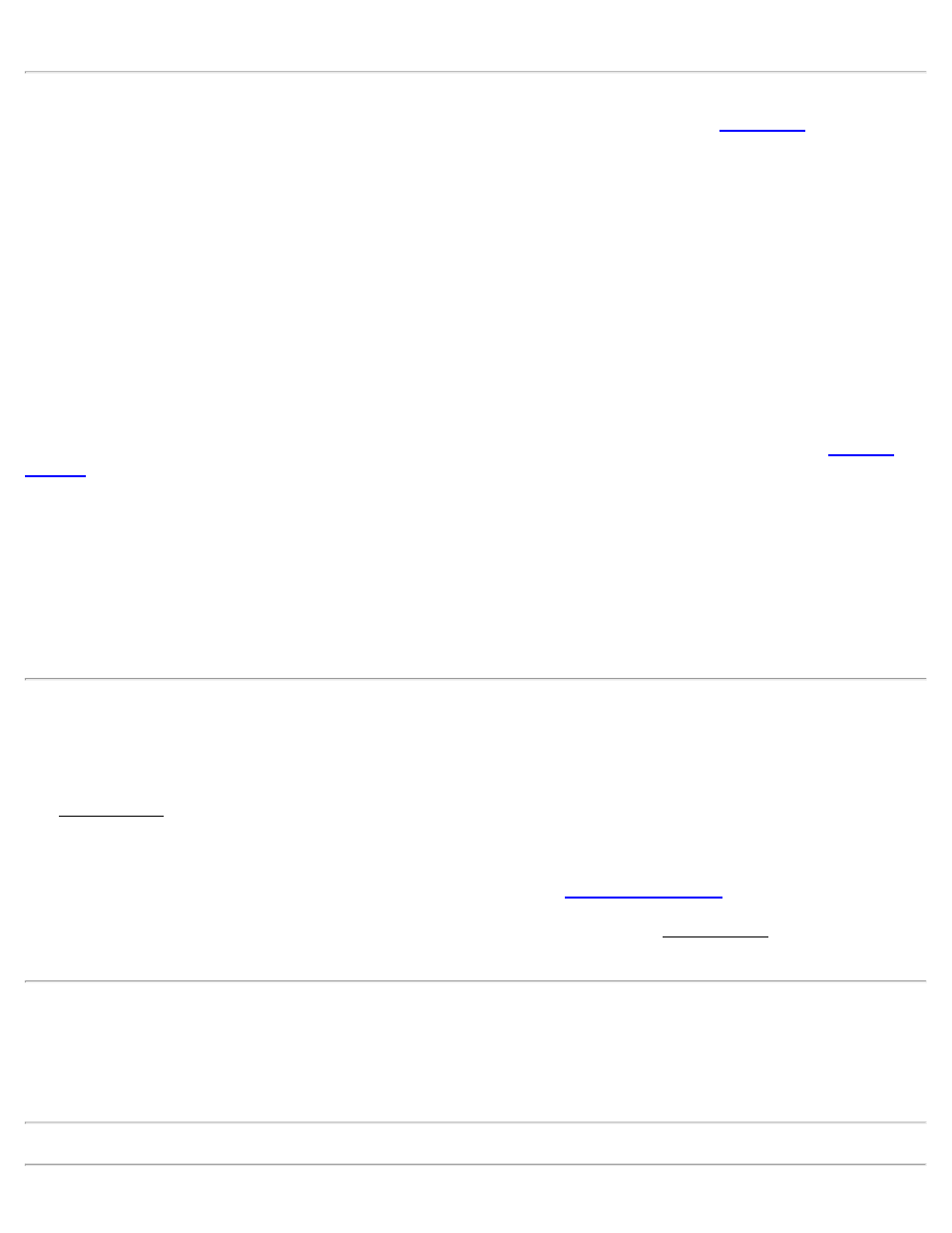
Note: Tap the graphic portion of the screen for an expanded view.
GPS Status: displays the current solution type, the number of satellites used, and the horizontal and vertical precision
computed by the receiver. If this area of the screen is tapped, the epoch count stops and the
screen opens.
Go SOUTH / NORTH: displays the distance the rover must move in a south or north direction to reach the closest
point on the line.
Go EAST / WEST: displays the distance the rover must move in an east or west direction to reach the closest point on
the line.
[>OCCUPYING] / [>ROVING]: switches from ROVING to OCCUPYING mode. When ROVING, the receiver is
in dynamic mode and will calculate your position as you move to the point. When OCCUPYING, the receiver is
switched to static mode and will calculate the most precise position for the staked point.
Results / Current Location: displays either the directions to the closest point on the line or the current local
coordinate.
LEFT of Line / RIGHT of Line / ON LINE: displays the position of the rover with respect to the line. Left and
right are relative to north. ON LINE is displayed when you are within the Line Tolerance specified in the
Offset Dist.: displays the perpendicular offset distance from the line to the rover.
Station: displays the station on the line associated with the offset location. It is relative to the Start Point defined in
the first screen.
[>Results] / [>(N,E,Z)]: toggles the display between Results and Current Location.
[Store]: prompts you for a point name and description and stores a point for the current location.
Slope Staking
[Stakeout] [Slope Staking]
The Slope Staking screen is used to locate the catch points for a roadway in any terrain.
The first three and the last screens of this routine are similar to the conventional method except that the [Backsight]
and [Circle Zero] buttons are replaced with a [Setup HR] button to configure rover antenna and the backsight
information is replaced with rover antenna height information. See the
for details.
Once the centerline of the road is selected and the road profile is defined, the fourth Slope Staking screen is used to
locate the stake point at the current station.
Slope Staking – Screen 4
The graphic portion of the Horizontal Map and Vertical Map is updated continuously. This allows the user at the rover
position to watch the movement of the rover in relation to the slope and easily position the rod over the catch point.
Note: You can tap in the graphic portion of the screen to open the graphic in a larger window.
179
