Leveling stakeout turn to benchmark point exists, Stakeout, Screen – Spectra Precision Survey Pro v4.9 User Manual
Page 138: Benchmark, Leveling stakeout, Turn to benchmark, Point exists
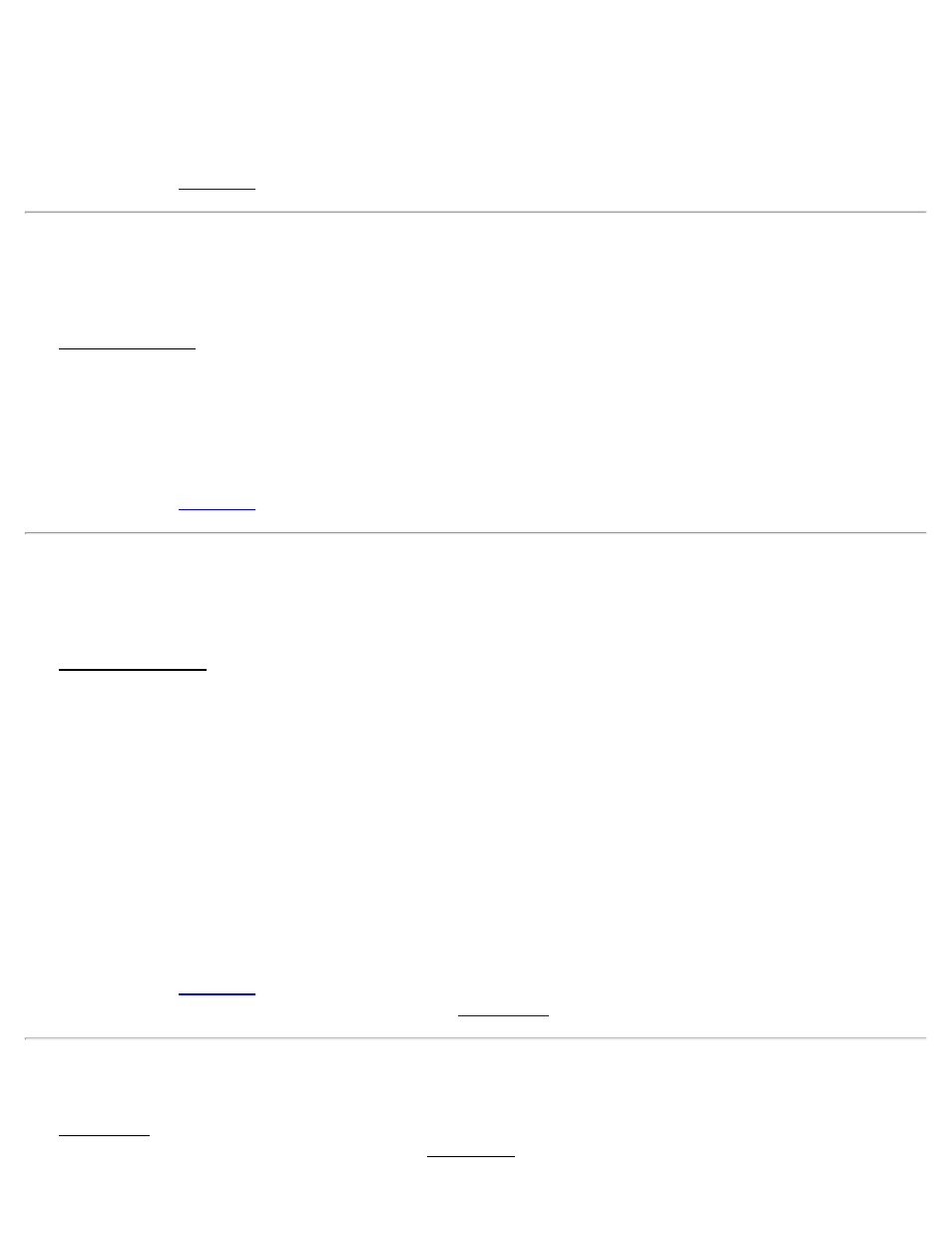
Default Location for New Points: is where you specify the northing and easting to use when the new point is stored
since the leveling procedure cannot compute these.
Backsight Point: Lists the details for the current backsight. If this is the first observation from the current set up, most
of the details will be unknown.
screen where the required shots are performed.
Leveling Stakeout
[Leveling] [Level] [Stakeout >]
The Leveling Stakeout screen is used to measure the elevation at an existing point and compute a cut/fill value.
Stk Point: is the point in the current job that you want to shoot to determine the cut/fill value. (The location for this
point must be known in advance since the leveling routine cannot compute horizontal coordinates.)
Backsight Point: Lists the details for the current backsight. If this is the first observation from the current set up, most
of the details will be unknown.
screen where the required shots are performed.
Turn to Benchmark
[Leveling] [Level] [Turn to Benchmark]
The Turn to Benchmark screen is used to take a shot at a known benchmark. When shooting a benchmark that will not
be used as the closing benchmark, the procedure is identical to shooting a leveling side shot with the exception that
this benchmark will be the backsight in the next setup.
BM Point: is the point name for the benchmark. This will usually be a new point when it is a non-closing benchmark
and will usually be the same point as the starting benchmark when it is the closing benchmark.
Desc: is the optional description for the benchmark. This is not applicable when shooting the closing benchmark since
the closing benchmark must already exist in the current job.
Default Location for New Points: is where you specify the northing and easting to use when shooting a new point.
This is not applicable when shooting the closing benchmark.
Backsight Point: Lists the details for the current backsight. If this is the first observation from the current set up, most
of the details will be unknown.
screen where the required shots are performed. If the shots are taken to an existing
point, such as when shooting the closing benchmark, the
screen will open where the loop can be closed.
Point Exists
The Point Exists screen will appear after shooting a benchmark that is already stored in the current job and is used to
overwrite the point, create a new point, or access the Close Loop screen to close the loop.
138
