Inverse menu, Inverse point to point, Inverse point to line – Spectra Precision Survey Pro v4.9 User Manual
Page 184
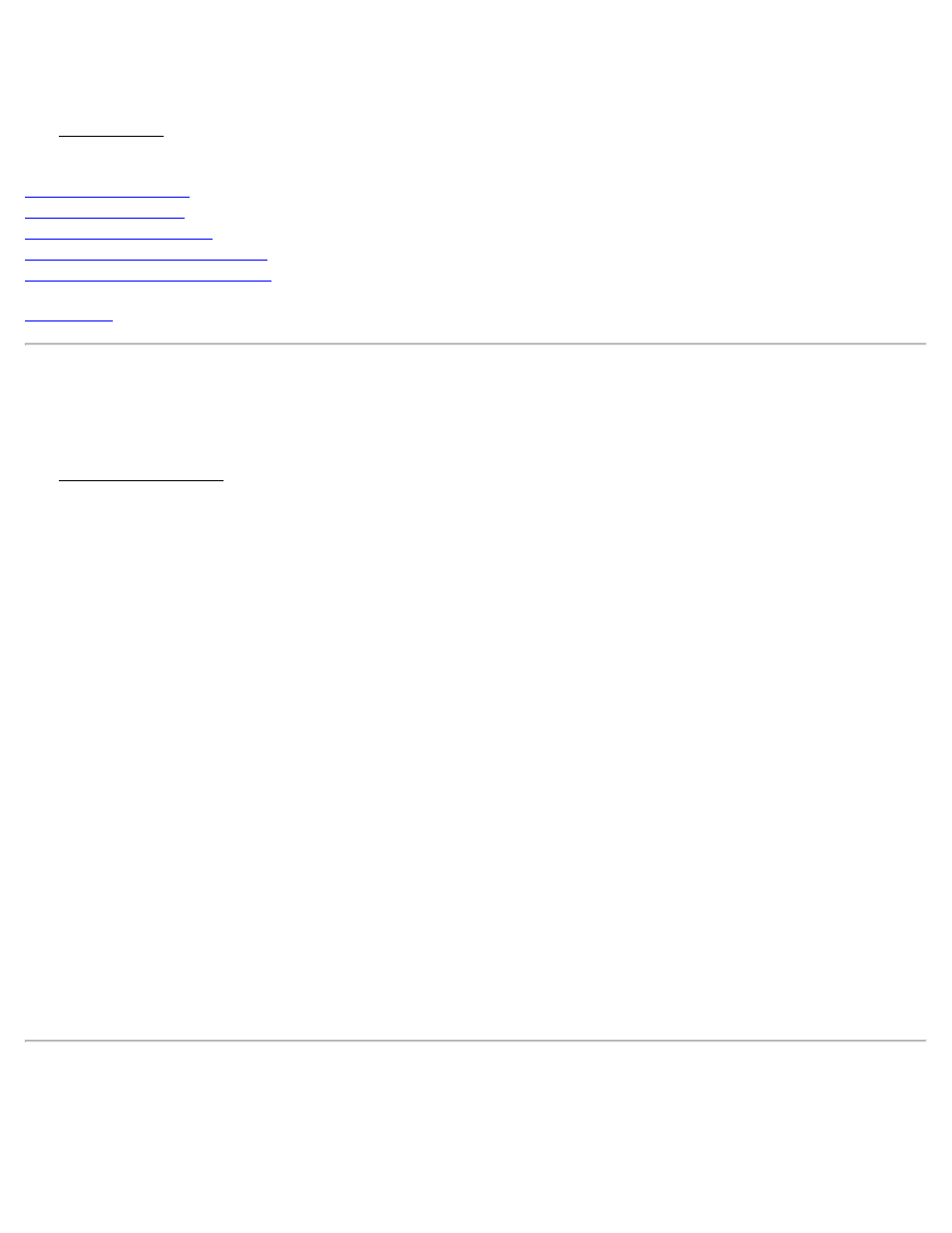
Inverse Menu
The Inverse Menu contains routines that compute the direction and distance between two objects. The following
screens are available from the Inverse Menu:
Inverse Point to Point
Inverse Point to Line
Inverse Point to Polyline
Inverse Point to Multiple Points
Inverse Point to Location / Point
Inverse Point to Point
[Inverse] [Point to Point]
The Inverse Point to Point screen will calculate the distance and direction between two existing points.
Begin Point: is the reference point used to compute the distance and direction to the End Point.
End Point: is the point whose relationship to the Begin Point is computed.
[Select from Map…]: allows you to quickly select both the Begin Point and End Point from a map view. The first
point tapped is entered as the Begin Point and the second as the End Point.
[Solve]: will compute the distance and direction from the Begin Point to the End Point.
Results
Azimuth: is the azimuth from the Begin Point to the End Point.
Horz Dist: is the horizontal distance from the Begin Point to the End Point.
Vert Dist: is the vertical distance from the Begin Point to the End Point.
Slope Dist: is the slope distance from the Begin Point to the End Point.
North: is the change in the Y-coordinate from the Begin Point to the End Point.
East: is the change in the X-coordinate from the Begin Point to the End Point.
Elevation: is the change in elevation from the Begin Point to the End Point.
Grade: is the slope from the Begin Point to the End Point.
Inverse Point to Line
[Inverse] [Point to Line]
184
