Sideshot, Screen, Take shot – Spectra Precision Survey Pro v4.9 User Manual
Page 137: Leveling shots, Leveling shot results, Leveling side shot
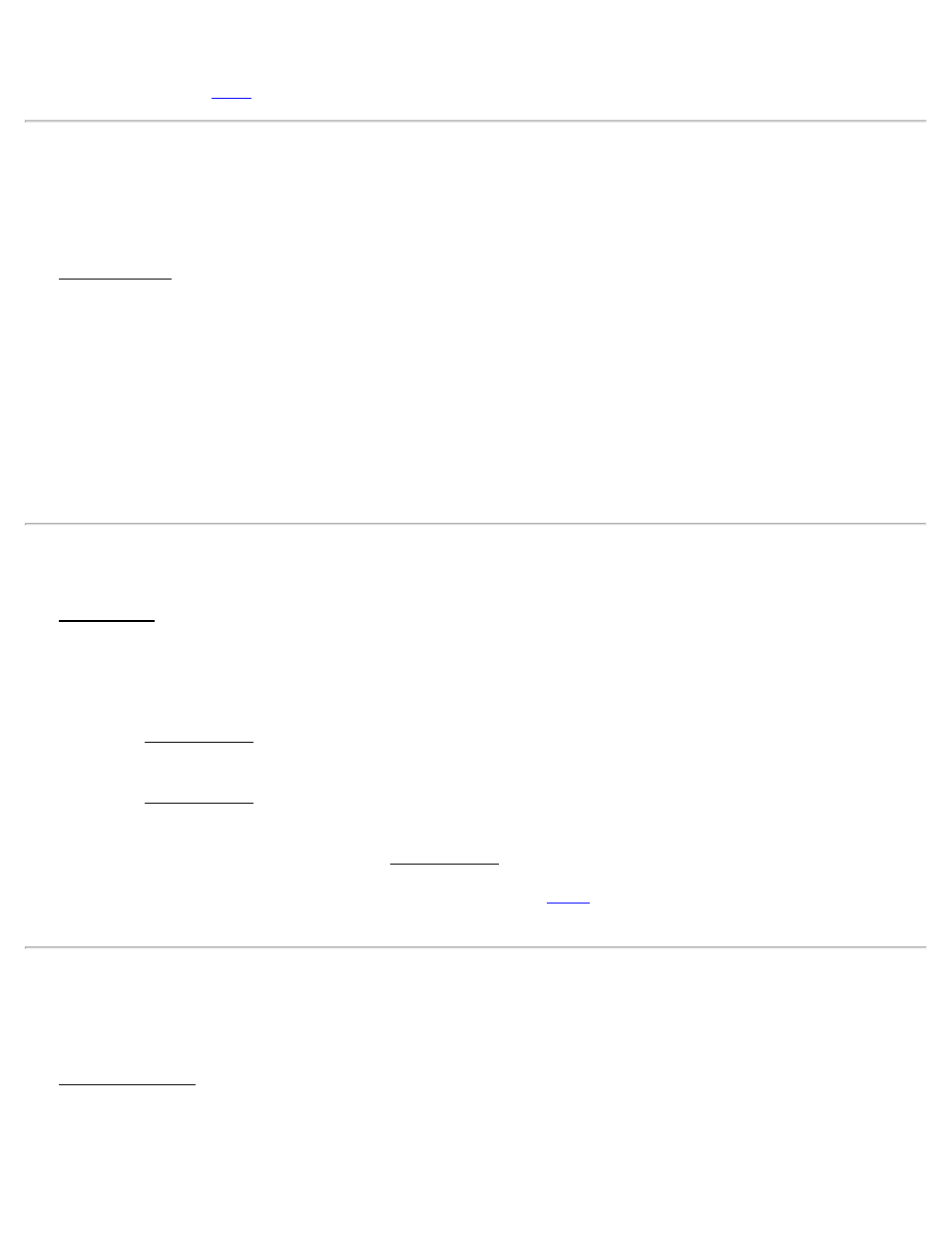
necessary shots for a turning point.
[Notes]: displays all the
for the current level loop.
Leveling Shots
[Leveling] [Level] [Turn to Turning Point…] (This screen is also accessed when taking shots for any other
observation type.)
The Leveling Shots screen is used to perform the required shots to whichever observation you are shooting. The
specific shots you are prompted for depends on the observation type, the number of sets, and the shooting sequence.
You will only be prompted to shoot a backsight while shooting the first observation from any given setup.
The top line indicates if you are shooting your backsight or foresight, and which point you are shooting in relation to
the entire loop.
The box on the second line tells you which shot to take next. The term B1 means to shoot the backsight for Set 1. If the
box showed F3, it would mean to shoot the foresight for Set 3, and so on.
[Take Shot]: takes the shot indicated within the box on this screen.
Leveling Shot Results
The Shot Results screen opens when you are finished taking the shot necessary shots for a particular observation.
[Toss]: will delete the shot data from the corresponding set of shots that has the worst residual. Each consecutive tap
of this button will delete the next shot with the worst residual until all the sets are eventually deleted.
[BS…]: allows you to shoot additional shots to the backsight. You will be prompted to shoot the number of sets
specified in the Level Settings screen.
[FS…]: allows you to shoot additional shots to the foresight. You will be prompted to shoot the number of sets
specified in the Level Settings screen.
[All…]: allows you to shoot additional shots to the backsight and foresight. You will be prompted to shoot the number
of sets in the shooting sequence specified in the Level Settings screen.
[Store Observation]: records the observation and returns you to the
screen where you can specify which type of
observation to shoot next.
Leveling Side Shot
[Leveling] [Level] [Sideshot >]
The Leveling Sideshot screen is used to describe a leveling side shot before taking the necessary shots to record it.
SS Point: is the name for the new point.
Desc: is an optional description for the new point.
137
