Traverse adjust - compass rule, Traverse adjust - results – Spectra Precision Survey Pro v4.9 User Manual
Page 229
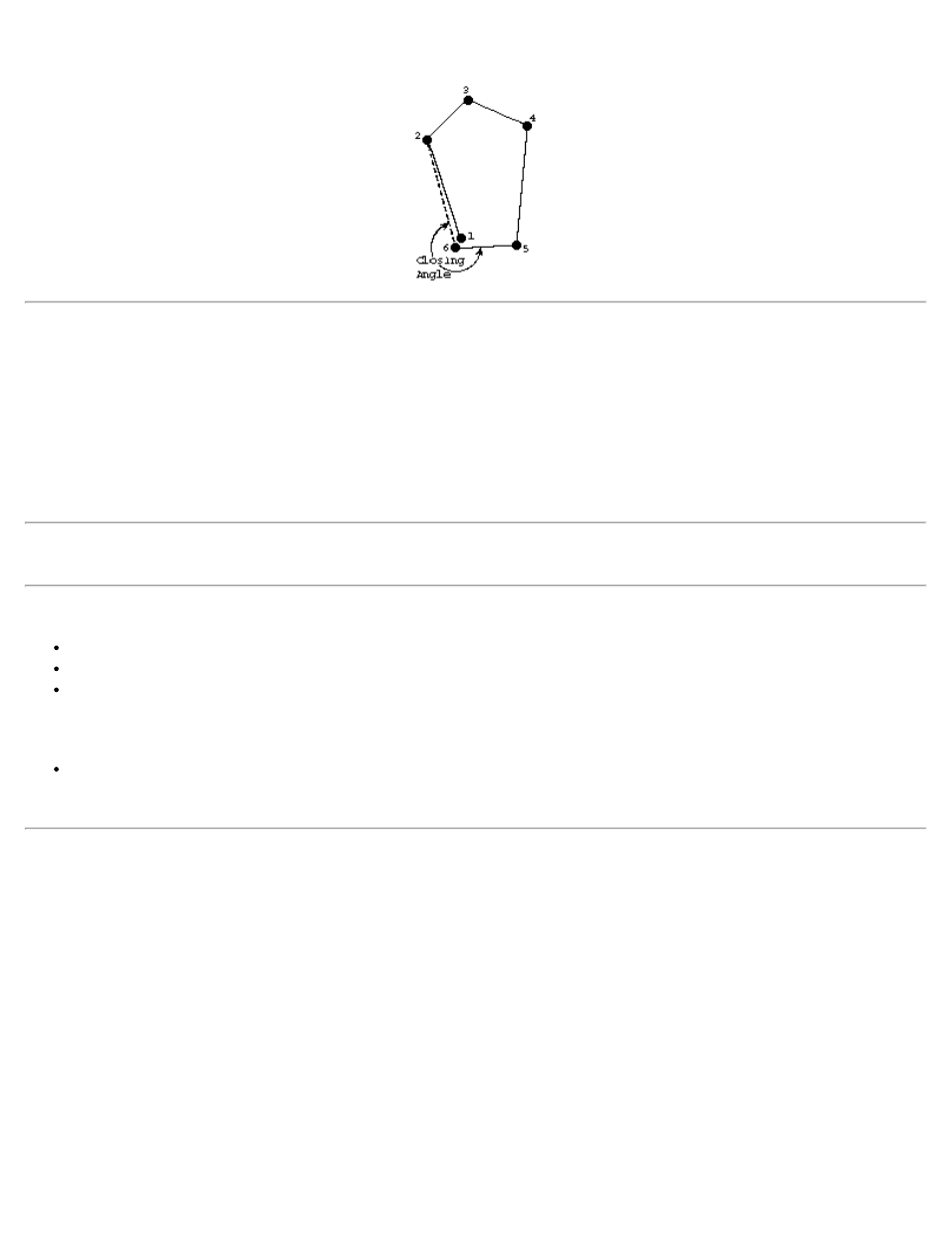
[Next >]: opens the next screen of the adjustment wizard.
Traverse Adjust - Compass Rule
If a compass rule adjustment is being performed, this screen will appear next.
Closed Traverse: select this option if you are adjusting a closed traverse.
Close to Known Location: select this option if you are adjusting an open traverse and closing to a known point or
location.
Note: if a closing location is not specified, it is automatically assumed that the first point of the traverse will be the
closing location.
[Location]: allows you to enter coordinates to define the closing location.
North: is the Y-coordinate for the closing location.
East: is the X-coordinate for the closing location.
Elev: is the elevation for the closing location.
[Point]: allows you to select an existing point to define the closing location.
Point: is the name of the existing point at the closing location.
[Next]: opens the next screen of the adjustment wizard.
Traverse Adjust - Results
This screen displays the changes that will be made by the adjustment, where they can be previewed before the actual
adjustment is made.
The screen lists the adjustment details in three main sections: the angle adjustment details; the compass rule adjustment
details, and the point details where the before-and-after coordinates for each point are listed.
Error dist: is the horizontal distance between the starting point and closing point.
Error azm: is the direction from the closing point to the starting point.
Precision: is the ratio of the error distance to the length.
Angular error: is the difference between (N-2)·180 and the actual sum of the internal angles, where N is the number
229
