Three point curve – Spectra Precision Survey Pro v4.9 User Manual
Page 201
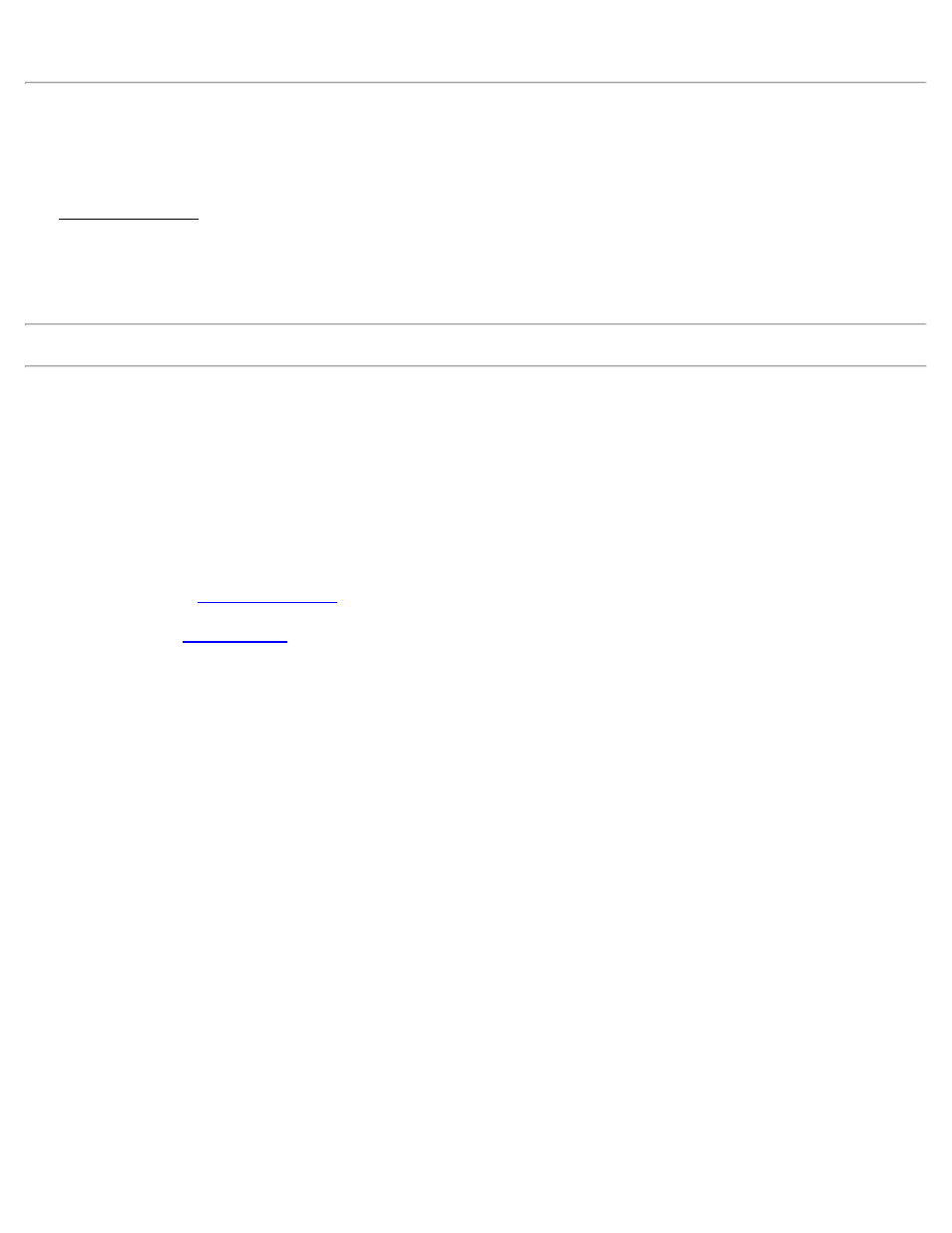
Tangent: is the distance from the PC or PT to the PI.
Three Point Curve
[Curve] [3 Point Curve]
The Three Point Curve screen will compute the details of a curve when three points of the curve are specified; the PC,
PT and any other point on the curve; or the PC, PT and radius point.
First point: is the first point from the current job that defines the curve. The specified point can be either the PC or the
Radius Point by selecting the appropriate radio button.
Note: The selection made for the first point determines the available choices in the remaining fields.
Pt. on Curve: is any point that lies on the curve between the PC and PT.
PC: is the point that defines the beginning of the curve (Point of Curvature).
PT: is the point that defines the end of the curve (Point of Tangency).
Store RP: When checked, the radius point will be computed and stored with the name specified here.
[Solve]: will compute the curve based on the selected points.
[Traverse]: opens the
, where the curve can be included in a traverse.
screen, where the location of points on a curve can be computed at any station interval.
Results
Radius: is the distance from the radius point to the curve.
Length: is the arc length.
Chord: is the chord length.
Delta: is the deflection angle.
Tangent: is the distance from the PC or PT to the PI.
Mid Ord.: is the distance between the curve and the chord at the center of the curve's length.
External: is the minimum distance between the PI and the curve.
Deg. Arc: is the deflection angle that results in a 100-ft. arc length.
Deg. Chord: is the deflection angle that results in a 100-ft. chord length.
Segment: is the area between the arc length and the chord.
Sector: is the area between the arc length and the two edge radii.
201
