Traverse results traverse now/later dialog, Traverse results, Traverse now or later – Spectra Precision Survey Pro v4.9 User Manual
Page 68
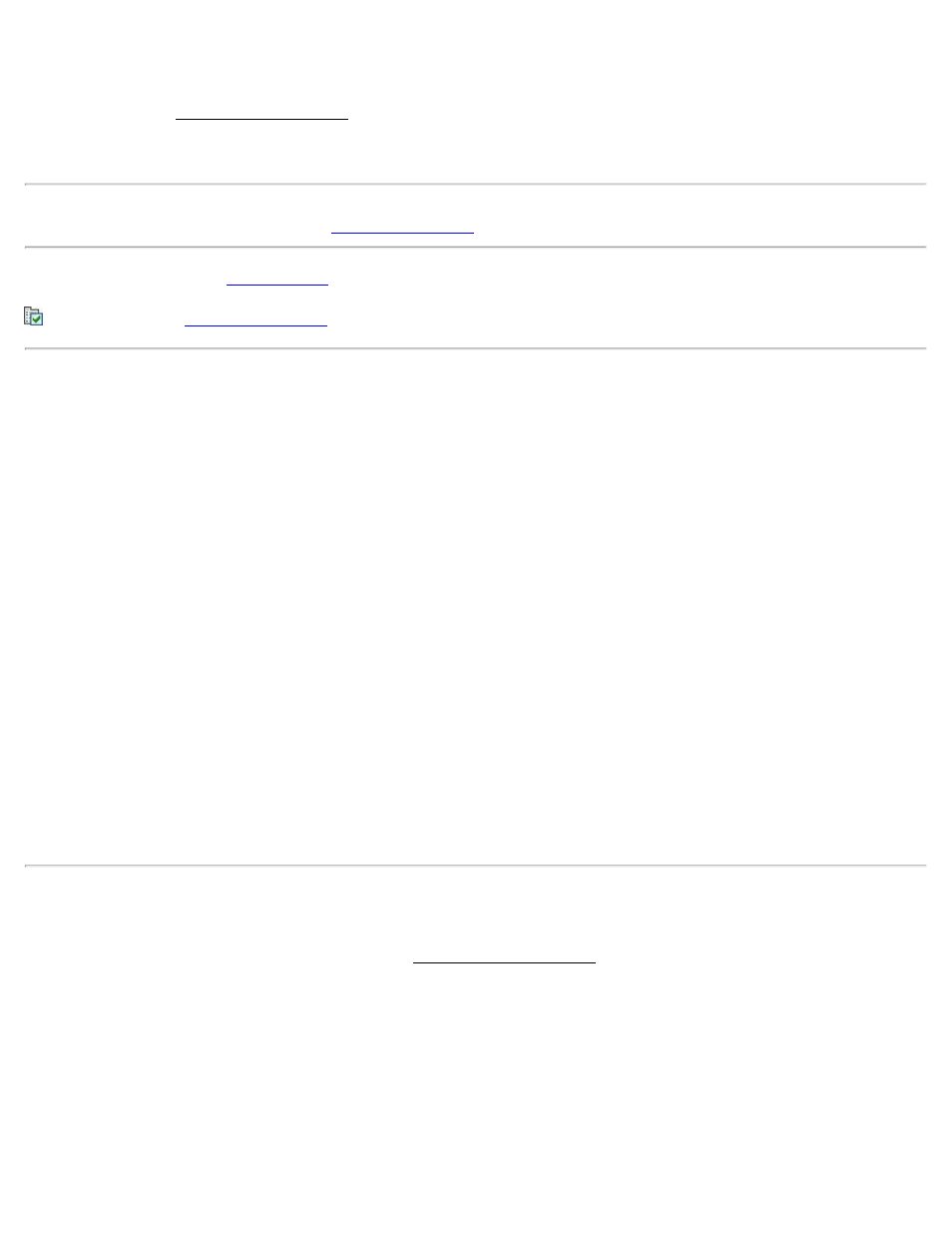
collector and the foresight point will automatically advance to the next available point.
[Traverse]: Triggers the total station to take a shot to the prism. The new point is stored as a traverse shot in the data
collector and a The Traverse Now or Later screen will open. If you choose to traverse now, the occupy point will
automatically change to the previous foresight point and the backsight point will automatically change to the previous
occupy point.
Note: Prior to storing a point, you may then be prompted for description, rod height, layer, and/or feature information
depending on the selections made in the
screen.
[Backsight…]: Opens the
screen where you can set and check your station occupy point and backsight.
Traverse Results
Angle Right: The horizontal angle right around the Occupy Point from the Backsight to the Foresight Point.
Azimuth: The azimuth from the Occupy Point to the Foresight Point.
Zenith: The zenith angle measured by the total station to the prism.
Slope Dist: The slope distance measured by the total station to the prism.
Horz Dist: The horizontal distance from the Occupy Point to the Foresight Point.
Vert Dist: The vertical distance from the Occupy Point to the Foresight Point.
Point: The name of the stored point.
Desc: The description of the stored point.
Location N: The Y-coordinate of the stored point.
Location E: The X-coordinate of the stored point.
Location Z: The elevation of the stored point.
Traverse Now or Later?
After taking a shot with the [Traverse] button, the Traverse Now or Later? screen will open where you can specify if
you want to traverse now or later .
[Traverse Now]: Expects you to move your total station to the next occupy point before any additional shots are
taken. The occupy, foresight, and backsight points will be updated accordingly.
[Traverse Later]: Allows you to take additional side shots before moving the total station to the next traverse point.
This is useful is you want to take side shots from the current occupy point, but perform the traverse shot as the first
shot of the current set up to ensure the highest accuracy.
When you have finished taking side shots, tap the [Traverse] button again. You can then select [Traverse Now] and
68
