Projection prompt, Receiver antenna, Screen – Spectra Precision Survey Pro v4.9 User Manual
Page 103: Set base receiver screen, Set base receiver
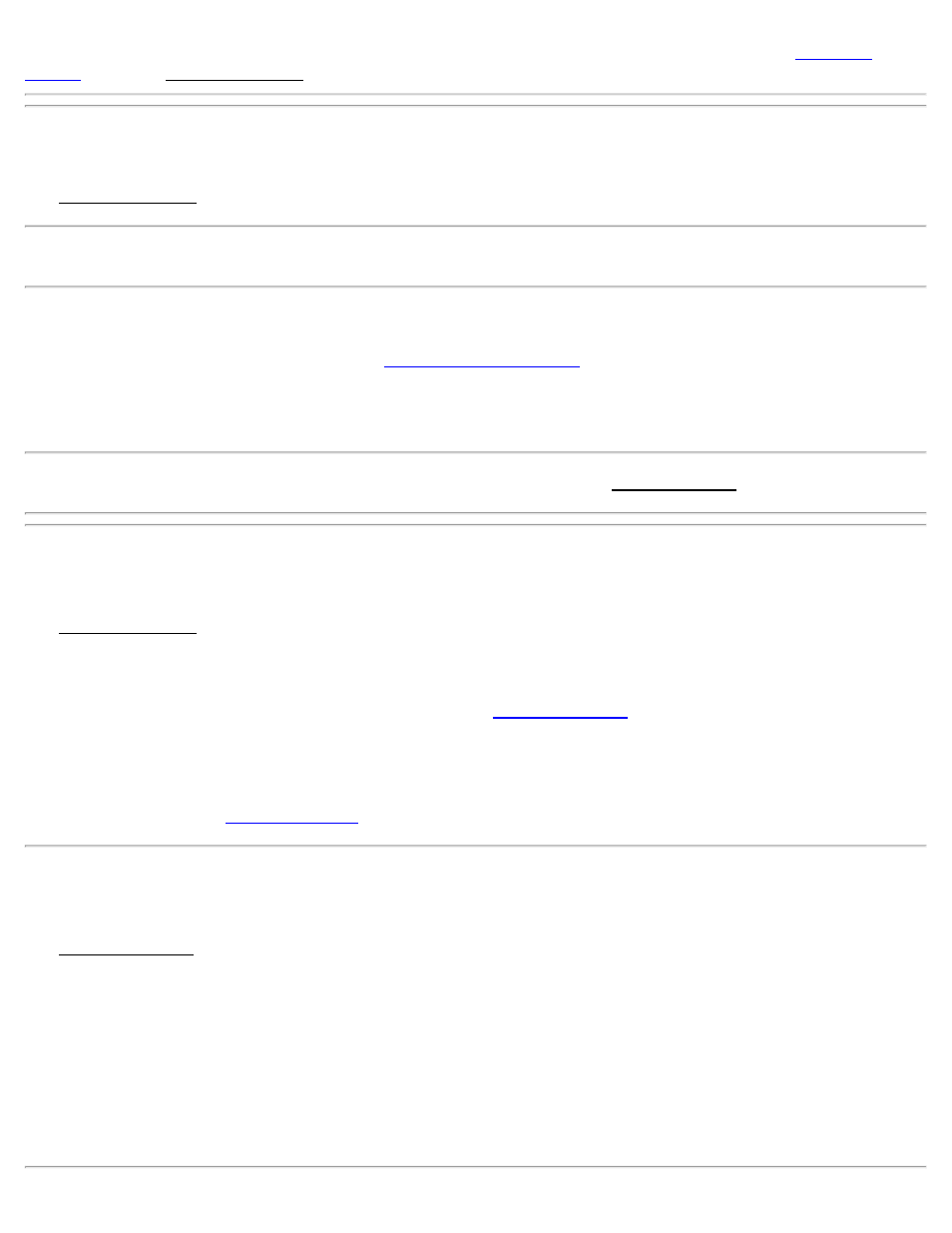
Note: If you have not already selected your projection mode, you will be prompted to do so with the
before the Set Base Receiver screen opens.
Projection Prompt
The Projection Prompt screen is used to select the projection mode to use for this survey.
Note: If you have previously checked the Don’t Ask Me Again check box, this screen is skipped.
[Use Ground Calibration>]: Tap to launch the Start Survey wizard in default ground calibration mode. The Start
Survey workflow (set base / rover, collect control, and solve calibration) will define the projection.
[Select a Mapping Plane>]: Tap to launch the
screen. You must select a mapping plane
zone to continue. Once you have selected a coordinate system, the Start Survey wizard advances to the next screen
Don’t Ask Me Again: Check to start the survey with the method selected above, and subsequent instances of the start
survey workflow will skip this prompt and start with the chosen method.
Note: To reset all optional messages, tap [Reset Optional Messages] on the General Settings screen.
Set Base Receiver
The Set Base Receiver screen is used to enter the base receiver antenna and setup the base receiver hardware.
Base Receiver: Displays information about the status of the receiver.
Base Antenna: Displays information about the base antenna.
Antenna Type: Select the antenna type to use.
[Setup]: Tap to change the antenna for the base receiver. See
Measure To: Specify the location on the antenna or receiver where the antenna height should be measured to.
Measured: Enter the distance from the ground to the Measured To location.
Post Processing Recording Interval: Sets the period for logging GPS raw data for RTK + post processing. Set it to
Off to disable post processing data collection.
[Next >]: Tap to open the
Receiver Antenna
The Receiver Antenna screen is used to select the type of antenna used with the receiver, and to enter optional
parameters for the antenna seutp. This screen may be opened for the Base Receiver Antenna, Rover Receiver Antenna,
or the Post Processing Antenna screen.
Antenna Type: Select the antenna type to use.
Measure To: Specify the location on the antenna or receiver where the antenna height should be measured to.
Measured: Enter the distance from the ground to the Measured To location
Radius: Shows the radius of the antenna from the measure to mark if the measure to mark is not for a true vertical
height.
Offset: Shows the offset from the measure to mark to the L1 phase center of the antenna. The L1 phase center is the
location that RTK fixed positions are measured to.
103
