General settings – Spectra Precision Survey Pro v4.9 User Manual
Page 41
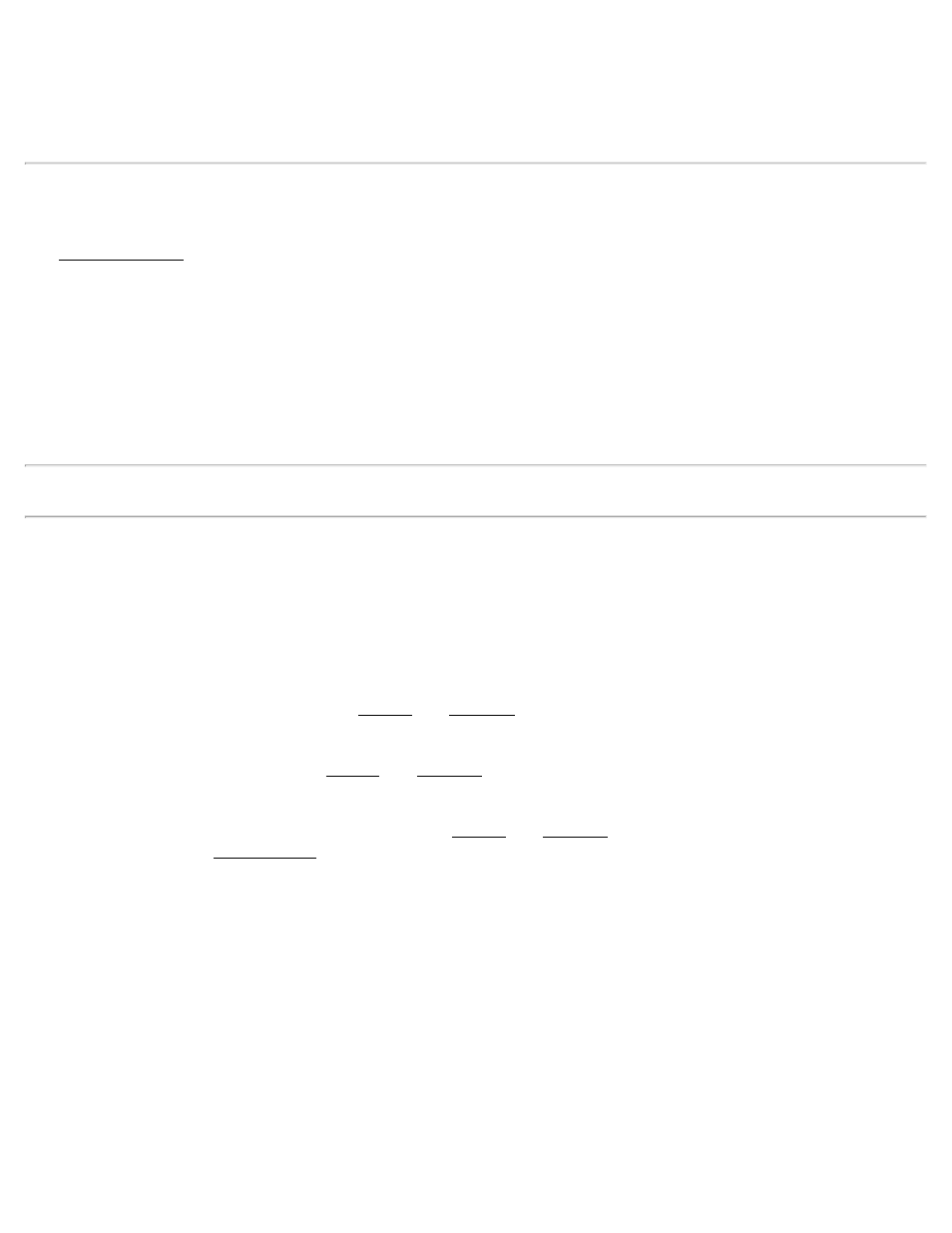
[Survey Defaults]: Set all assignments in the Assignment Within Survey Program field to the software's default
settings.
[System Defaults]: Set all assignments in the Global Assignment field to the system default settings and set all the
assignments in the Assignment Within Survey Program field to
General Settings
The General Settings card contains the following miscellaneous settings:
Auto time stamp every: When checked, a note will be entered into the raw data file consisting of the current time
each time the number of minutes specified passes. This can help track when specific events occurred.
Remind to backup job every: When checked, a prompt will occur each time the specified number of hours passes
reminding you to backup your job.
Use Enter Key to Move Between Fields: When checked, the [Enter] key will move the cursor to the next field in all
screens. When unchecked, the [Enter] key will perform a different function depending on the field selected.
Note: The arrow keys can also be used to move the cursor between fields.
Allow Alphanumeric Point Names: When checked, numeric or alpha character can be used for point names. If
unchecked, only numeric point names are valid.
Beep When Storing Points: When checked, a beep will sound whenever a new point is stored.
Beep On Control Activation: When checked, a beep occurs when any button, checkbox, or other control is tapped.
Prompt for Description: When checked, a prompt for a description will appear before any new point is stored from
any routine other than those included in the Survey and Stakeout menus.
Prompt for Layer: When checked, a prompt to select a layer will appear before any new point is stored from any
routine other than those included in the Survey and Stakeout menus.
Prompt for Attributes: When checked, a prompt to select feature information will appear before any new point is
stored from any routine other than those included in the Survey and Stakeout menus. This also requires that a feature
file be selected from the Files Settings card, described earlier.
Prompt for Picture: When checked, a prompt will appear before storing a point where you have the option of taking
one or more pictures associated with the current point. (Only available when running on a Nomad controller with a
digital camera.)
Prompt to Backup When Closing Job: When checked, you will be reminded to backup the current job prior to
closing it.
Write Point Attributes to Raw Data: When checked, point attributes will be written to the raw data file as well as
the job file.
Prompt for Elevation of 2D Cogo Points: When checked, a majority of the COGO routines will prompt you for an
elevation before storing a 2D point. When unchecked, 2D points will be stored without the prompt.
Always Use ALL CAPS in Edit Fields: When checked, characters will always be entered using capital letters in edit
41
