Network settings measure mode settings, Network settings, Measure mode settings – Spectra Precision Survey Pro v4.9 User Manual
Page 30
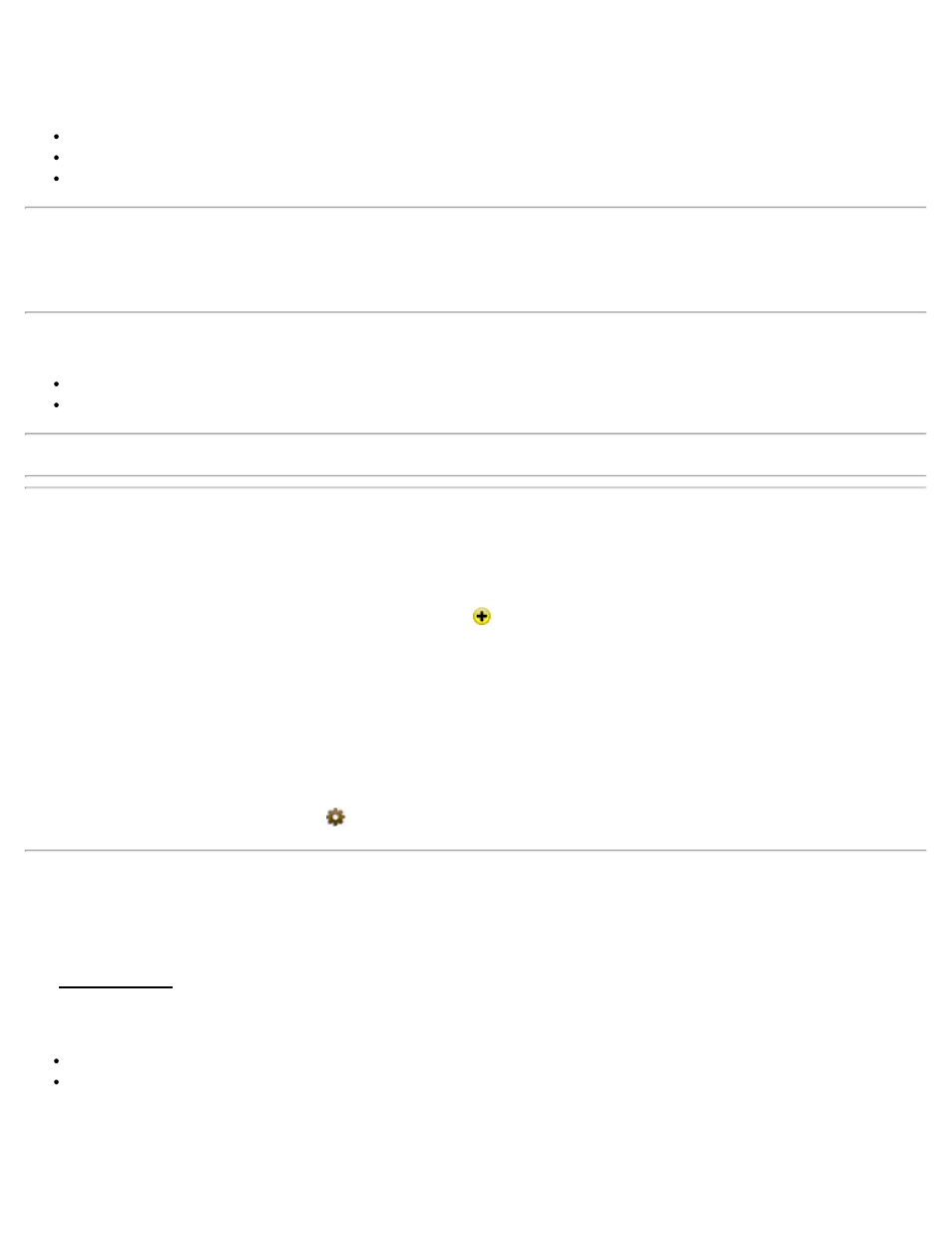
Confidence Level: Set the statistical criteria to use in the RTK engine’s fixed ambiguity resolution algorithm. The
settings of ‘Low’, ‘Medium’, and ‘High’ correspond to confidence levels of %95, %99.5, and %99.9 respectively.
There are three choices:
Low
Medium
High
Note: It is recommended you set this value to High. This will usually mean the RTK engine may take longer to
resolve a fixed position. It might even mean not being able to resolve a fixed solution in some situations. However,
the consequence of a lower confidence level is that it makes it more likely to resolve an incorrect fixed ambiguity. The
results of using an incorrect fix are usually much worse than the results of using a float solution.
Antenna: Set the source for antenna input. There are two choices:
Internal
External
Note: This setting is only available when your receiver model is Hiper .
Network Settings
[Job] [Settings] [Networks Card]
To add a new network to the list, tap the add network icon
in the Networks tab.
Name: Enter a unique name for the network server.
Address: Enter the IP address for the network server.
Port: Enter the IP port for the network server.
[Save]: Tap to save the network.
To rename a network, tap the gear icon
and change the Address and Port if required.
Measure Mode Settings
[Job] [Settings] [Measure Mode]
The Measure Mode card is used to configure the RTK data collection settings.
Accept Solution Quality: Control the solution quality acceptable for storing measurements. You have two options:
Fixed RTK only: Allows storage of fixed solution only.
Code, Float, or Fix: Allows storage of any differential solution.
Use Acceptance Criteria: Select to apply criteria to measurement acceptance. When checked, only measurements
with RMS and/or PDOP values below the threshold will be accepted. To use less than all three criteria, check this box
but enter 0.0 for the criteria you do not wish to apply.
30
