Select points, Quick pick editor – Spectra Precision Survey Pro v4.9 User Manual
Page 233
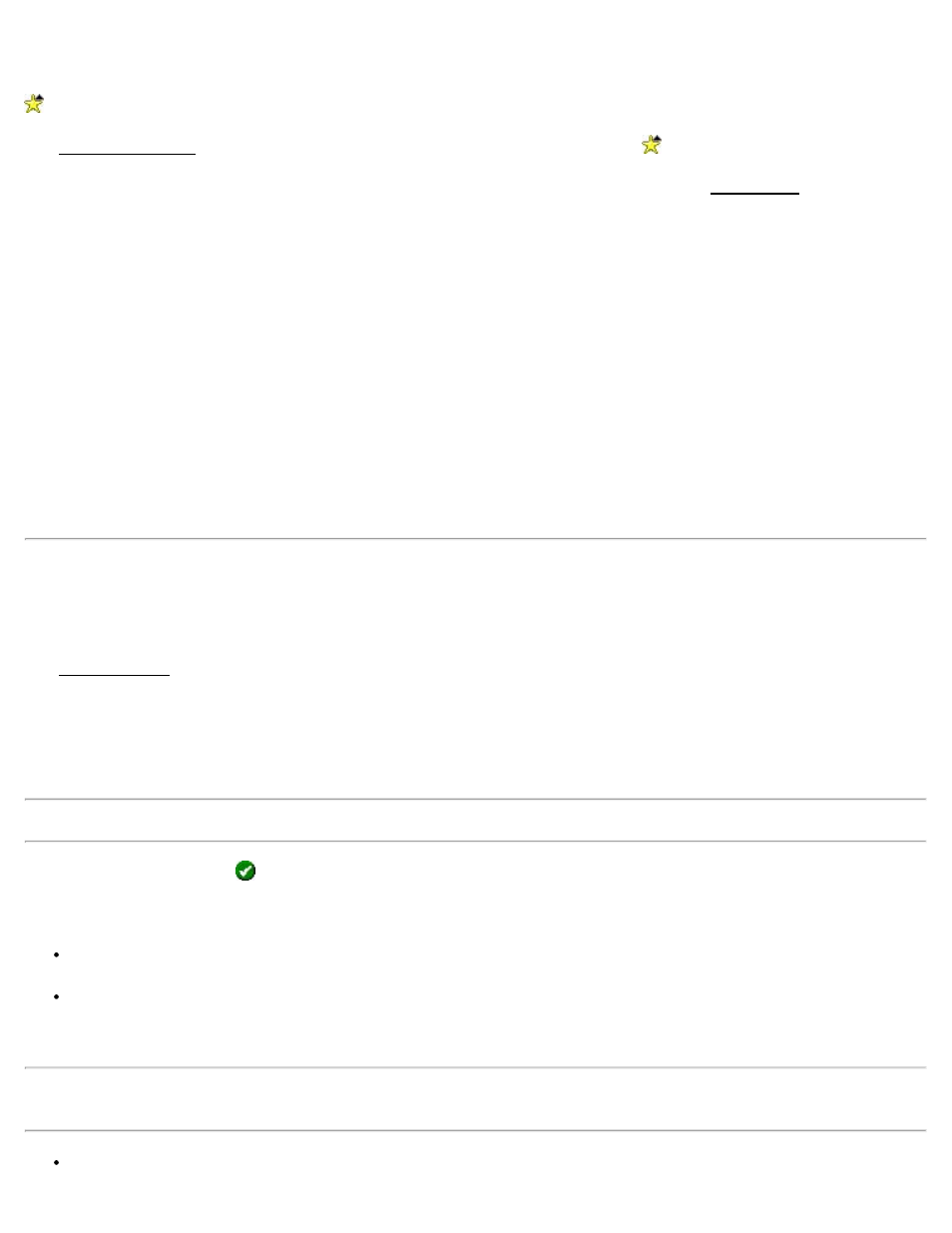
Quick Pick Editor
, Edit Quick Pick (located at bottom of list)
The Quick Pick Editor is used to customize the list of routines available from the
Quick Pick button.
Menu Items: Is a dropdown list containing the menu items you would normally see in the Main Menu. Selecting a
menu item from this list will display all of the routines from that menu item that can be included in the Quick Pick list.
Routines listed in bold are already in the Quick Pick list.
[Add -->]: will add the routine selected in the left column to the bottom of the Quick Pick list, which can then be
moved elsewhere in the list.
[Defaults]: will revert the Quick Pick list back to the defaults. A prompt will first ask you if you are sure before the
changes occur.
Quick Picks: is the list of routines available from the current Quick Pick list.
[Move Up]: will move the routine selected in the right column up one level toward the top of the list.
[<-- Remove]: will remove the selected routine from the current Quick Pick list.
[Move Down]: will move the routine selected in the right column down one level (toward the bottom of the list).
Select Points
From any screen that contains a [To/From...] button.
The Select Point(s) screen is used to define a simple list of points or a list of points that define a line that can include
curves depending on where the screen is accessed from.
Examples of how to enter different lists of points are displayed in the lower portion of the screen.
Point Range: is the area where you enter your point list using the same format as shown in the examples.
Note: Spaces in point lists are ignored. They are only used in the examples for clarity.
Once the list is entered, tap
to return to the previous screen.
The examples for entering curves are explained in detail as follows:
7 ( 8 ) 9
The first example, defines a curve that passes through Points 7, 8 and 9, respectively.
7 ( 8, L) 9
The second example defines a curve where Point 8 is the radius point and the curve begins to the Left (from the
point of view of the radius point), turning from Point 7 to Point 9.
Note: When defining a curve with a radius point, the other two points must be the same distance from the radius point
for a solution.
7 ( 100, L, L ) 9
233
