Cogo menu, Map check index, Point in direction – Spectra Precision Survey Pro v4.9 User Manual
Page 188
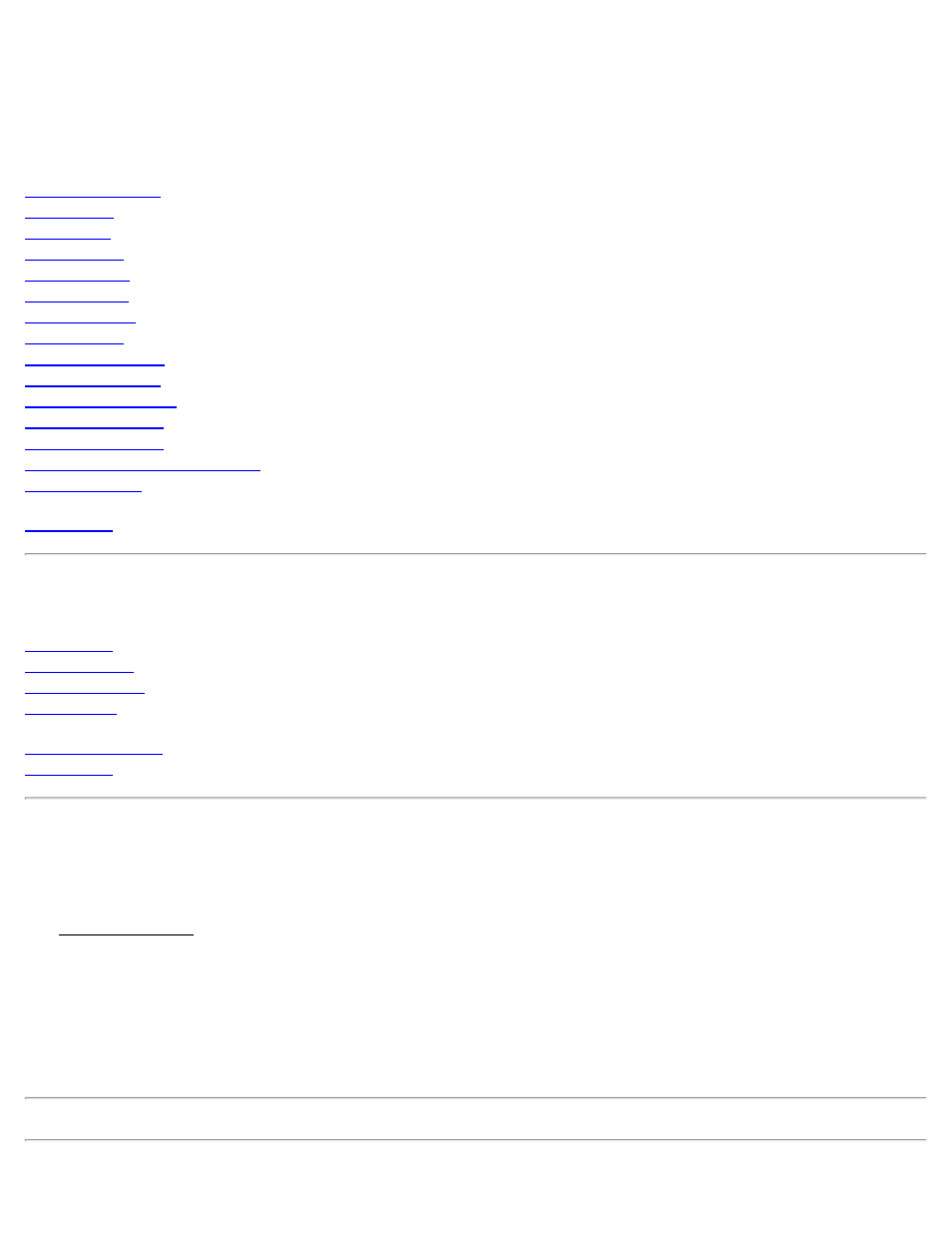
Cogo Menu
The Cogo Menu contains all of the coordinate geometry routines used to perform computations from the existing job
data. The following screens are available from the Cogo Menu:
Point in Direction
Intersection
Offset Line
Offset Points
Station Offset
Corner Angle
Compute Area
Surface Area
Triangle Solutions
Map Check Index
Predetermined Area
HD/VD to SD/ZA
SD/ZA to HD/VD
Architectural Units Conversion
Average Points
Map Check Index
Map Check
Add/Edit Line
Add/Edit Curve
Add to Map
Point in Direction
[Cogo] [Point in Direction]
The Point in Direction screen will calculate and store the position of a new point after providing a distance and
direction from a known point.
From point: is the point name of the reference point used for locating the new point.
[Azimuth] / [Bearing]: is the direction from the reference point to the new point.
+/- Angle: is the angle added to the Azimuth / Bearing to modify the direction to the new point.
Note: To subtract an angle from the specified azimuth or bearing, enter a negative +/- Angle value.
188
