Format settings – Spectra Precision Survey Pro v4.9 User Manual
Page 32
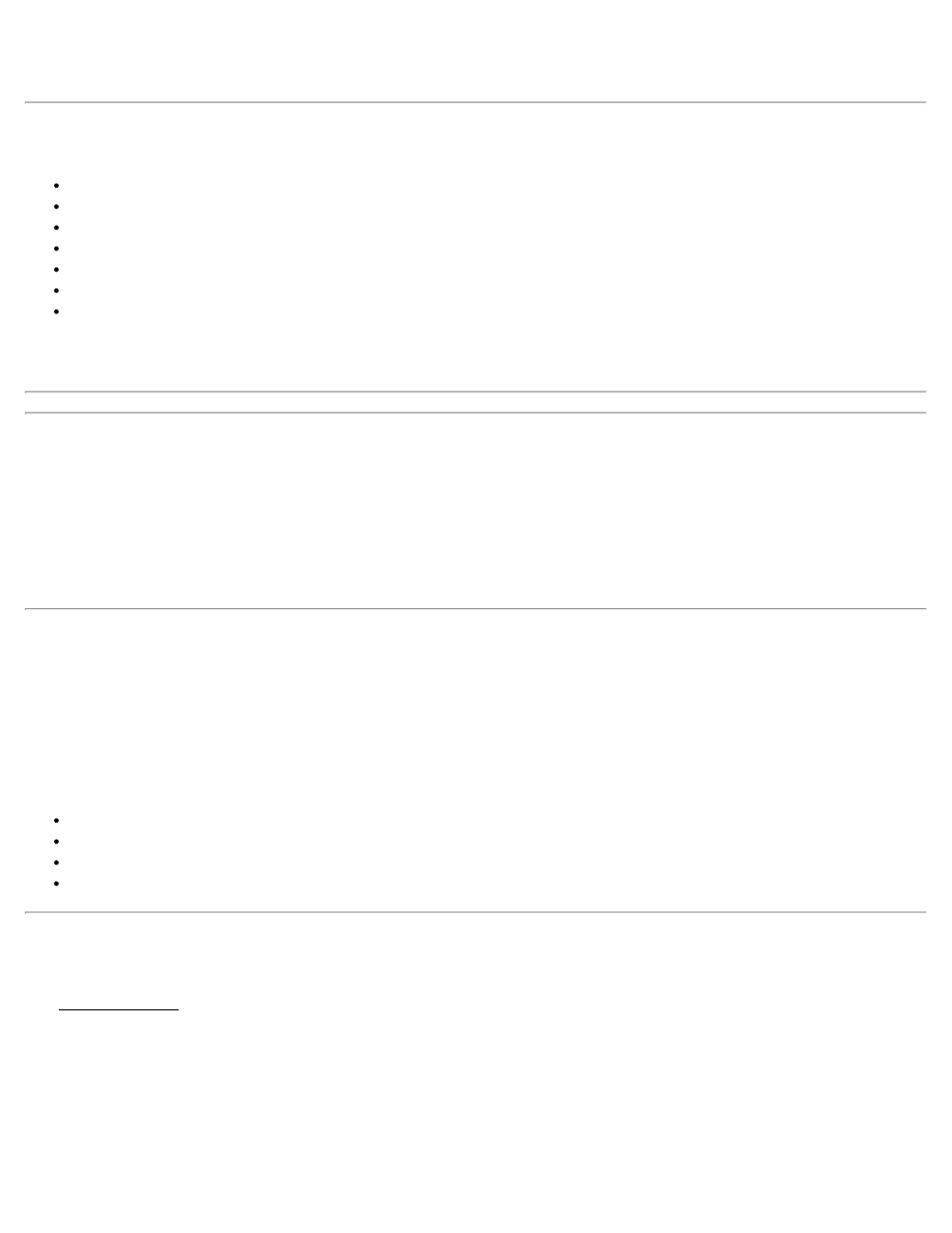
Display Feet/Inches: Allows you to view distances in feet and inches. Available only if the current distance is
International Feet or US Feet. If selected, you can then choose the required fractions of an inch (2, 4, 8, 16, 32, 64).
Note: You can enter a distance in any distance field in units other than what is set for the job by appending the
distance value with the following characters:
f or ft or ift = International Feet
usf or usft = US Survey Feet
i or in = Inches
m = Meters
cm = Centimeters
mm = Millimeters
c or ch = Chains
Once the cursor leaves that field, the distance will be converted automatically. (A space between the value and the unit
abbreviation is optional.)
Warning
: When creating a new job, it is important that the Units for Distances field be set to the correct units. This
allows you to seamlessly switch between different units in mid-job.
Problems can arise if these units are inadvertently set to the incorrect units when entering new data. For example,
assume you created a control file by hand-entering a list of coordinates in a new job where the job was set to
International Feet and the coordinates being entered were in US Survey Feet. Now assume you created another new
job and correctly set it to US Survey Feet. If you then selected the previous job as a control file for the new job, the
display of all of the coordinates in the control file would be converted from International Feet to US Survey Feet.
Units for Angles: Defines the units used for angles as Degrees or Grads (gons).
Display Directions as: Display directions as a Bearing or Azimuth.
Azimuth type: Defines if you are using a North Azimuth or a South Azimuth.
Coord. Order: Allows you to customize the labeling and order for coordinates used throughout the software. You can
select any of the following formats:
N, E, Elev. (Northing, Easting, Elevation)
X, Y, Z
E, N, Elev. (Easting, Northing Elevation)
Y, X, Z
Format Settings
The Format Settings card defines the number of places beyond the decimal point that are displayed for various values
in all screens, and how stations are defined. (All internal calculations are performed using full precision.)
Northings / Eastings: Allows you to display from zero to six places passed the decimal point for northing and easting
values.
Elevations: Allows you to display from zero to six places passed the decimal point for elevations.
Sq feet / meters: Allows you to display from zero to four places passed the decimal point for square feet or square
32
