Store offset points, Store offset points - screen 2 – Spectra Precision Survey Pro v4.9 User Manual
Page 167
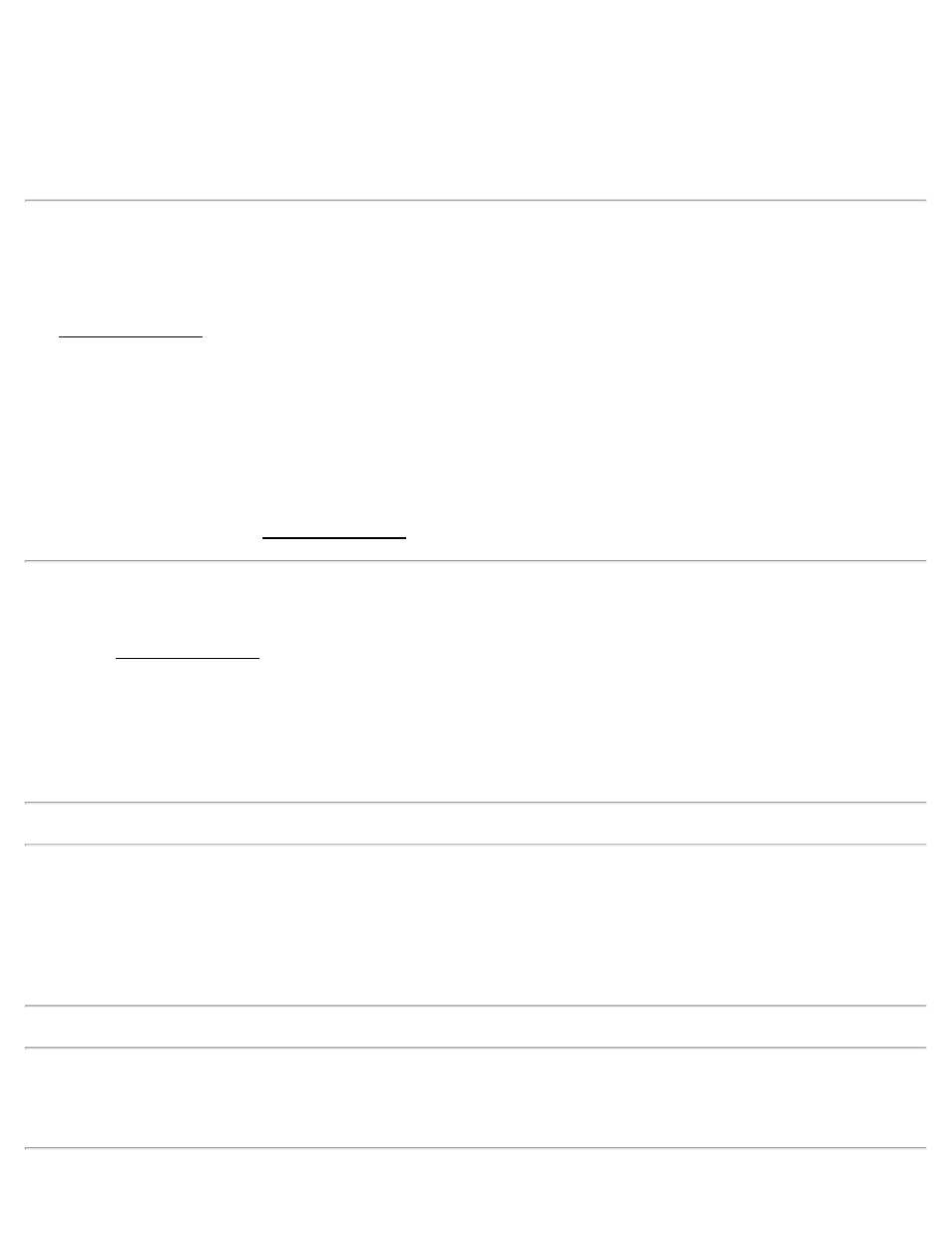
Shot Data: displays the angles and distance measured by the total station from the last shot.
[Shot]: takes a shot to the prism.
[< Back]: returns to the previous screen.
[Store…]: stores the stake point.
Store Offset Points
[Stakeout] [Store Offset Points]
The Store Offset Points screen is used to store points in the current job at a specified offset from an existing polyline
or alignment at a specified interval.
[Tap Line…]: allows you to tap an existing polyline or alignment that the station and offset will be computed from.
[To/From…]: allows yorenter a range of points that define the line where the station and offset will be computed
from.
Begin Station: is the station assigned to the beginning of the line.
[Next >]: takes you to the next Store Offset Points screen where the slope staking parameters are set up.
Store Offset Points - Screen 2
The second Store Offset Points screen is used to define the road profile, or offset distances that will be used to
compute the offset point coordinates.
1/2 Road Width: is the Left and Right width of the road, respectively, from the centerline to the edge of payment.
X-Slope (%): is the Left and Right slope of the road, respectively, from the centerline to the edge of payment
calculated from (rise/run)x100.
Note: A negative slope will result in water running from the centerline toward the edge of payment.
Stake Curb / Ditch: When checked, a curb or ditch and an offset can be defined beyond the edge of the pavement.
Height: is the height of the curb or ditch in feet or meters. A positive value is considered a curb and a negative value a
ditch.
Offset From Edge of Road: is the distance that the curb or ditch extends from the edge of pavement.
Note: The specified curb or ditch height and offset will be applied to both sides of the road.
[< Back]: returns to the previous screen.
[Next >]: opens the next screen.
167
