Nmea gps settings buttons settings, Nmea gps settings, Buttons settings – Spectra Precision Survey Pro v4.9 User Manual
Page 40
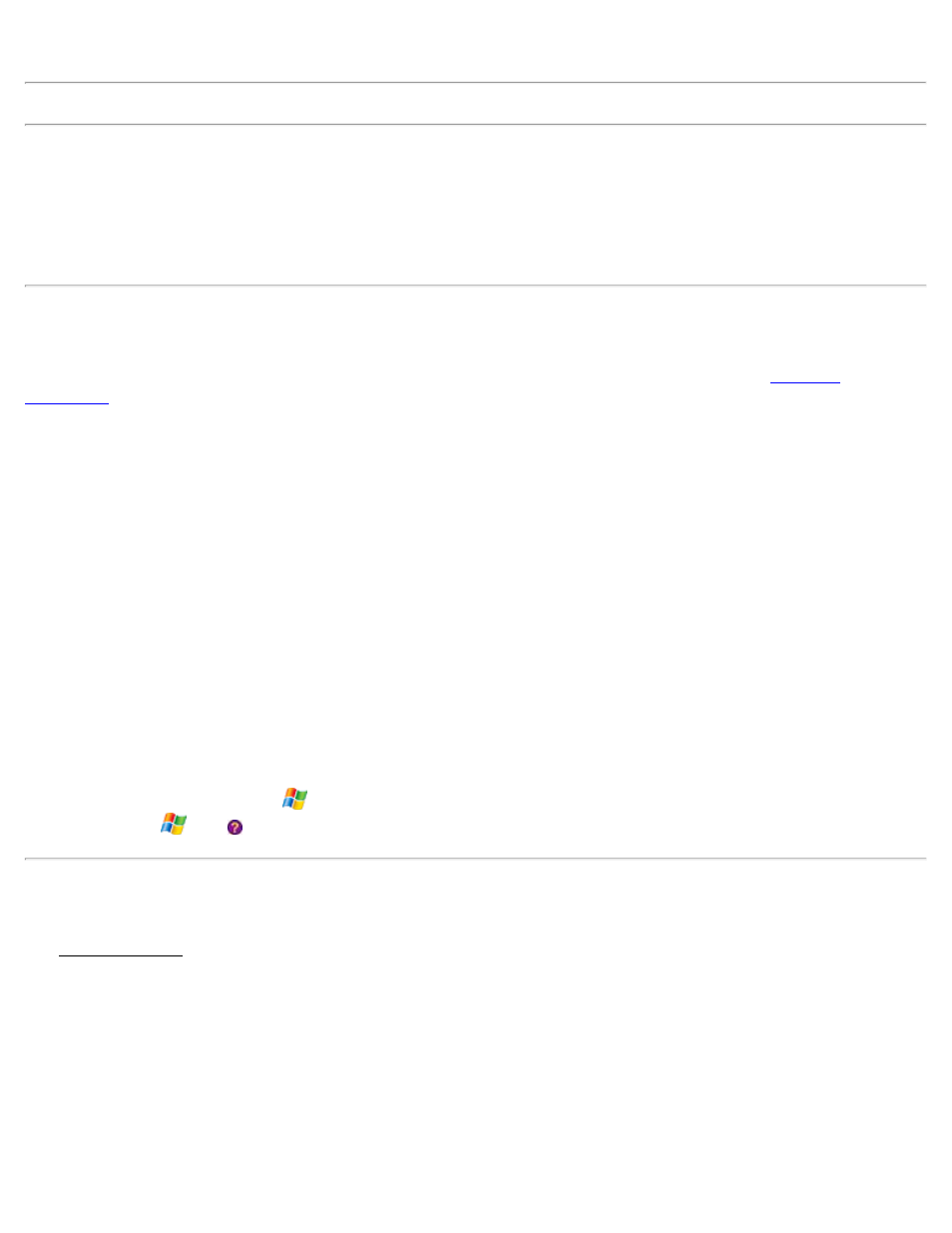
UT1. (UT1=UTC+DUT)
Note: The date, time and UTC are computed using Window CE's Date/Time properties.
[Set Date]: Sets the system date with the date that is entered.
[Set Time]: Sets the system time with the time entered.
[Synchronize]: Zeros the fractional portion of the current time and advance to the nearest second so that the time can
be set more accurately.
NMEA GPS Settings
The NMEA GPS card is used to configure the settings for a NMEA GPS receiver for use with the
and
routines.
Turn On NMEA GPS Receiver: When checked, enables the GPS receiver.
Model: Select Shared GPS to use the GPS receiver settings configured in the Windows operating system (see [Shared
GPS…] below) or select Generic NMEA and configure the settings from this screen.
Serial Port: The serial port on the data collector used to communicate with the GPS receiver.
Device (available only when using a Bluetooth GPS receiver and Bluetooth is selected for the Serial Port): Select the
Bluetooth device that represents your GPS receiver here.
[Bluetooth…] (available only when using a Bluetooth GPS receiver and Bluetooth is selected for the Serial Port):
Accesses the Bluetooth configuration screen where you can quickly check or change Bluetooth settings. See the User’s
Manual for more information on configuring Bluetooth.
Baud Rate: The speed that communication takes place. This must match the baud rate set in the GPS receiver.
Parity: This must match the parity set in the GPS receiver – usually None.
[Shared GPS…]: Shortcut to the
> Settings > GPS screen. You can get more information while viewing this
screen by tapping
then .
Buttons Settings
The Buttons Settings card is used to customize the function for the physical buttons located on the data collector.
The upper half of the screen lists all of the customizable button’s current assignments. A particular button must be
selected from this list prior to changing its settings from the lower half of the screen.
Assignment Within Survey Program: Select the function for the selected button when it is used within the software.
The function of the button will switch back to its global assignment when it is used outside the software. Selecting
Global Assignment: Select the function for the selected button when it is used outside the software.
40
