Quick pick editor, Edit description list, Trimble slant hr -> hr – Spectra Precision Survey Pro v4.9 User Manual
Page 232: Convert slant hi -> hi
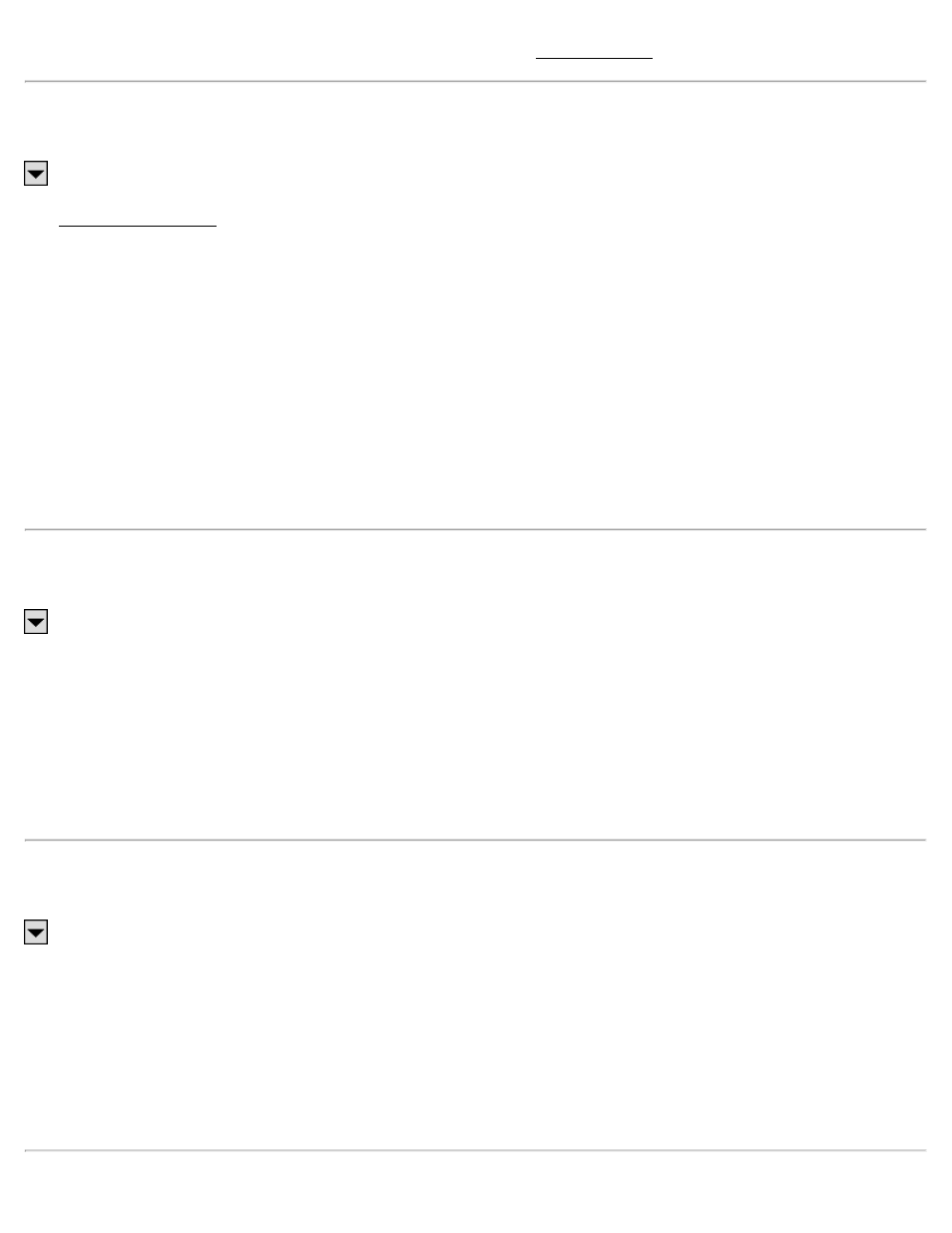
remaining points. The default location is the POB defined from the Edit Alignment screen.
Edit Description List
(From any Description field), Edit Description List...
The Edit Description List screen is used to modify the contents of the drop-down description list, which is optionally
displayed next to any Description field. You can also save the list to a file.
[Edit]: Opens the selected description in a screen where you can modify it.
[Insert]: Opens a screen where you can add a new description.
[Delete]: Deletes the selected description.
[Clear]: Deletes all the descriptions in the list.
[Save]: Saves the list to the current description text file. This is only available when the list only contains the
descriptions in the current non-code description file.
[Save As…]: Saves the contents of the list to a new description text file.
Trimble Slant HR -> HR
(From any HR field), Trimble Slant HR -> HR
This option only applies when using a Trimble Traverse Kit that allows the measurement of a Slant HR instead of the
usual HR.
When this option is selected, it will convert a Slant HR entered in an HR field to a standard HR. This must be
performed each time a new Slant HR is entered in the HR field.
Consult the documentation that came with the Trimble Traverse Kit for more information on correctly measuring a
Slant HR.
Convert Slant HI -> HI
(From any HI field), Convert Slant HI to HI
This option is only available when using a Trimble total station that supports a Slant HI instead of the usual HI, such
as a Trimble S6.
When this option is selected, it will convert a Slant HI entered in an HI field to a standard HI. This must be performed
each time a new Slant HI is entered in an HI field.
Consult the documentation that came with the Trimble Total Station from more information on correctly measuring a
Slant HI.
232
