Export *.job coordinates, Export old *.job coordinates, Export *.cr5 coordinates – Spectra Precision Survey Pro v4.9 User Manual
Page 13: Export *.txt coordinates
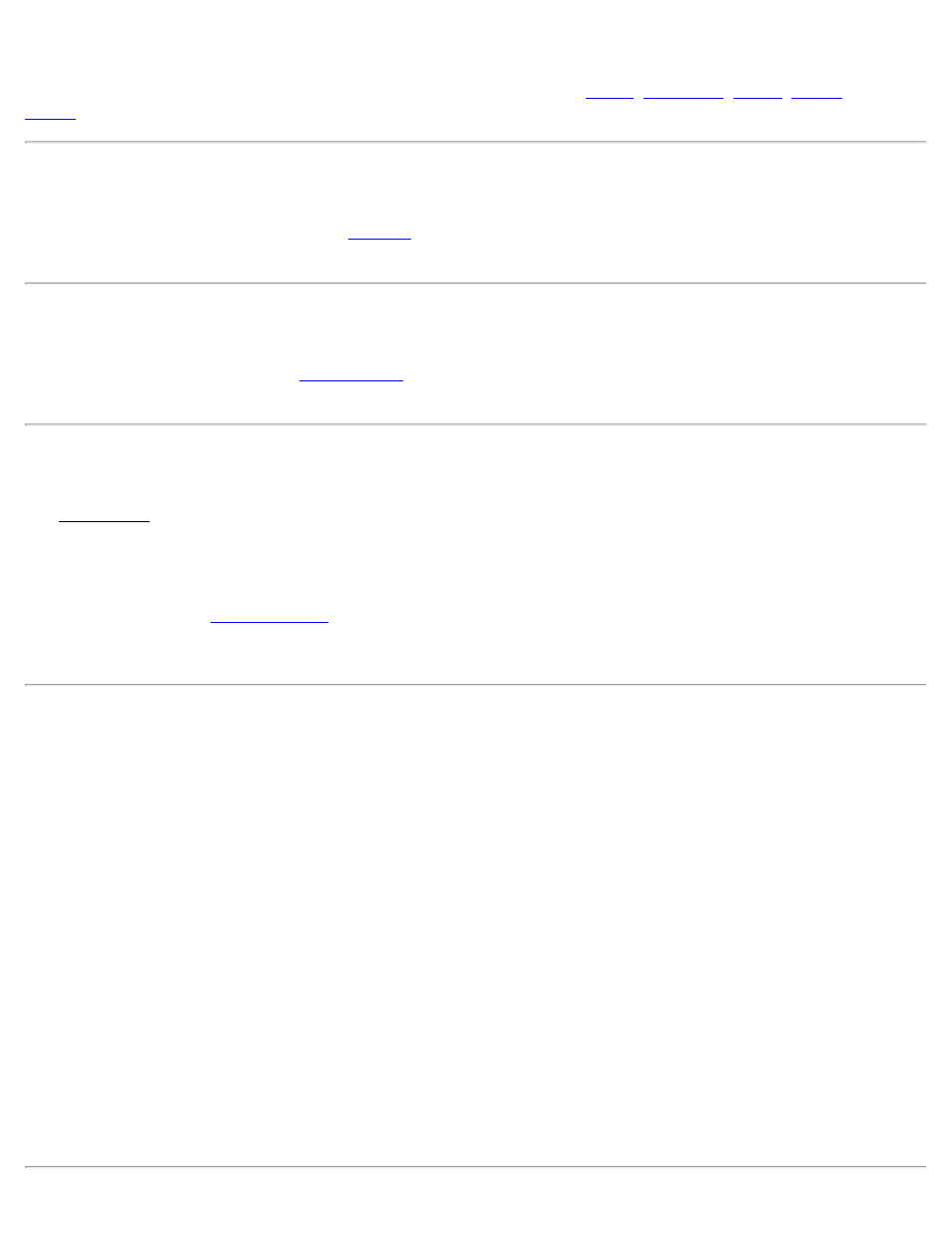
[< Back]: returns to the previous screen.
[Next >]: opens the next screen, which depends if the file type selected is
.
Export *.JOB Coordinates
When exporting to another *.JOB file, the
screen is opened where the file name and location is entered for the
new *.JOB file.
Export Old *.JOB Coordinates
This option functions exactly as the
routine, only the resulting file is written to be compatible with
Version 2.x and earlier of the software.
Export *.CR5 Coordinates
The Export CR5 screen will open when exporting coordinates to a CR5 coordinate file.
CR5 File Options: specifies if the resulting file should be Sequential or Non-Sequential. (The HP 48 data collector
can only use sequential coordinate files.)
[Export]: exports the selected coordinates to the new CR5 file.
Export *.TXT Coordinates
Since the coordinates in an ASCII *.TXT file can be stored in a variety of formats, two screens are used to define the
format of the resulting file.
Delimiters: is the character that separates each column of text in the ASCII file.
Coordinates: is used to select if the resulting coordinates should be plane coordinates, geodetic coordinates in degrees-
minutes-seconds format, or geodetic coordinates in decimal format.
Units: are the distance units that will be written to the resulting TXT file. These units are automatically set to the same
units that are set for the current job.
Headers in the first row: When checked, a heading describing each column is inserted in the first row. For example,
the following header could be inserted:
Name,Northing,Easting,Elevation,Description
[< Back]: returns to the previous screen.
[Next >]: opens the second screen.
13
