Units settings, Post process settings – Spectra Precision Survey Pro v4.9 User Manual
Page 31
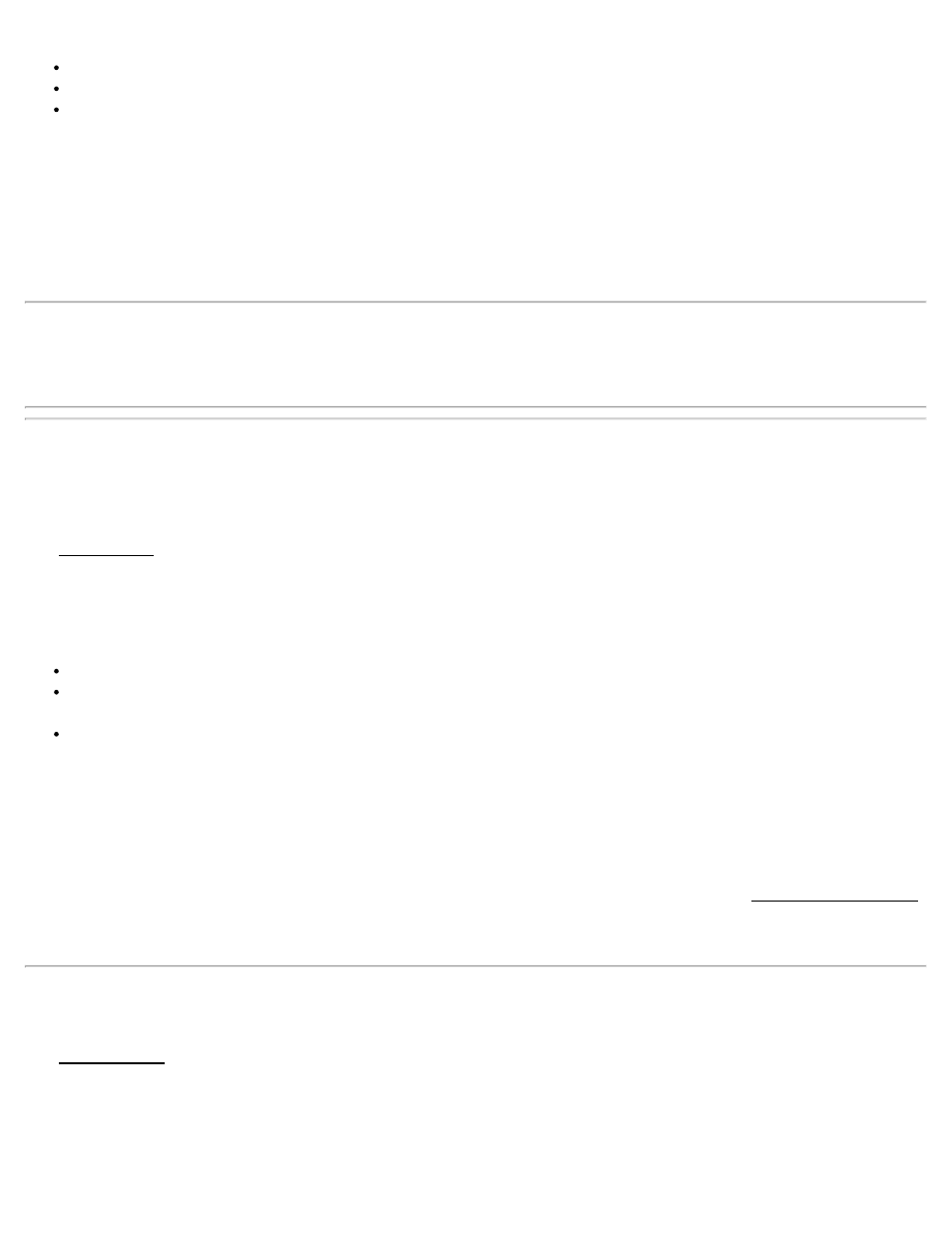
H RMS: Horizontal RMS threshold for automatic acceptance or warning on point acceptance.
V RMS: Vertical RMS threshold for automatic acceptance or warning on point acceptance.
PDOP: PDOP threshold for automatic acceptance or warning on point acceptance.
Automatically Accept Data Collection: Select to automatically accept data collection points when the criteria is met.
When checked, both the data and Offset Shots screens will automatically accept points once the measurement is better
than the specified criteria. Data collection routines will always collect at least 5 seconds worth of data before
automatically accepting points based on criteria.
Epoch Averaging: Set a number of epochs to average in the software. If this number is greater than one, the software
will use the number of epochs specified to calculate the final position using a simple (non weighted) average.
Note: This function is not appropriate for every receiver. Some receivers, when dynamics are set to ‘static’, use
Kalman filtering and other superior techniques to calculate an average position. In this case, the position returned
from the receiver is better with each epoch and you may degrade your result by averaging with the software. You
should check with your receiver manufacturer for specific recommendations on field procedure.
Post Process Settings
[Job] [Settings] [Post Process]
The Post Process card is used to configure the settings for logging post processing data, and the collecting and storing
of post processing points in the software.
RTK Autonomous Points: Specify action to take when accepting autonomous points during RTK data collection.
There are three options.
Do not store: Select to prohibit acceptance of autonomous points in RTK data collection routines.
Prompt for layer: Prompt the user whenever an autonomous point is accepted. The layer specified will be the
default layer to store autonomous points, but the user can over ride at the prompt.
Store on selected layer: Automatically store autonomous points accepted during RTK data collection routines
on the specified layer.
Layer: Displays the layer selected to store autonomous points.
[Select Layer]: Opens up a layer prompt to allow you to select an existing layer or create a new layer to store
autonomous points.
Session Monitor: Select to use the session monitoring thresholds when collecting data with the Static / Rover Session
screen. To have the software display warnings during post processing data collection, check Warn me if, and specify
threshold values for the number of SV, HDOP and memory.
Units Settings
The Units Settings card defines the units that are used within the software, sent from the total station, entered from the
keypad and displayed on the screen. You can select the following settings for your project from the following
dropdown lists.
Units for Distances: Defines the units used for length as Meters, International Feet, or US Survey Feet.
31
