View dtm layers for staking dtm choose polyline, View dtm, Layers for staking dtm – Spectra Precision Survey Pro v4.9 User Manual
Page 53
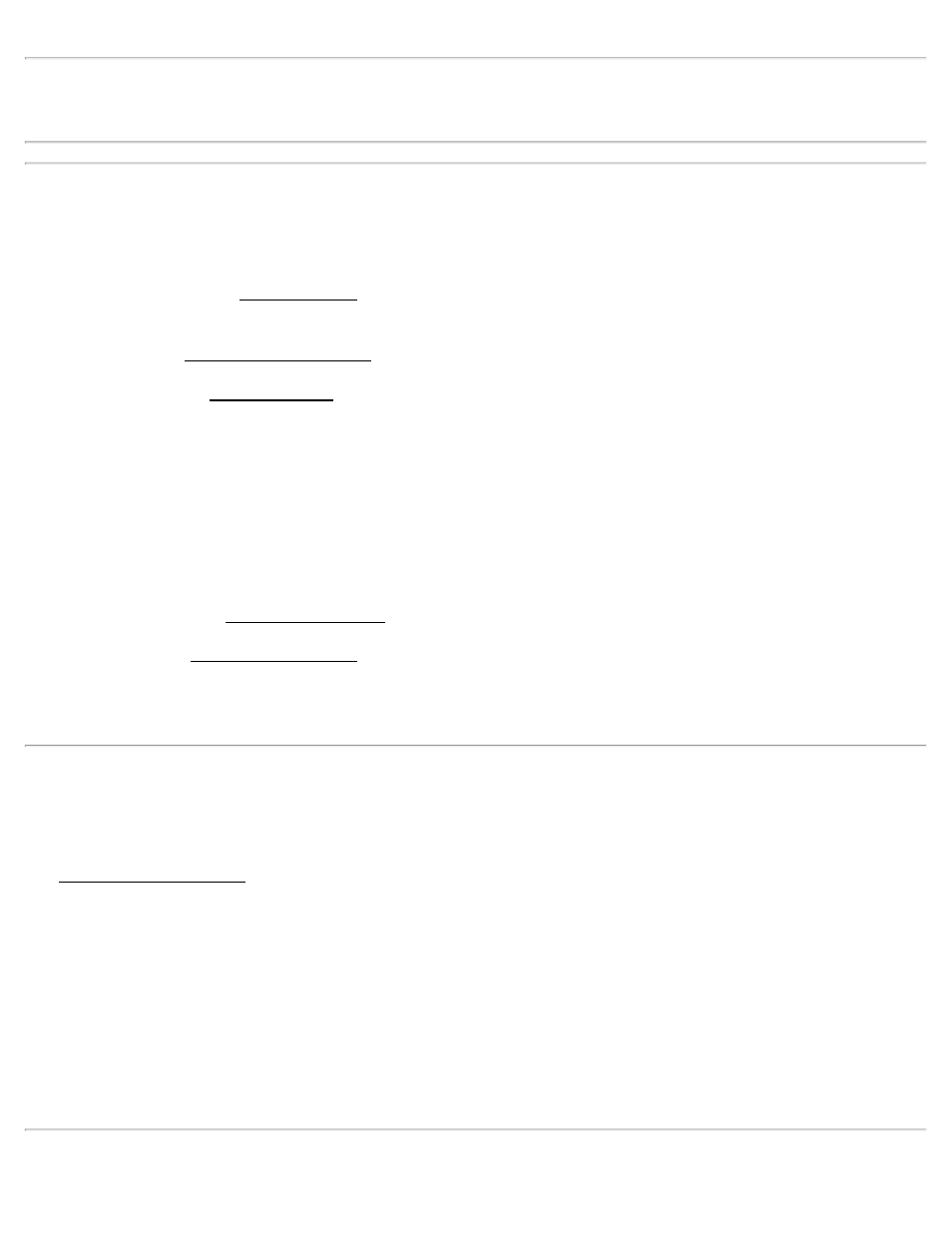
Note: Custom code buttons remain intact even when switching or creating new jobs because the details of these
buttons are stored to a text file in the program's folder called NoteCode.ini. If you want to copy custom code buttons
to another data collector, you must copy this file to the same folder on the other data collector.
View DTM
[Job] [View DTM]
Before viewing a DTM, the Setup DTM 3D screen will open where the DTM layers must be defined. This screen is
also used to define other parameters for the DTM.
[Layers]: Opens the Layers for Staking DTM screen where the DTM layers are selected.
[Boundary]: Opens the Choose Polyline screen where a polyline can be selected that defines the boundary of the
DTM.
Exclude points…: Move any points that exist outside the selected boundary to the Auxiliary layer. If a point is later
stored outside the boundary, they will also be moved to the Auxiliary layer.
Discard the boundary…: Initially moves any points that exist outside the boundary to the Auxiliary layer. If a point
is later stored outside the boundary, the selected boundary is automatically unselected.
[Clear]: Unselect the selected boundary and move it to the Auxiliary layer.
[Breaklines…]: Open the Add/Edit Break lines screen where DTM break lines can be added or edited.
[Points…]: Open the Points on DTM Layer screen where the points on the DTM layer can be viewed, new points can
be imported, and existing points can be deleted (moved to the Auxiliary layer).
[3D View…]: Open the 3D View screen where the DTM can be viewed from any angle.
Layers for Staking DTM
[Job] [View DTM] [Layers…]
The Layers for Staking DTM screen is used to select the non-reference DTM layer and an optional layer where invalid
objects are stored.
Select DTM Layer: The non-reference DTM layer used for stake points that are stored and other objects that exist on
the surface you are staking. These points will be used to generate a DTM surface to compare to the reference DTM
surface.
Select Auxiliary Layer: If this is checked and a point is stored that is located outside the selected DTM boundary, the
point is automatically stored on the Auxiliary layer. If left unchecked, a prompt will appear when storing a point
outside the boundary where you must specify the layer to store the new point.
Layer (Auxiliary): The layer that all points will be stored to if they cannot be stored to the DTM layer.
53
