Quick codes, Auto collect- part 2, Auto collect- screen 2 – Spectra Precision Survey Pro v4.9 User Manual
Page 74
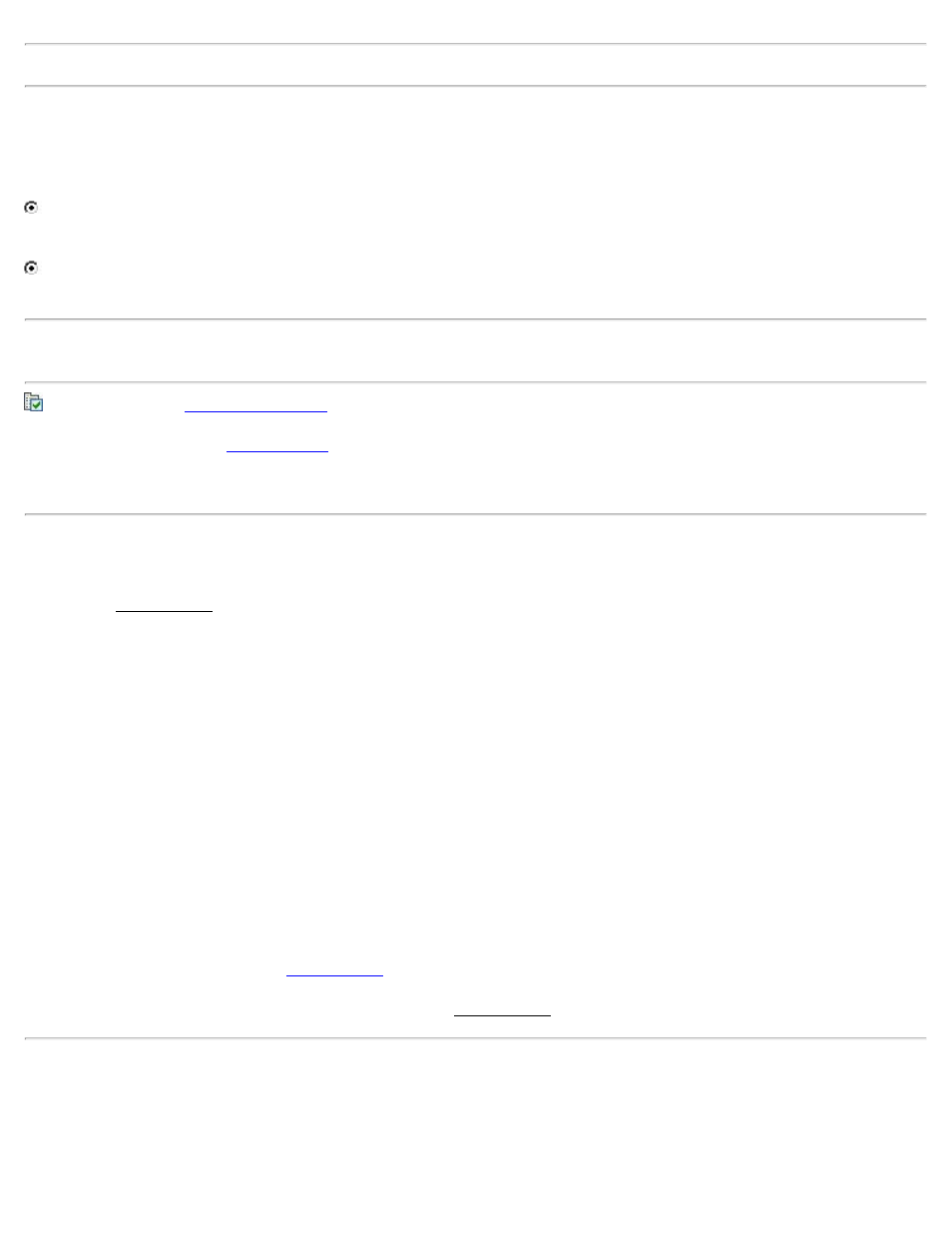
Note: This routine only works when used with a robotic total station in remote control mode.
Foresight: The point name that will be used when storing the first new point. Each successive point name will
automatically be incremented by the next available point number.
Description: The description that will be assigned to all the points that are stored from this routine.
Time: When this radio button is selected, a point will automatically be stored after each time specified in the
corresponding field passes.
Distance: When this radio button is selected, a point will automatically be stored each time the prism is moved
from the last stored point by the horizontal distance specified in the corresponding field.
Note: The accuracy that a point will be stored when auto collecting by Distance will vary depending on how frequently
the total station measures a distance and how fast the prism is traveling.
[Backsight…]: Opens the
[Next >]: Opens the next screen.
Auto Collect- Screen 2
The second Auto Collect screen displays information related to the points that have been stored and when the next
point will be stored.
The box in the upper-left corner displays the direction and distance the total station is aiming relative to the backsight.
The upper-right corner displays the next store point number and when the next point will be stored in either seconds or
distance.
The lower-left corner is a graphic that shows the current total station position, the current prism position, and when
collecting by distance, the approximate location of the next store point (represented by an X) based on the speed and
direction the prism is moving from the previous store point. Previous stored points are also displayed as dots in this
part of the screen.
The lower-right corner of the screen displays the number of points that have been stored and the speed and direction
the prism is traveling.
[Store Now]: Stores a point at the current prism location, even if the time / distance criteria is not yet met.
[< Back]: Returns to the previous
screen.
[Start / Stop]: Toggles between starting or stopping the Auto Collect routine.
Quick Codes
[Survey] [Quick Codes]
74
