Check point solar observation, Solar observation, Check point – Spectra Precision Survey Pro v4.9 User Manual
Page 79
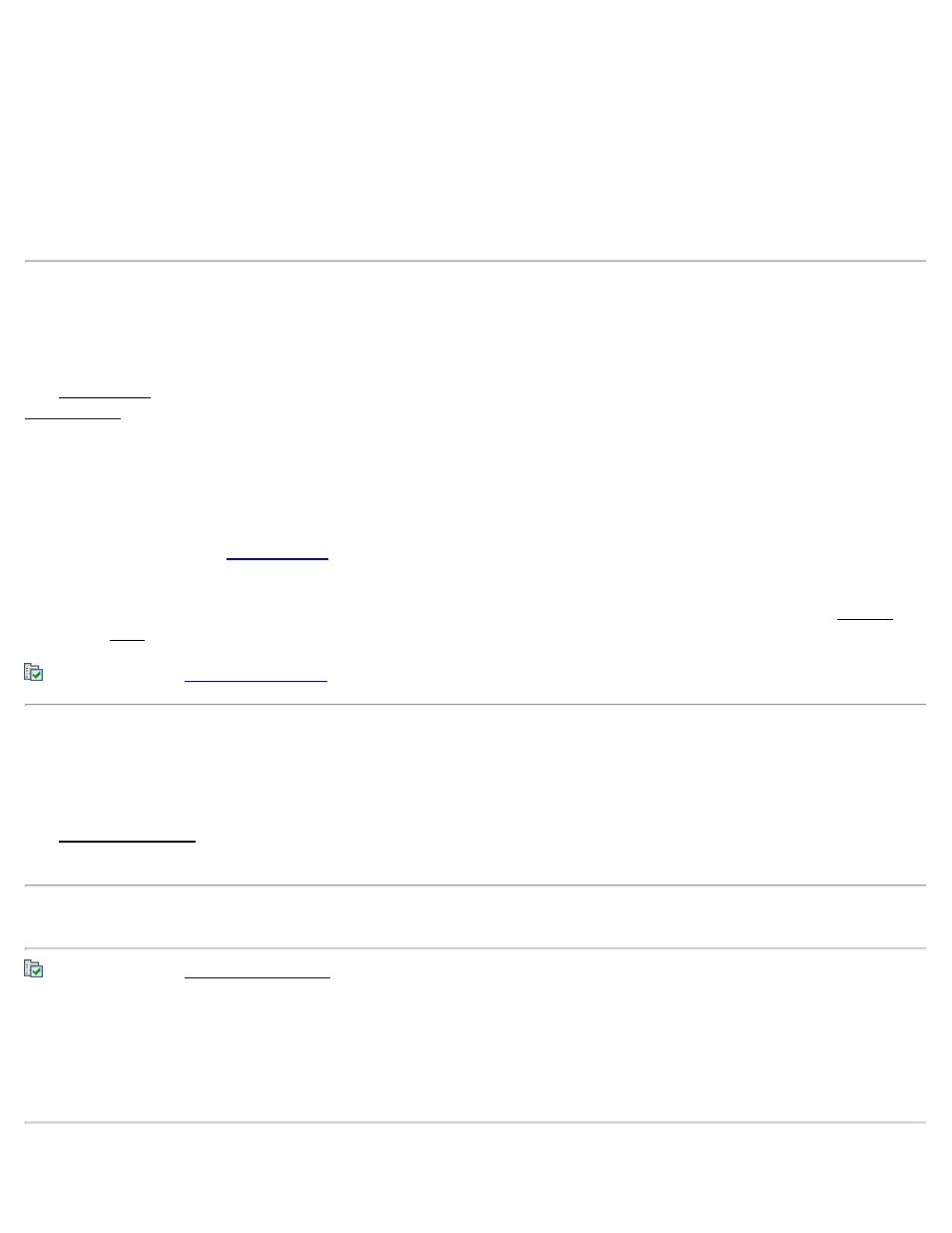
Store Pt: When checked, the elevation of the point specified here will be replaced with the computed elevation.
[Take Shot…]: Computes the elevation for the point that had an unknown elevation and optionally writes that
elevation to the specified Store Pt.
Results
OCC Elevation: Displays the elevation for the occupy point.
FS Elevation: Displays the elevation for the foresight point.
Check Point
[Survey] [Check Point]
The Check Point screen compares the rod location with an existing point in the project. This routine is similar to the
routine and is used to verify that the rod and/or the total station is over the correct point. This routine
does not store a new point.
Point: The point from the project that will be compared to the observed point (rod location).
Height of Rod: The length of the rod.
[Backsight…]: Opens the
[Take Shot]: Takes a shot and displays the deltas between the observed point and the selected point. High delta values
can indicate either the rod and/or total station is over the wrong point. The deltas can also be viewed in the Results
screen and Map screen.
Solar Observation
[Survey] [Solar Observation]
The Solar Observation screen is used to compute the azimuth to an arbitrary backsight based on the position of a
celestial body; typically the sun.
WARNING!
Direct viewing of the sun without a proper filter will cause serious eye damage. Pointing a total
station directly toward the sun without a solar filter can also damage the EDM components.
Lat. / Long.: The latitude and longitude of the total station. These values can be scaled from a map, such as a
U.S.G.S. 7.5-minute quadrangle sheet or collected with a handheld GPS unit.
Aim: Selects the portion of the celestial body that where you intend to aim. You can select Left Edge of Center,
Center, or Right Edge of Center.
Note: Typically Left Edge of Center is selected when performing a sun shot in the northern hemisphere and Center is
selected for star shots.
79
