Sfc toolbar, Table 7.1—the sfc toolbar – Watlow LogicPro User Manual
Page 88
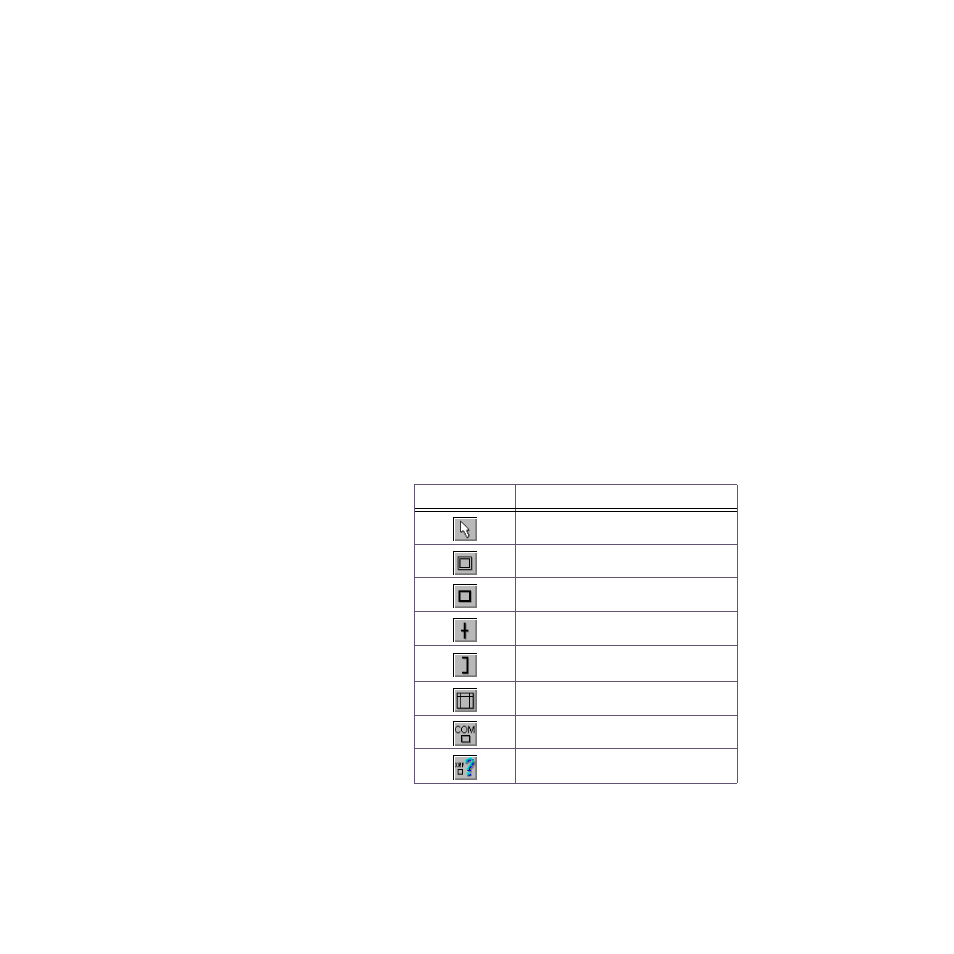
Chapter 7: Sequential Function Charts
LogicPro User’s Guide
72
Watlow Anafaze
Doc.# 28002-00 Rev 3.00
SFCs allow you to design, program, debug, and document
your process in a quick and effective manner.
SFC is the default language for LogicPro programs.
When SFCs are the active language for the window,
LogicPro:
•
Displays the SFC toolbar on the right side of the screen.
•
Displays the SFC tools on the
Tools
menu.
SFC
Toolbar
SFC uses graphic elements to represent Steps, Transitions,
and Actions in the program. In LogicPro, you can access these
objects with the toolbar at the right of the screen.
You can activate any of the SFC tools by clicking on it on the
toolbar. The selected tool remains active until a different tool
is chosen.
Table 7.1 shows the SFC tools with a brief description of each
tool’s function. The following sections describe the tools and
their use in programs in greater detail.
Table 7.1
The SFC Toolbar
This Tool
Performs This Function
Selector
Origin Step
Step
Simultaneous Transition
(Directed Link)
Loop Back (Connection)
Action
Comments
Cross Reference
