Watlow LogicPro User Manual
Page 31
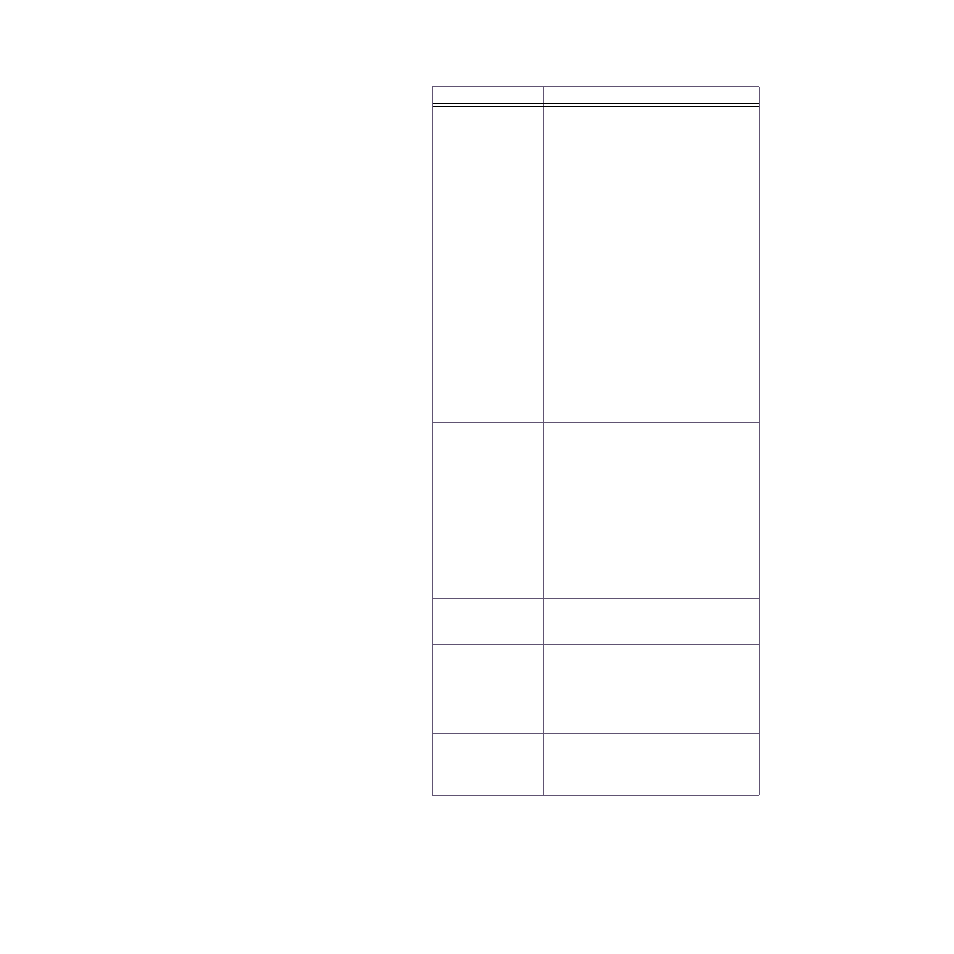
LogicPro User’s Guide
Chapter 2: LogicPro Workplace
Doc.# 28002-00 Rev 3.00
Watlow Anafaze
15
Program Window
Customize the application workspace
using the following submenu:
Display Grid by Default - Toggles the
default setting for display grid between
either on or off. The grid can also be
turned on or off independently on a
window-by-window basis on the View
menu.
Display Comments by Default - Tog-
gles the default setting for display
comments between either on or off.
Comments can also be turned on or
off independently on a window-by-win-
dow basis on the View menu.
Default Language - Selects the
default language for new program win-
dows. The options are:
SFC (default language)
Ladder
FBD
Variable
Customize how variables are handled.
Confirm Deletion - If selected, Log-
icPro prompts you to confirm your
intention to make a deletion.
Confirm Edit Change - If selected,
LogicPro prompts you to confirm your
intention to save a change.
Auto SFC Operator - If selected, the
operator dialog box opens automati-
cally if you attempt to build a transition
expression.
AutoSave
Allows you to toggle the AutoSave
feature (on and off) and set the save
interval (from 5 to 120 minutes).
FastLink Config
Establishes a connection between
FastLink, the LogicPro data API and a
single LogicPro project. This allows
you to browse for the
.FLK
file-path
establishing Access Time, Poll Rate
and Message Time Out.
Fording Options
When monitoring a program, items on
this menu allow you to enable, dis-
able, or clear fording of variables. See
Menu Option
Description
