Outputs, Counter down (ctd) – Watlow LogicPro User Manual
Page 133
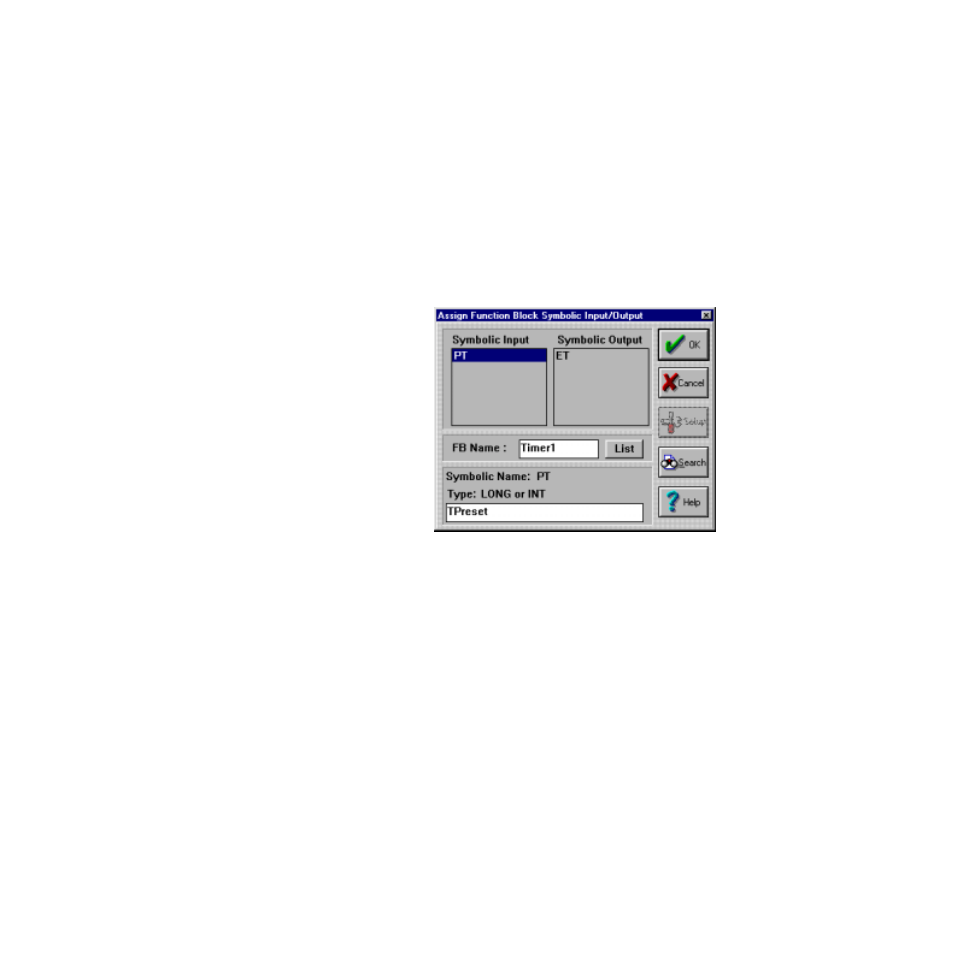
LogicPro User’s Guide
Chapter 10: Function Blocks
Doc.# 28002-00 Rev 3.00
Watlow Anafaze
117
Outputs
Q is the Counter Up output bit. This bit is enabled and passes
power when the current value is equal to the preset value.
CV is the Counter Up current value. In Ladder logic, assign
this output Variable a symbolic name in the
Assign
Function Block Symbolic Input/Output
dialog box,
shown in Figure 10.2. In
FBD
, assign a variable to this output
in the
Variable Assignment
dialog box. The value of this
Variable increments by one every time a False to True
transition of the counter up enable bit occurs until the current
value equals the preset value. The current value retains its
value until the reset bit is True.
Figure 10.2 Assign Function Block Symbolic
Input/Output Dialog Box
Counter Down (CTD)
The Counter Down function block, shown in Figure 10.3 on
page 118, enables an output after a preset number of
transitions from False to True occur.
CTD decrements the integer current value (CV) for every False
to True transition of the counter down enable bit (CD). The
current value continues to decrement until it reaches zero. At
this point, the output bit (Q) is enabled and remains enabled
until the function block is reset by a True condition of the load
bit (LD). When the load bit is True, the current value resets and
remains at the integer preset value (PV).
