Input/output, Io size, Input/output io size – Watlow LogicPro User Manual
Page 203: Table 12.2—input and output table 12.3
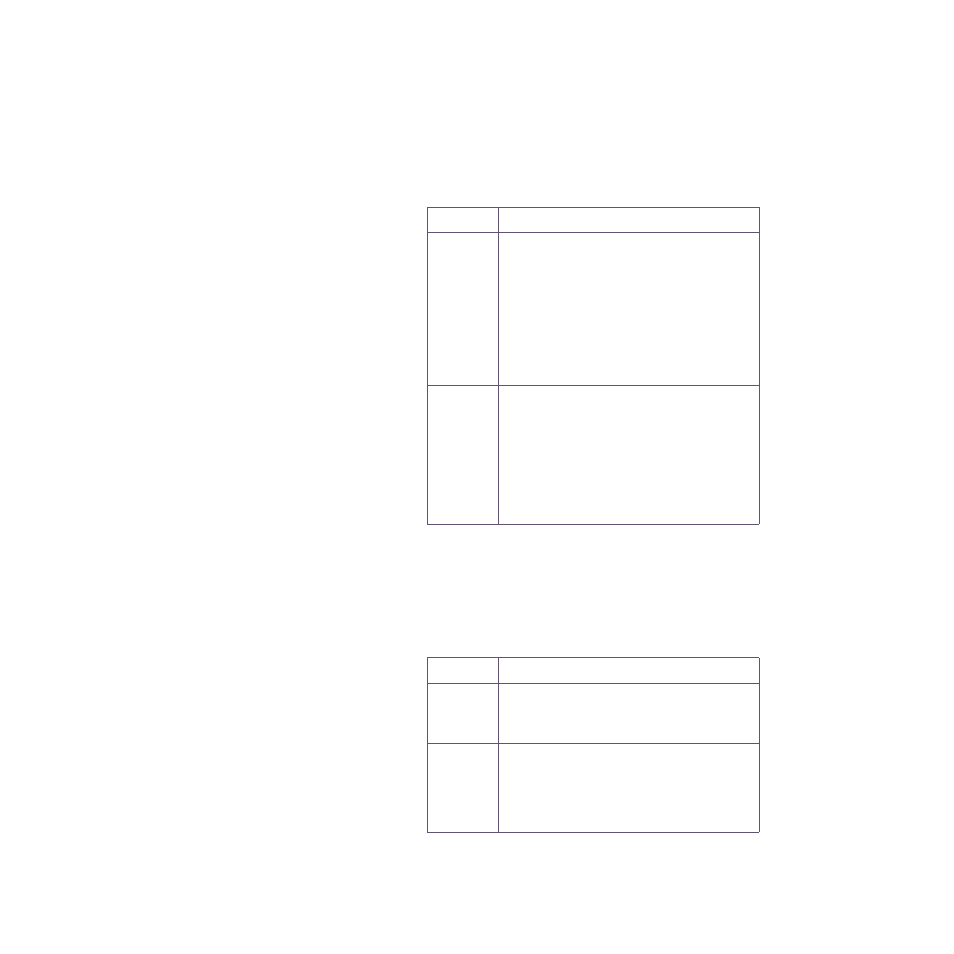
LogicPro User’s Guide
Chapter 12: Function Blocks
Doc.# 28002-00 Rev 3.00
Watlow Anafaze
187
Input/Output
In order to associate a variable with an I/O point or a closed-
loop control parameter, you must select either Input or Output
in the
Add Program/Resource Variable
dialog box.
Table 12.2 describes these options.
Table 12.2
Input and Output
IO
Size
The controller IO Drivers support variables defined with a
size of either BIT or WORD. Table 12.3 describes the IO Size
options used with IO Drivers.
Table 12.3
IO Sizes Used with IO Drivers
Option
Description
Input
The value of the I/O point or closed-loop con-
trol parameter is read but not changed by the
logic program.
Note:
The value of an output, set by the
closed-loop control program may be an input
to a logic program. You could, for instance,
want to know when a control output exceeds
90% duty cycle. In that case you would set up
a variable as an input that reads the percent
output power from a channel.
Output
The value of the digital or analog output or
closed-loop control parameter is set by the
logic program.
Note:
A digital or analog input to the controller
would never be associated with an output vari-
able in a logic program. The logic program out-
put variable can, however, set the value of a
Soft Input register that in turn is treated as an
analog input to a closed-loop control channel.
IO Size
Description
BIT
Select BIT as the IO Size for a variable that
holds the value of a digital I/O state. Certain
other parameters in the controller are of BIT
size.
WORD
Select WORD as the IO Size for a variable that
holds an analog I/O value. Most parameters in
the PPC-2000 are of WORD size. Word sized
variables are used for analog I/O and other
database parameters such as setpoint and
alarm limits.
