Unlatched coil, Function block, Comments – Watlow LogicPro User Manual
Page 102: Unlatched coil function block comments
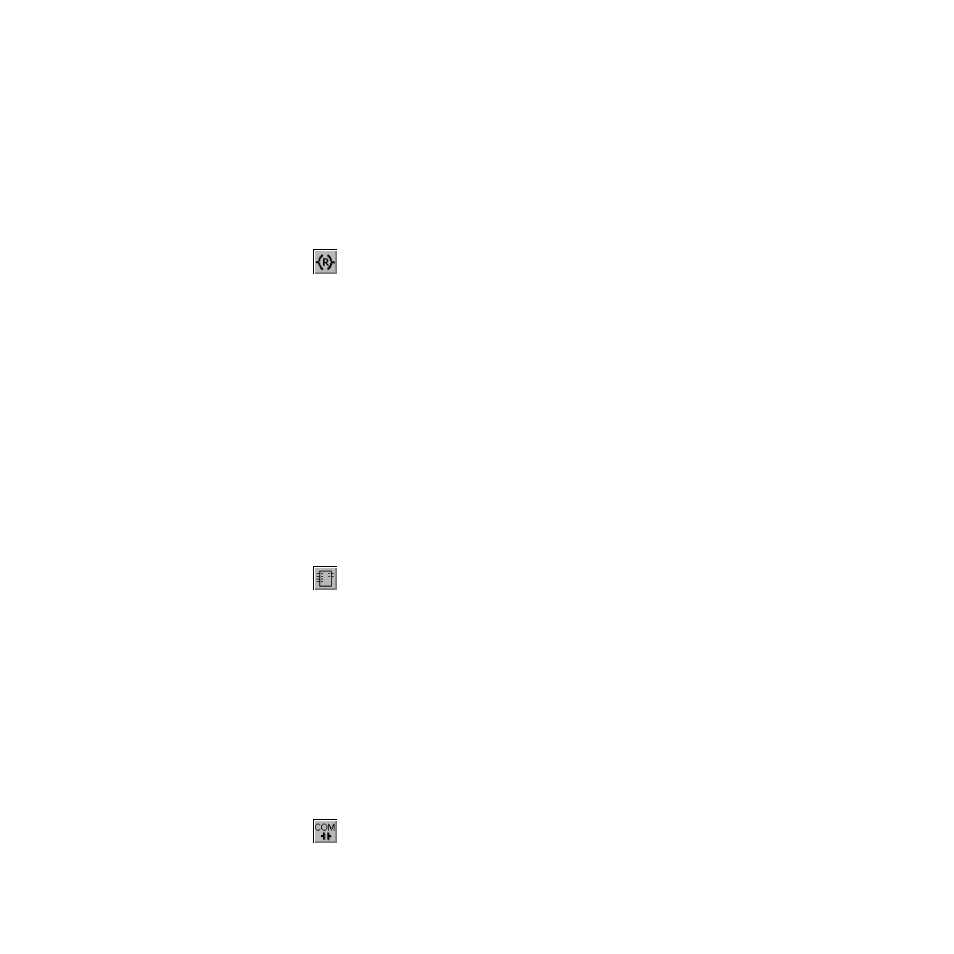
Chapter 8: Ladder Diagrams
LogicPro User’s Guide
86
Watlow Anafaze
Doc.# 28002-00 Rev 3.00
To use the
[Latched Coil]
:
1.
Select the
[Latched Coil]
tool.
2.
Position the pointer where you want the coil placed and
click.
Unlatched Coil
The
[Unlatched Coil]
tool allows you to insert unlatched
coils into the program window.
The Unlatched Coil, sometimes known as a Reset coil, is reset
to Off when all of the contacts or Function Blocks on the
Ladder rung pass power to the coil from the left power rail.
The Unlatched Coil is given the same Variable name as the
corresponding Latched Coil. When the Unlatched Coil is
energized, the corresponding Latched Coil is de-energized or
unlatched.
To use the Unlatched Coil:
1.
Select the
[Unlatched Coil]
tool.
2.
Position the pointer where you want the coil placed and
click.
Function Block
The
[Function Block]
tool allows you to insert Function
Blocks into the program window.
Function Blocks are useful in Ladder diagram programs to
perform integer or real mathematics, counter or timer
functions, or other higher functions.
Function Blocks must have unique names and their I/O must
be assigned. I/O may be constants, variables or rung
connections.
Refer to “Inserting Function Blocks” on page 89 for detailed
instructions on adding Function Blocks to Ladder diagrams.
Comments
The
[Comments]
tool allows you to type comments into the
Rung Comments
dialog box. With this feature, you can
document each rung in the Ladder diagram to:
