Outputs, Multiply (mult), Figure 10.16—multiply function block – Watlow LogicPro User Manual
Page 148
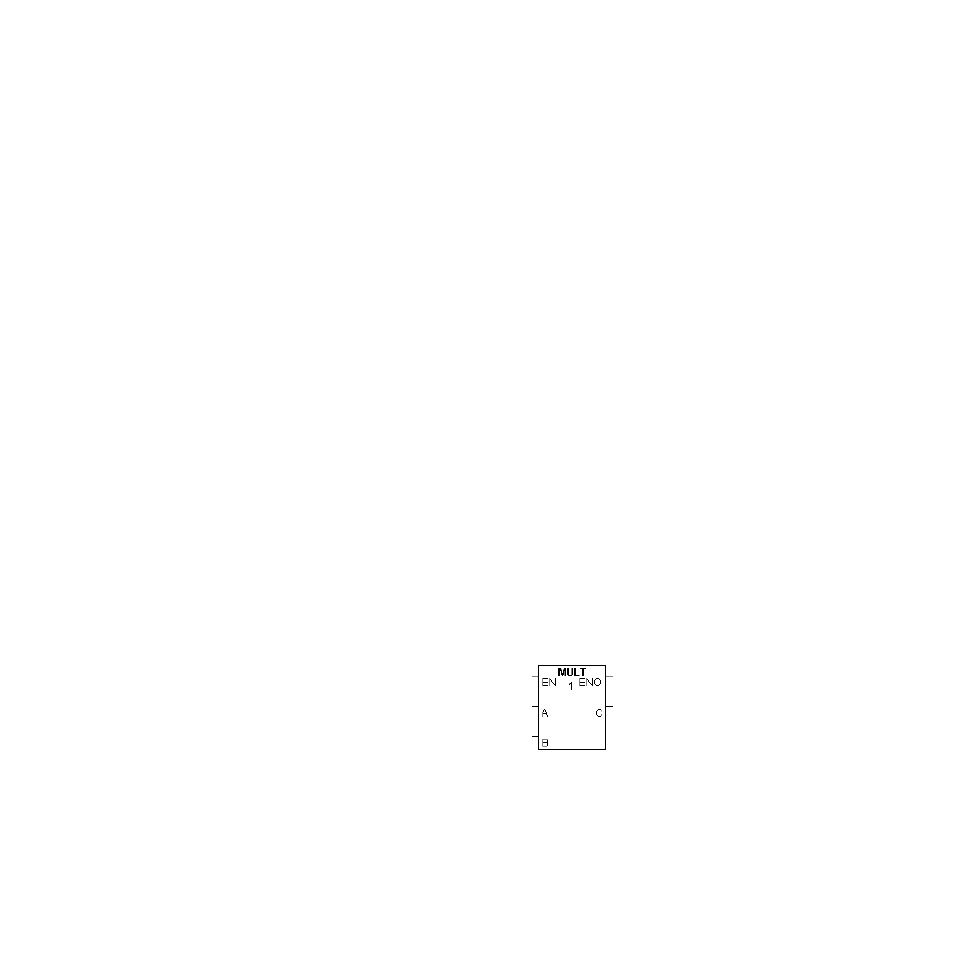
Chapter 10: Function Blocks
LogicPro User’s Guide
132
Watlow Anafaze
Doc.# 28002-00 Rev 3.00
of EN is always True. In FBD, all inputs must be connected to
a Variable.
A is the value to be subtracted from. The range of values this
Variable can assume is from -32,768 to 32,767, including 0
for INT type Variables and -2,147,483,648 to 2,147,483,647,
including 0 for LONG type Variables. If this Variable is
assigned a value out of these ranges, unpredictable results will
occur.
B is the value to subtract. The range of values this Variable can
assume is from -32,768 to 32,767, including 0 for INT type
Variables and -2,147,483,648 to 2,147,483,647, including 0
for LONG type Variables. If this Variable is assigned a value
out of these ranges, unpredictable results will occur.
Outputs
ENO is the Subtract enable out bit. This bit is enabled and
passes power when the enable bit is True, as long as the value
of C does not go out of range.
C is the difference. C contains the difference between A and B,
as long as the enable bit is True. The range of values this
Variable can assume is from -32,768 to 32,767, including 0
for INT type Variables and -2,147,483,648 to 2,147,483,647,
including 0 for LONG type Variables.
Multiply (MULT)
The Multiply (MULT) function block, shown in Figure 10.16,
produces the product of two values.
MULT calculates the product between one value (A) and
another value (B) and places the result in another Variable (C),
when the enable bit (EN) is True. The values of A and B can be
preset to a constant or assigned a Variable name, which allows
their value to change dynamically within the program.
Figure 10.16 Multiply Function Block
