Projects, Figure 3.1—projects hierarchy – Watlow LogicPro User Manual
Page 41
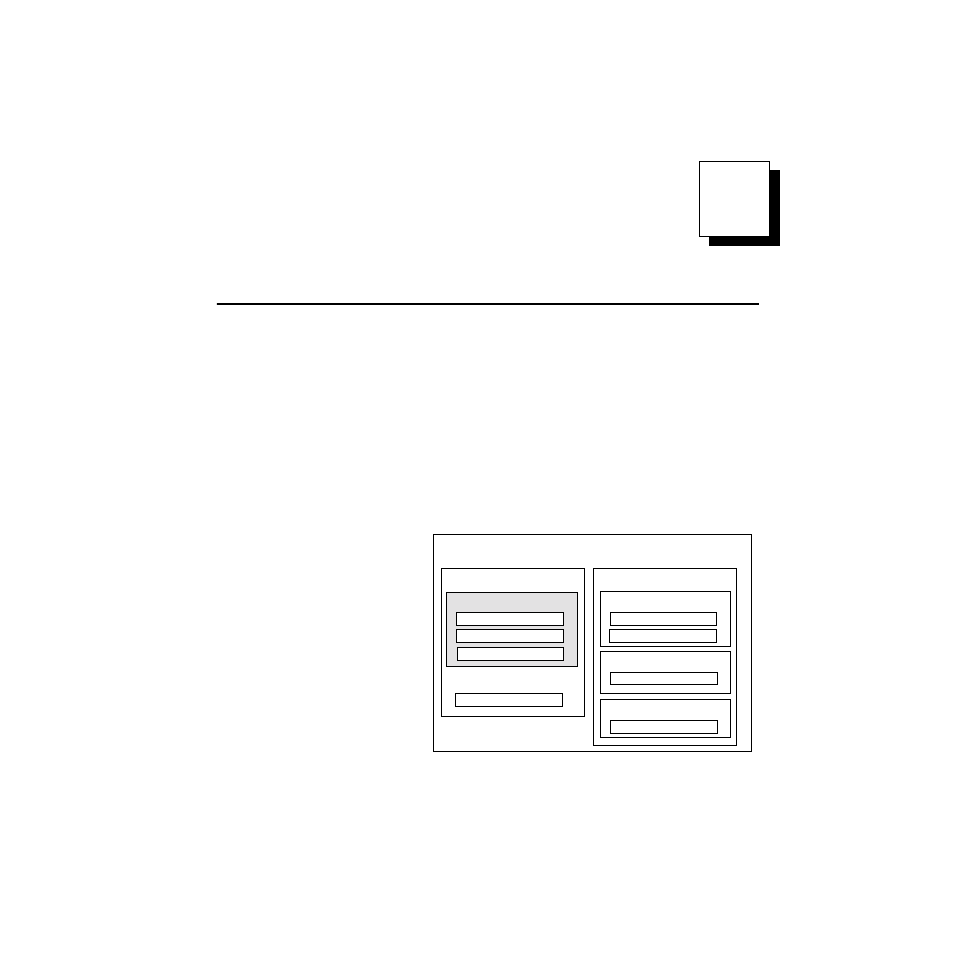
Doc.# 28002-00 Rev 3.00
Watlow Anafaze
25
3
Projects
Before you begin it is important that you understand the struc-
ture and building blocks of a LogicPro Project. The Project
itself resides at the highest level of this hierarchy. The next
level is called the Resource level. A Resource is the controller
hardware that will run a logic program. A project may consist
of many resources, or as few as one. Each resource contains
one or more Programs. At the lowest level is the Action.
Actions reside within the programs. The following diagram
illustrates these building blocks and their relationship to each
other.
Figure 3.1
Projects Hierarchy
Each LogicPro project resides within a separate directory or
folder. The software creates a new directory for each new
project. As the developer, you can organize projects by
selecting where LogicPro creates the directory.
Project P
Resource A
Resource 1
Program R
Program m
Action a
Action b
Action c
Action 3
Program V
Action e
Action r
Program 4
Action 0
Action 3
Program m
