Cutting, copying, pasting, and deleting, Figure 9.5—execution order in fbd – Watlow LogicPro User Manual
Page 128
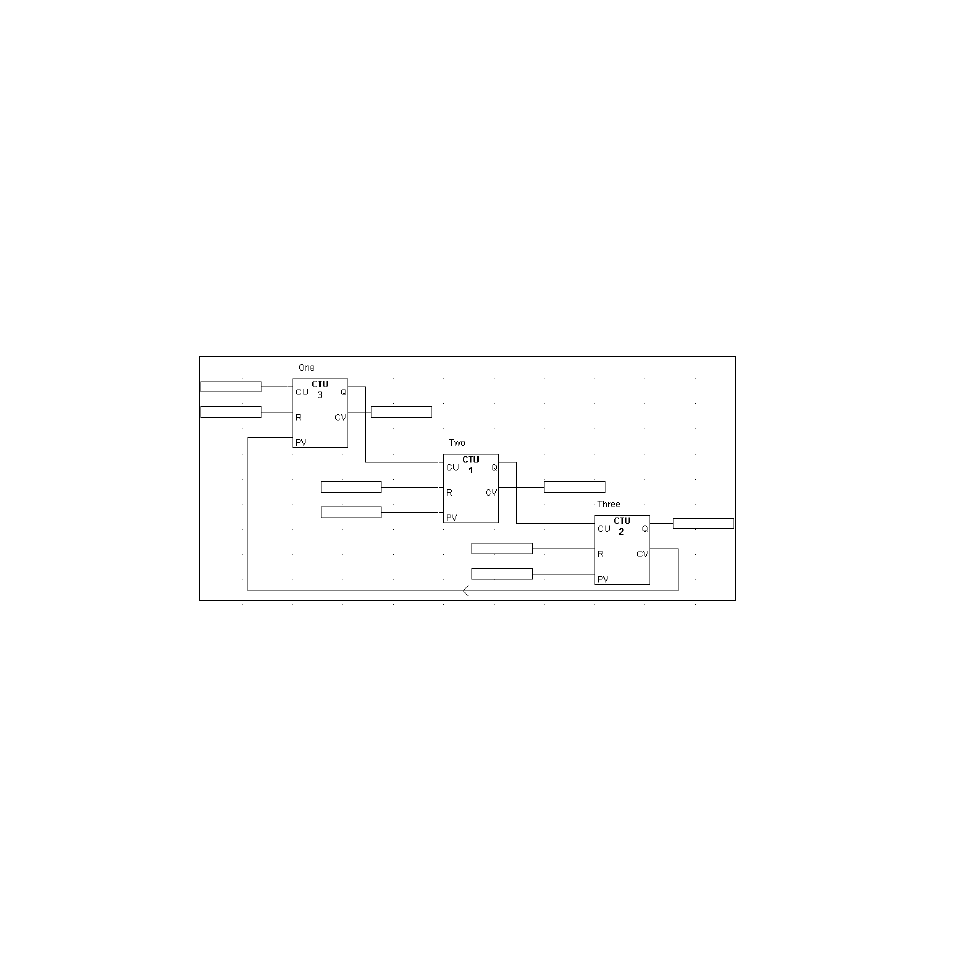
Chapter 9: Function Block Diagrams
LogicPro User’s Guide
112
Watlow Anafaze
Doc.# 28002-00 Rev 3.00
4.
Fill in the
Execution Order
field. An execution order
is automatically assigned to the function blocks
(determined by the order in which you created them) but
it is also possible to change the execution order of the
function blocks at any time.
Execution order is not bound by the apparent layout of the
program. In the example shown in Figure 9.5, the function
block named
two
is assigned to be first in the execution order,
then
three
, and then
one
. While the CTU function block
called
two
depends on
one
it can be executed first because all
values are saved from the last cycle during which the program
ran and those values are applied again. So, while it might seem
strange that
two
runs first, being dependent upon input from
one
, the last value that was passed to
two
from
one
is used
instead of new data.
Figure 9.5
Execution Order in FBD
Cutting, Copying, Pasting, and Deleting
When cutting or copying a function block, it is necessary to
make sure that all the function block’s input and output
Variables are also selected. You can tell that they are selected
if they appear with “handles” around them, as shown in
Figure 9.6 on page 113.
