Options menu – Watlow LogicPro User Manual
Page 30
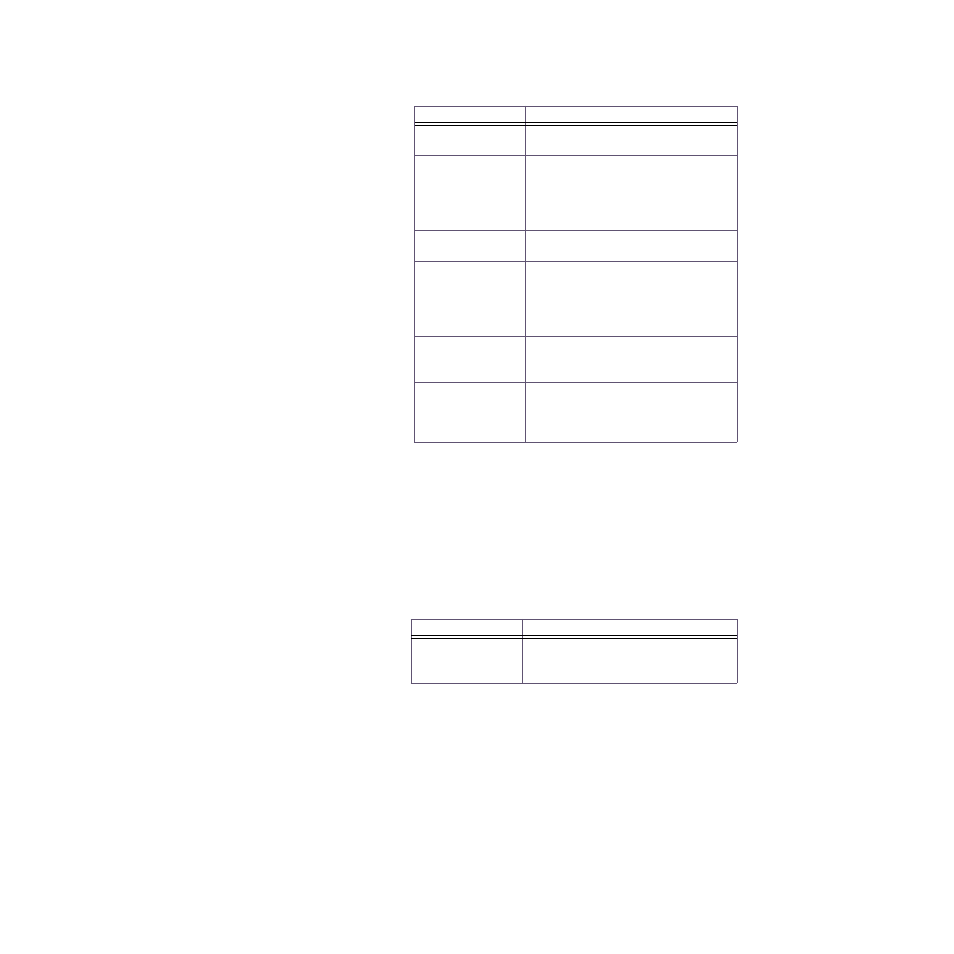
Chapter 2: LogicPro Workplace
LogicPro User’s Guide
14
Watlow Anafaze
Doc.# 28002-00 Rev 3.00
Table 2.7
The Simulation Menu
Options Menu
This menu allows you to customize the LogicPro
development environment. To activate an option, select the
menu item. A check mark appearing to the left of an item
indicates the option is active. If there is no check mark, the
option is inactive. See Table 2.8.
Table 2.8
The Options Menu
Menu Option
Description
Build All and
Run
Compiles and links a program for
simulation and runs the simulation.
Simulation
Setup…
Opens the Simulation Setup dialog
box, allowing you to set the number
of milliseconds that elapse per scan,
as well as establishing the number of
logic scans per simulation scan.
Simulation Reset
Resets all variables and the program
state back to their original values.
Scan
Executes a single scan of the simula-
tion based on the simulation setup
criteria. This feature is only available
if you are not in the continuous scan
mode.
Increment Timer
Advances the timer by the number of
“ticks” defined in the Simulation
Setup dialog box.
Change
Variable…
Opens the Change Variables dialog
box, allowing you to change the value
of any variable in the program for sim-
ulation purposes.
Menu Option
Description
Resource
Compiler
Selection
Allows you to establish a path to the
directory containing the compiler,
linker, includes, etc.
