Operations – Watlow LogicPro User Manual
Page 186
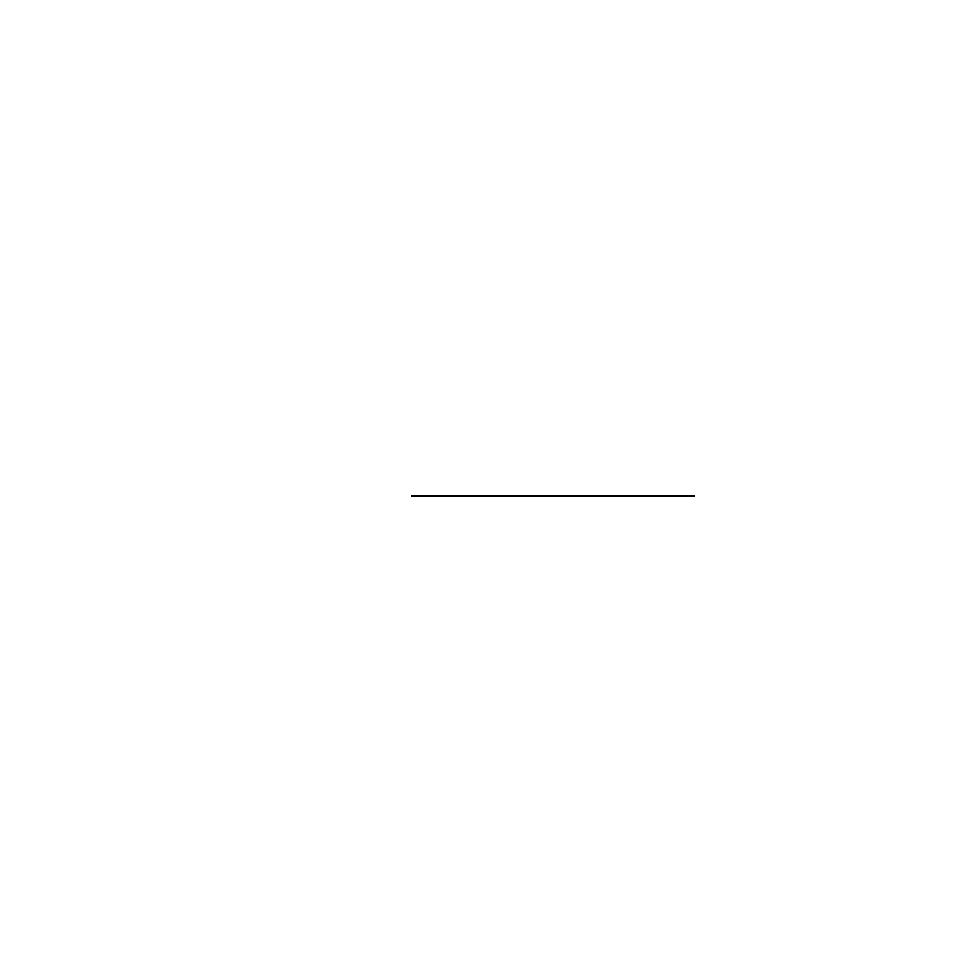
Chapter 11: User Defined Function Blocks
LogicPro User’s Guide
170
Watlow Anafaze
Doc.# 28002-00 Rev 3.00
The symbol must:
•
Use a letter from A to Z for the first character.
•
Be four characters or less in length.
•
Not use a space or other illegal character.
The type defines what kind of variable you can assign to the
particular input.
A UDFB may have up to five inputs or outputs, but the first
input and output must be Boolean, and all Boolean inputs
must come before any other type of inputs. There must be at
least one Boolean input and at least one Boolean output. The
input controls enable the block outputs. The output should
show that the block is active.
A UDFB may have up to fifteen internals. Internals are an
option for a UDFB. They aren’t required.
Operations
There are three operations associated with each
IN's, OUT's
and
Internal
group:
•
Insert
•
Edit
•
Delete
NOTE!
You can not Edit or Delete if no symbols are
defined.
To insert an Input, Output, or Internal:
1.
Select the position in which to insert your symbol. If
there is a symbol defined in that position already, that
symbol will be moved down one spot and the new
symbol will be placed in that position.
2.
Click
[Insert]
. The
Add Symbol Definition
dialog
box, shown in Figure 11.2 on page 171, appears.
3.
Enter the name of the symbol in the
Name
field.
4.
Select the type of symbol from the
Type
field.
5.
Click
[OK]
to add the symbol to the group.
