Exporting an ascii file, Verifying the export operation – Watlow LogicPro User Manual
Page 86
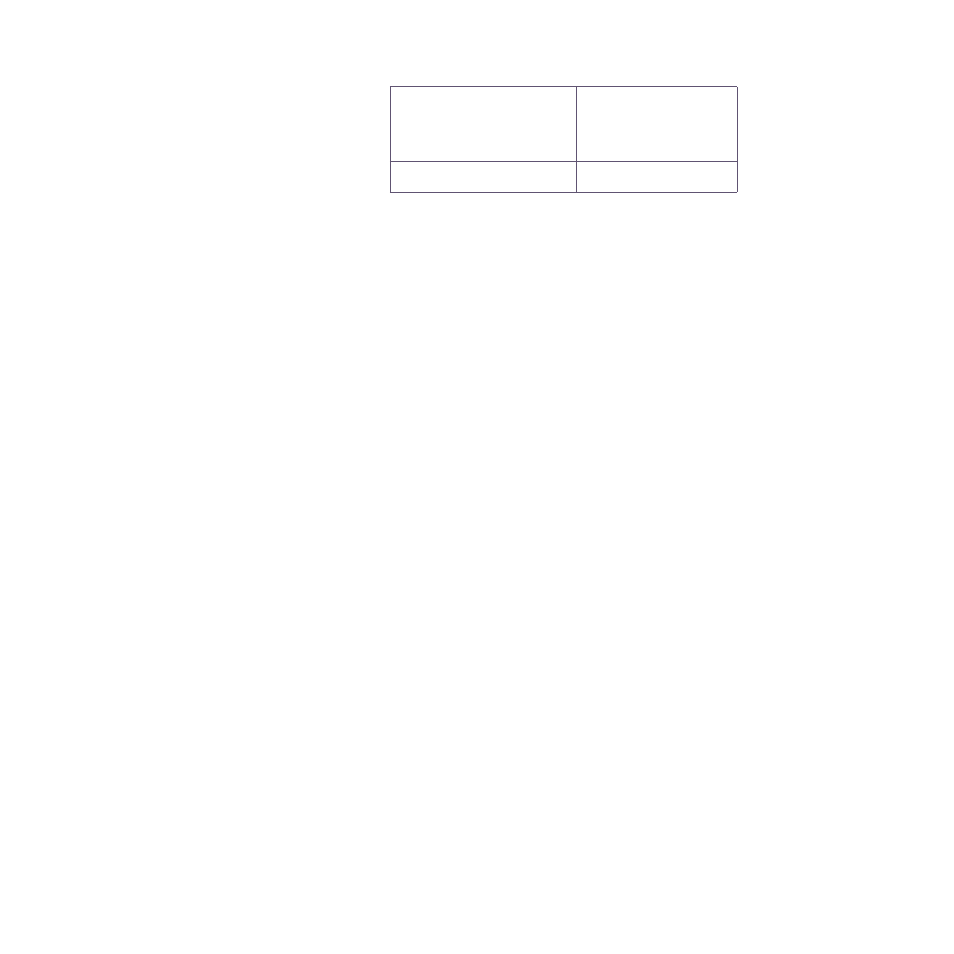
Chapter 6: Variables
LogicPro User’s Guide
70
Watlow Anafaze
Doc.# 28002-00 Rev 3.00
Exporting an ASCII file
The procedures for exporting Resource or Program Variables
to an ASCII file are similar to the procedures for importing
and ASCII file. When you export, you create or overwrite an
ASCII file with the Resource or Program Variable
information already in LogicPro.
To export Resource or Program Variables to an ASCII file,
use the following procedure:
1.
Select the
File
menu.
2.
Select
Export Variable
.
a)
Select
Project
-or-
Resource
-or-
Program
The
Export Variable
dialog box appears.
3.
Select the type of export operation you want to perform:
Export All
— exports all types of Variables.
Export I/O Variables Only
— exports all Variables
defined as Input or Output, excluding all internal or non-
IO defined Variables from the Export file (available for
Resource and Program Variables.)
Verifying the Export Operation
After exporting a file, you can verity the result by using an
ASCII based editor to view the file. Be sure to use an ASCII
based editor or the file may have control and formatting codes
added to it that will make it unsuitable for future import
operations.
Dig_Out25,Bool,0,,,Q,
X,Processor_2010,0.25
Variable Name, Variable
Type Short, Retentive Flag,
Initial Value, Comment,
Input or Output, IO Size,
Driver Name, IO Address.
[END]
This is the last line in the
ASCII file.
