Interlock (il), Input, Output – Watlow LogicPro User Manual
Page 178: Interlock-clear (ilc), Interlock (il) interlock-clear (ilc)
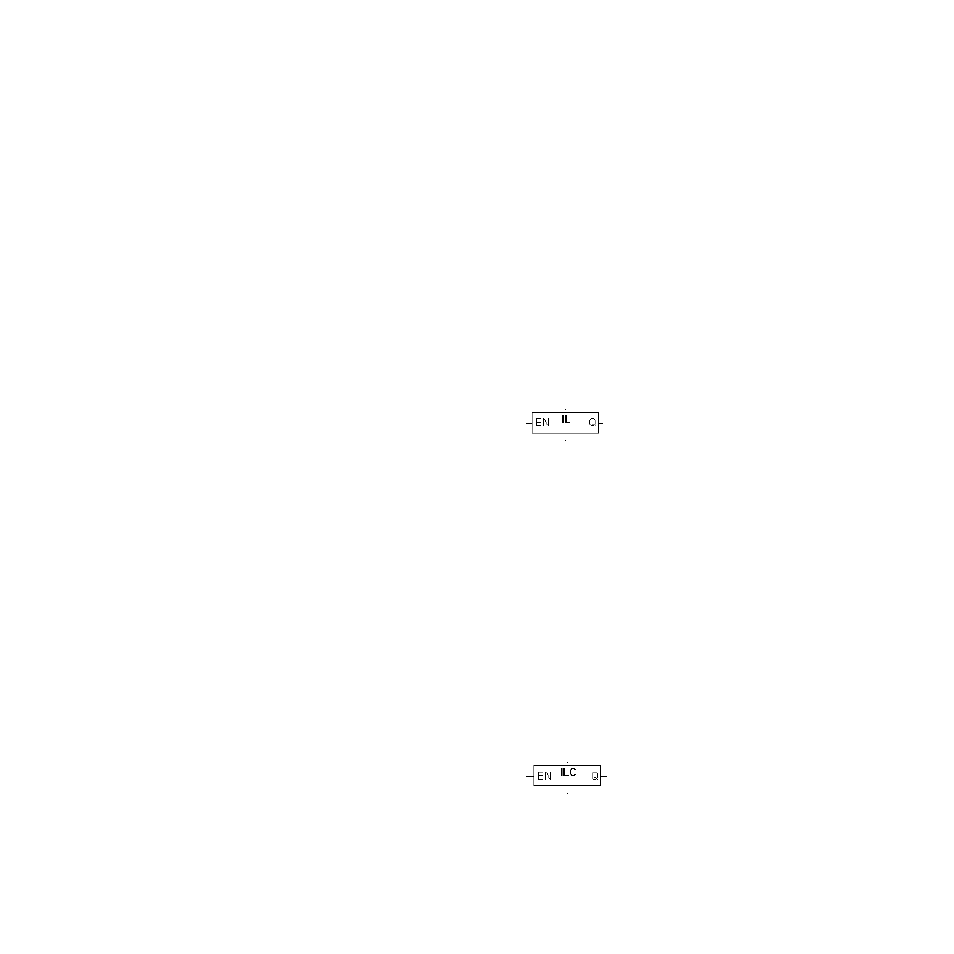
Chapter 10: Function Blocks
LogicPro User’s Guide
162
Watlow Anafaze
Doc.# 28002-00 Rev 3.00
InterLock (IL)
InterLock and InterLock-Clear function blocks, shown in
Figure 10.43 and Figure 10.44 are designed to act as opening
(IL) and closing (ILC) brackets to a segment of logic. The
section(s) of a ladder program positioned between IL and ILC
rungs can be selectively executed. IL and ILC cannot be nested.
IL and ILC alter the performance of all elements contained in
the “bracket” (all rungs between the IL and the ILC markers) as
dictated by the result of the logic to the left of the IL block.
Therefore, if the EN bit of the IL block is False, there is no
execution of the bracketed logic; however, if the EN bit of the
IL block is True, the bracketed logic executes. The IL/ILC
bracket is local to one Ladder, and so does not affect others
which may be running simultaneously in a “parent” SFC.
symbol1=IL
The InterLock function block marks the beginning of a group
of Ladder logic diagram operations that are “bracketed” for
special purpose.
Figure 10.43 The InterLock Function Block
Input
EN-- is the InterLock enable bit. A True condition of this bit
activates the IL/ILC bracket and causes the special effects listed
in the previous section.
Output
Q-- is the InterLock output bit. This bit reflects the state of the
enable bit (EN). It does not affect the rest of the program.
InterLock-Clear (ILC)
symbol1=ILC
The ILC function block simply marks the end of the Ladder
logic segment that is affected by the Interlock function.
Figure 10.44 The InterLock Clear Function
Block
