Monitoring function block diagrams, Forcing i/o, Figure 15.4—monitoring ladder diagrams – Watlow LogicPro User Manual
Page 256
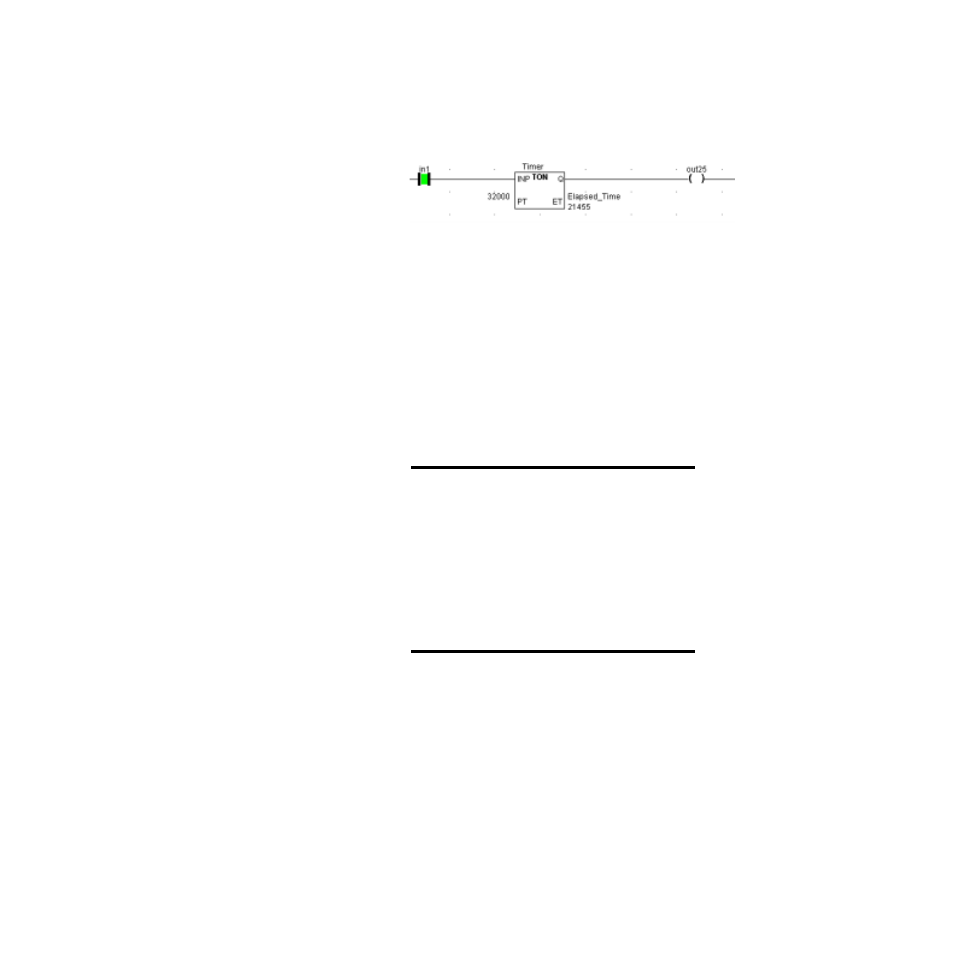
Chapter 15: Downloading & Monitoring
LogicPro User’s Guide
240
Watlow Anafaze
Doc.# 28002-00 Rev 3.00
Function blocks with variables assigned to Inputs or Outputs
show the variables' current values.
Figure 15.4 Monitoring Ladder Diagrams
Monitoring Function Block Diagrams
In a Function Block Diagram, only the variables change color
to indicate activity. When a Boolean element is true (has a
value of 1) that element is highlighted in green. Otherwise,
monitoring an FBD program is the same as monitoring a
Ladder program.
Values only appear with their associated variable block. If a
variable is not associated with a variable block, its value will
appear next to the Function Block.
NOTE!
No online changes can be made in a FBD pro-
gram.
Forcing
I/O
Boolean variables can be forced on or off while monitoring an
SFC or ladder diagram program running in a controller.
ç
CAUTION!
Variables remain in their forced states until you
clear or disable the forced condition(s), or termi-
nate the logic program. Closing the monitor win-
dow or LogicPro will not clear or disable forced
variables. Force variables only when you are sure
it is safe to do so.
To control I/O forcing while monitoring:
1.
Right click on the
[I/O]
variable. The
Force-Clear I/O
dialog box appears.
2.
Click one of the following buttons, depending on what
you want to do:
