Cross reference, Viewing the grid, Cross reference viewing the grid – Watlow LogicPro User Manual
Page 103
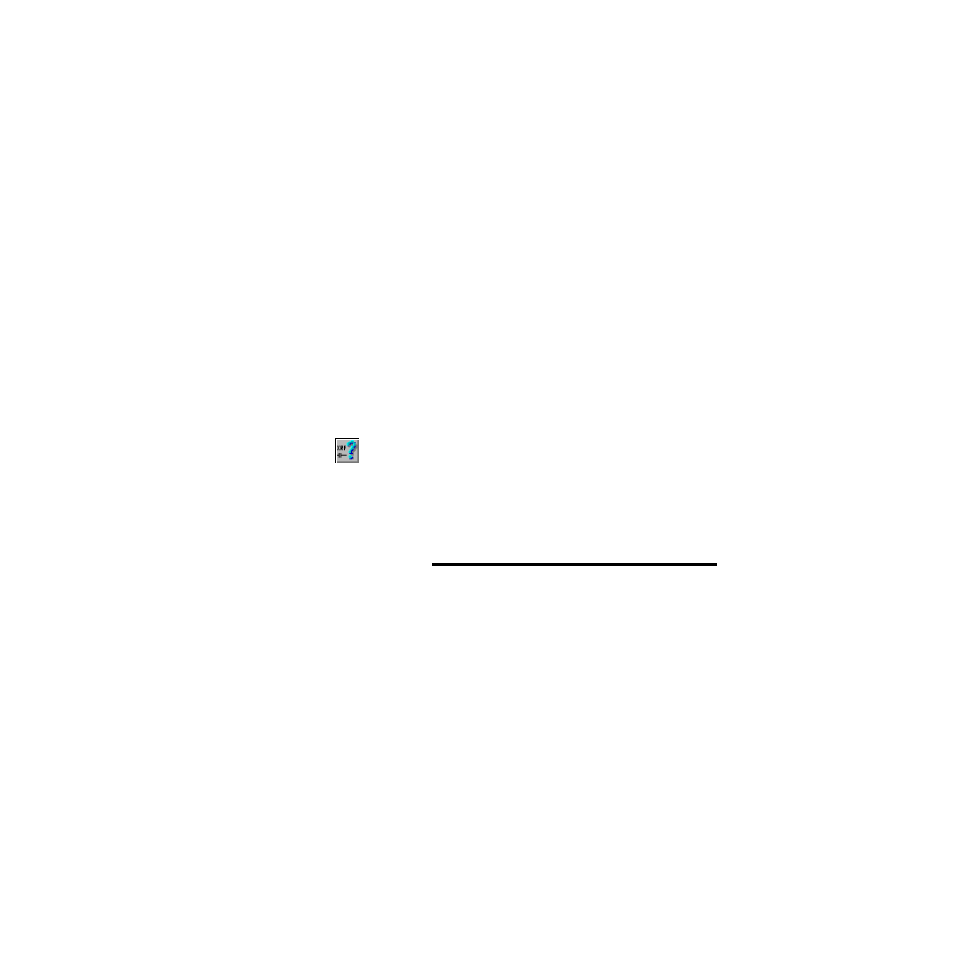
LogicPro User’s Guide
Chapter 8: Ladder Diagrams
Doc.# 28002-00 Rev 3.00
Watlow Anafaze
87
•
Note each element present.
•
Define its purpose in the control program.
•
You can view and edit this text as needed.
To use Comments:
1.
Select the
[Comments]
tool.
2.
Position the pointer within the box formed by the grid
points that includes the number of the rung you want to
comment, and click. This opens the
Comments
dialog
box.
3.
Type your comments.
4.
Click
[OK]
to save your comments.
– or –
Click
[Cancel]
to close the dialog box without saving
your comments.
Cross Reference
The Cross Reference tool allows you to obtain a list of the
other occurrences of program elements you click on.
The LogicPro Cross Referencing feature provides on-line
viewing and report print-outs of the Variables defined as part
of the Control program. This helps you document and debug
your process program.
NOTE!
For more information on Cross Reference feature,
consult Chapter 16, Cross Referencing.
Viewing the Grid
You can enable the Grid menu option to display a grid of dots
in the program window. This grid is helpful when connecting
or operating on program elements.
To use the Grid feature:
1.
Select
View
.
2.
Select
Grid
. This enables the Grid command.
