Inserting variable elements, Connecting inputs and outputs, Figure 9.2—placed function blocks – Watlow LogicPro User Manual
Page 125
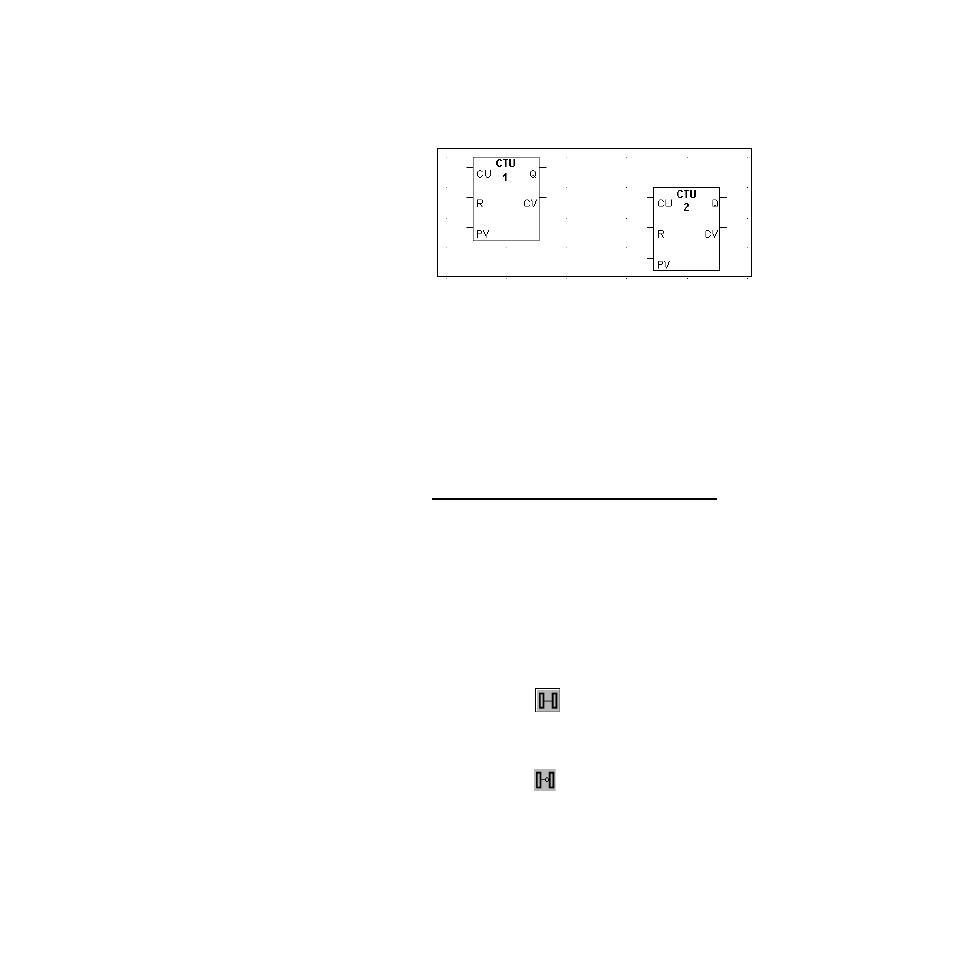
LogicPro User’s Guide
Chapter 9: Function Block Diagrams
Doc.# 28002-00 Rev 3.00
Watlow Anafaze
109
Figure 9.2 shows two function blocks placed in the
Program
window.
Figure 9.2
Placed Function Blocks
Inserting Variable Elements
To insert Variable elements:
1.
Select the
[Variable]
tool.
2.
Move the pointer to the location at which you want to
place the new Variable element and click the mouse
button.
NOTE!
While function block outputs can be left open
(without any Variables assigned to it), ALL IN-
PUTS must have a Variable assigned to them.
Connecting Inputs and Outputs
Connections are made using the Straight Connections and
Inverted Connections tools. To make a new connection:
1.
Select the type of connection you wish to make by
clicking on the corresponding button.
•
Straight
- or -
•
Inverted
2.
Place your pointer over one of the elements you wish to
connect, click and drag over to the element you wish to
connect to and release the mouse button. See Figure 9.3
on page 110.
