Normally closed contact, Off to on transitional contact – Watlow LogicPro User Manual
Page 100
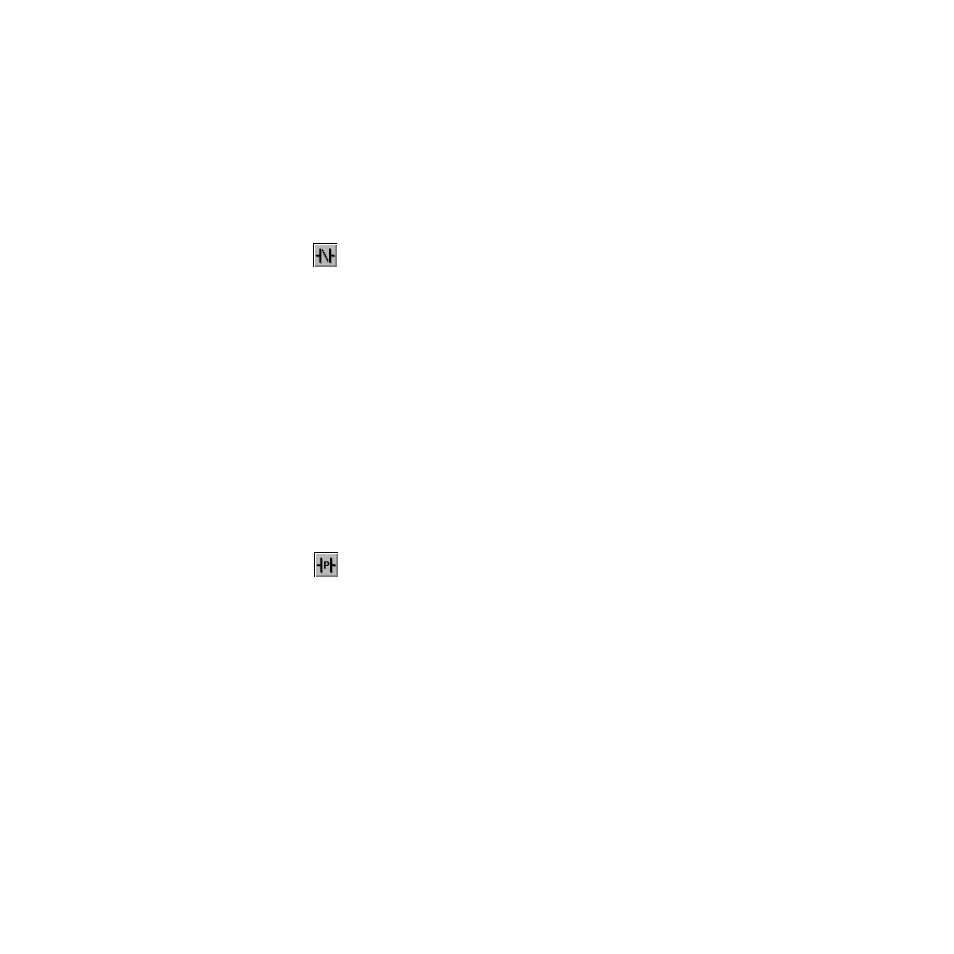
Chapter 8: Ladder Diagrams
LogicPro User’s Guide
84
Watlow Anafaze
Doc.# 28002-00 Rev 3.00
To use the Normally Open Contact:
1.
Select the
[Normally Open Contact]
tool.
2.
Position the pointer where you want the contact placed
and click.
Normally Closed Contact
The
[Normally Closed Contact]
tool allows you to insert
normally closed contacts into the program window.
During a single evaluation of the Ladder diagram, if the
Variable associated with this contact is True, then the contact
will open. Thus preventing power to pass to the next element
on the rung. If the associated Variable is False, the contact
remains in the Closed state, which means power will pass
when the element is False or (0).
To use the Normally Closed Contact:
1.
Select the
[Normally Closed Contact]
tool
.
2.
Position the pointer where you want the contact placed
and click.
Off To On Transitional Contact
The
[Off To On Transitional Contact]
tool allows you to
insert off to on transitional contacts into the program window.
The Off to On Transitional Contact is sometimes known as the
Positive Transitional Contact.
During a single evaluation of the Ladder diagram, if the
Variable associated with this contact changes from False to
True, then the contact will close for this cycle only. Thus
allowing electricity to flow to the next element on the rung.
For all other conditions this contact remains in the Open state.
To use the Off To On Transitional Contact:
1.
Select the
[Off To On Transitional Contact]
tool.
2.
Position the pointer where you want the contact placed
and click.
