Outputs, Timer pulse (tp), Figure 10.5—timer pulse function block – Watlow LogicPro User Manual
Page 137
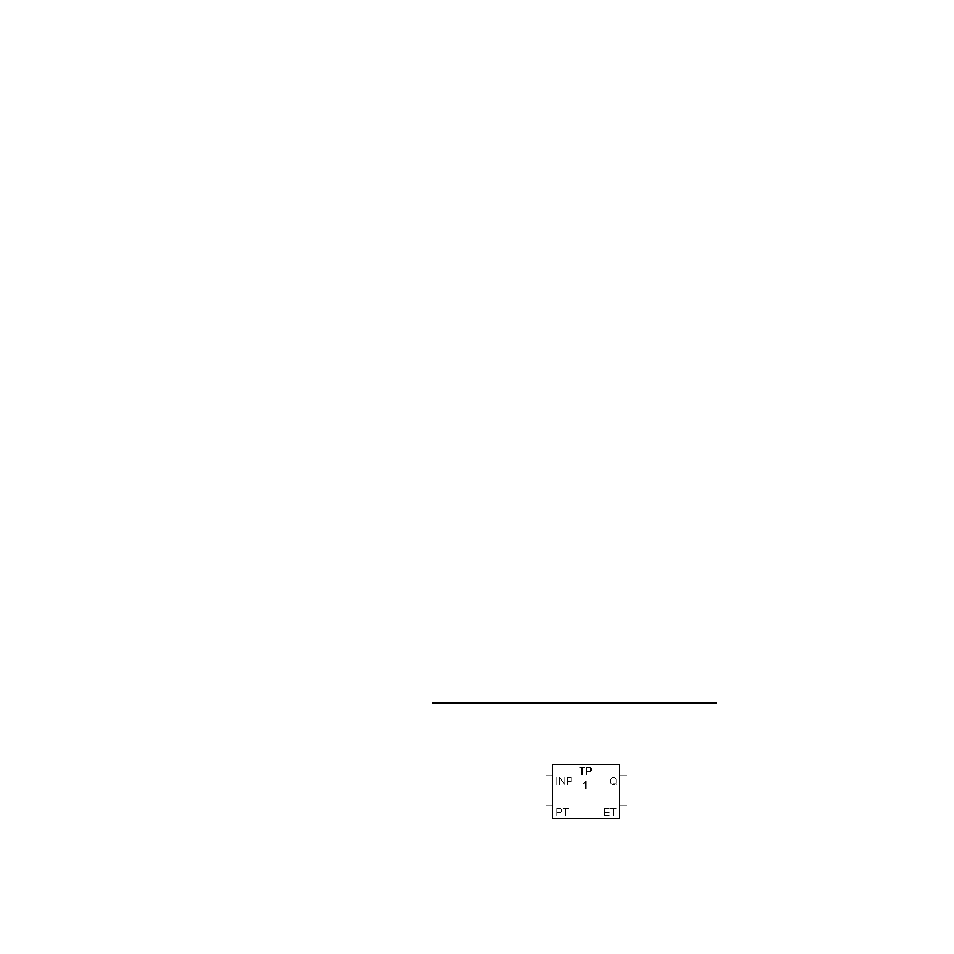
LogicPro User’s Guide
Chapter 10: Function Blocks
Doc.# 28002-00 Rev 3.00
Watlow Anafaze
121
Outputs
QU is the Counter Up output bit. When CU passes power, this
bit is enabled and passes power once the current value is equal
to the preset value if CV counted up to PV (not if LD was used
to load CV with the PV value).
QD is the Counter Down output bit. This bit is enabled and
passes power when the current value is equal to zero if CV
counted down to zero (not if “reset” was used to reset CV to
zero). A rung with an output coil is not needed between QD in
the function block and the right power rail or connect an
output Variable to it. Prior to an initial loading of the preset
value, QD is not enabled even though the current value is set
to zero.
CV is the Counter Up Down current value. In Ladder logic,
assign this input a symbolic name or constant value in the
Assign Function Block Symbolic Input/Output
dialog
box. In
FBD
, assign a variable to this output in the
Variable
Assignment
dialog box. The value of this Variable
increments by one every time a False to True transition of the
counter up enable bit occurs, and decrements by one every
time a False to True transition of the counter down enable bit
occurs, until the current value equals either the preset value or
zero. The current value retains this value until the reset bit is
True. Prior to an initial loading of the preset value, the value
of CV is zero.
Timer Pulse (TP)
The Timer Pulse function block, shown in Figure 10.5,
enables an output for a preset amount of time.
Upon a True condition of the enable bit (INP), TP increments
the integer elapsed time (ET) value in milliseconds until the
integer preset time (PT) value is reached. During this period of
time only, the output bit (Q) is enabled. The elapsed time
value resets to zero once it reaches the preset value and the
enable bit becomes False.
NOTE!
Once the timer starts, status of INP does not ef-
fect the count.
Figure 10.5 Timer Pulse Function Block
