Output printing, Figure 16.2—print dialog box – Watlow LogicPro User Manual
Page 269
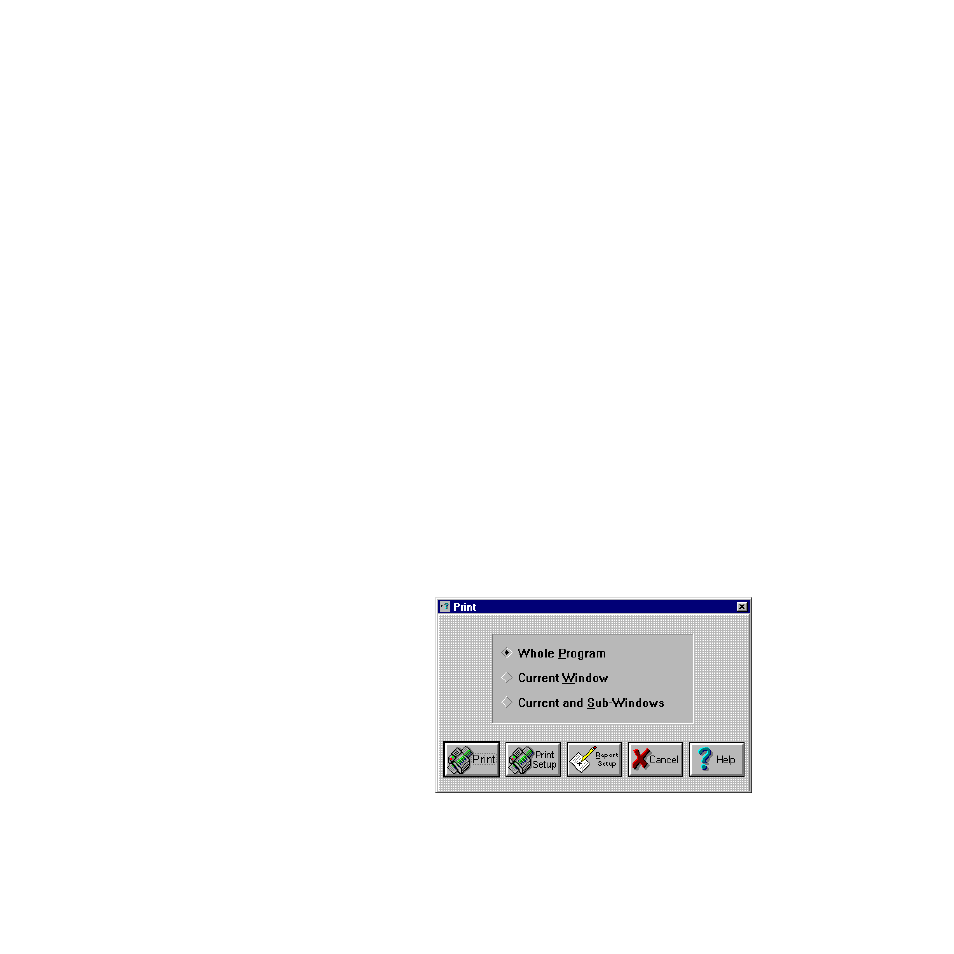
LogicPro User’s Guide
Chapter 16: Cross-Referencing
Doc.# 28002-00 Rev 3.00
Watlow Anafaze
253
Output Printing
You can print the on-line cross-reference display by selecting
[Print]
in the
Cross Reference Display
dialog box. This
method of printing is discussed in Using Cross-Referencing
on page 249.
You can also print Program documentation that includes the
cross-reference.
To print Program documentation including the cross-
reference:
1.
Select the
File
menu.
2.
Select
Print.
3.
The
dialog box appears, as shown in Figure 16.2.
4.
Select to output documentation about:
•
The entire Program
-or-
•
The current window
-or-
•
The current window and all actions below it.
5.
Click
[Print Setup]
to define which printer you want to
use to print the output documentation.
6.
Click
[Report Setup]
to define what information is
included in the report. For more information on defining
the report's components, see Report Setup on page 254.
7.
Click
[Print]
to send the output to the printer.
Figure 16.2 Print Dialog Box
