Outputs, Jump (jmp), Inputs – Watlow LogicPro User Manual
Page 177: Output, Figure 10.42— the jump function block
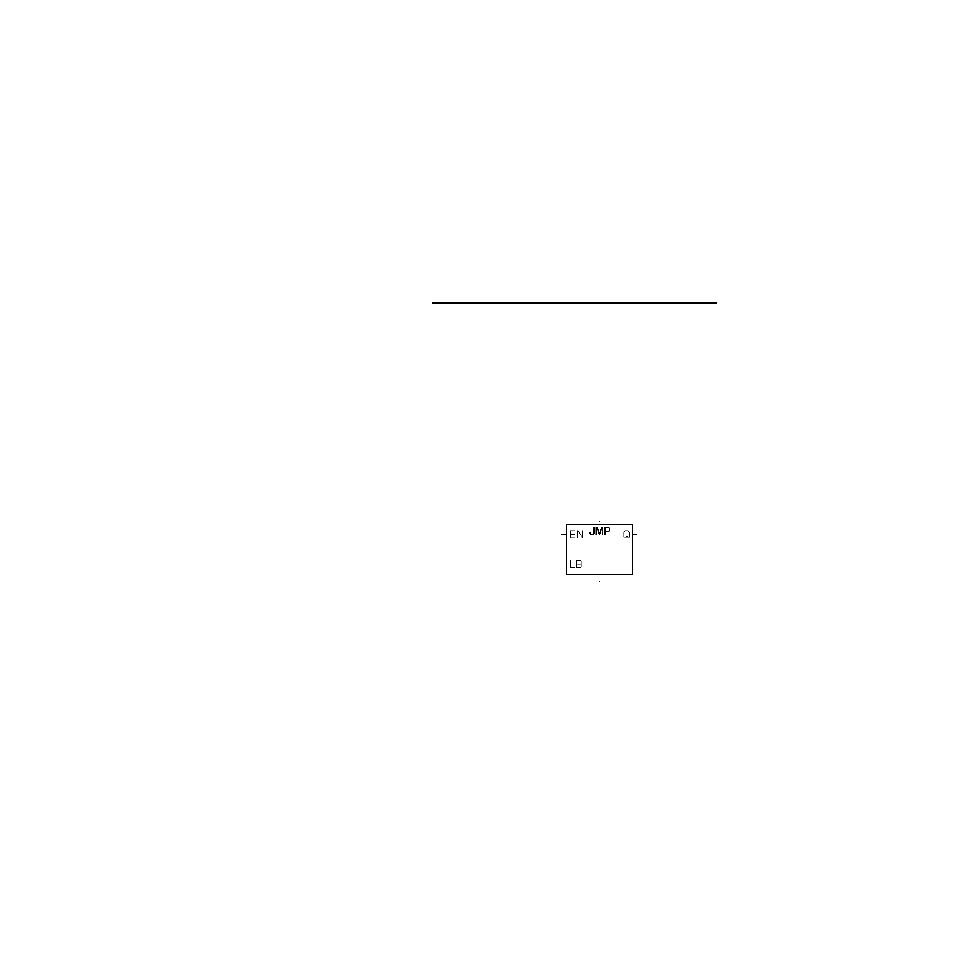
LogicPro User’s Guide
Chapter 10: Function Blocks
Doc.# 28002-00 Rev 3.00
Watlow Anafaze
161
A-- is the CAL function’s first argument.
B-- is the CAL function’s second argument.
Outputs
Q-- is the CAL function’s output bit. The output bit is disabled
if the enable bit is False; it is enabled as soon as the input
enable bit becomes True.
C-- is the CAL function’s output destination. If the calculation
to be performed is addition (SYM3=“+”) or multiplication
(SYM3=“*”), and the second symbol is L, the outcome of the
computation will be a double (64-bit) integer.
NOTE!
InterLock, InterLock Clear, and Jump Function
blocks are not available in FBD programs.
Jump (JMP)
symbol1 = JMP
The Jump (JMP) function block, shown in Figure 10.42,
performs a GOTO
Figure 10.42 The Jump Function Block
Inputs
EN-- is the Jump enable bit.
LB-- is the Label of the rung to which the function block points
and passes control to in a GOTO-like fashion.
See “Assigning Labels to Rungs” on page 100 for
information on labeling rungs.
Output
Q-- is the output Jump function block’s output bit. Its value is
always equal to that of the enable bit EN.
