Fairbanks X SERIES PR 5410 Process Indicator User Manual
Page 76
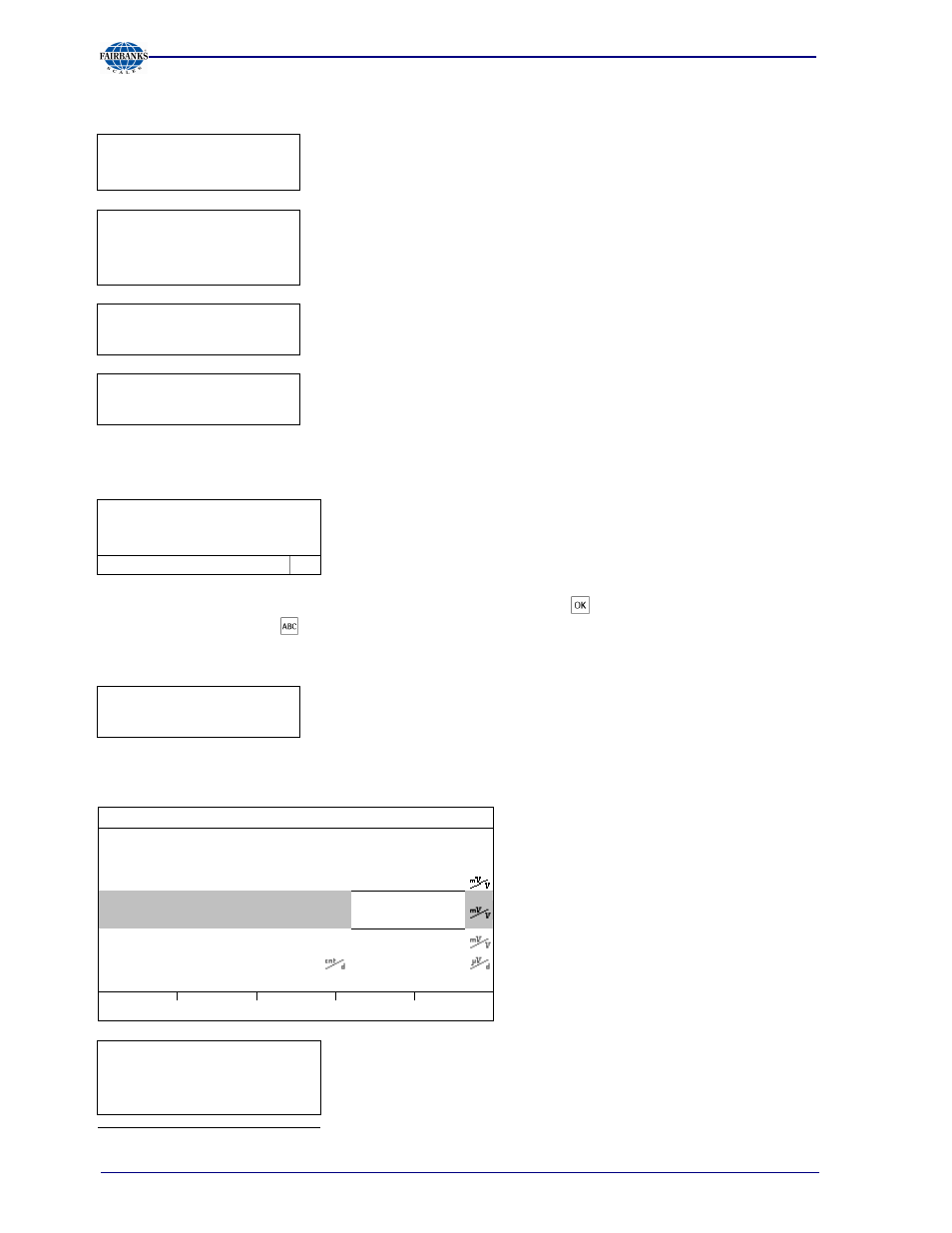
Section 4: Commissioning
10/08 76
51207 Revision 1
Possible error messages:
Set deadload failed
above physmax
The dead load entered in mV/V plus maximum capacity in mV/V is
higher than 3 mV/V ( = 36 mV).
Set deadload failed
no standstill
The scale is not stable.
Remedial action: Check the mechanical function of the scale; adapt the
filter setting; reduce the resolution; if necessary, adapt the stability
conditions.
Set deadload failed
deadload < -0.1mV/V
Measuretime signal is negative (load cells connected with wrong
polarity or defective) when determining the dead load with [by load].
Set deadload failed
overflow in arithmetics
The dead load entered in mV/V is higher than 5mV/V.
4.5.6 Calibration with Weight (by Load)
Select [by load] for calibration using weight.
Place CAL weight
on the scale
and enter value
The weight value for the calibration weight must be entered in a
separate window.
2000
kg
After applying the weight, enter the weight value and confirm with
. The weight unit for the
calibration weight (press
to change) may differ from the unit in the instrument; conversion is
automatic.
Afterward, the following message is displayed:
Setting SPAN by load
Weight value, weight unit and measuring signal in mV/V corresponding to this value are displayed in
the [Calibrated at] line.
WP A/Calibration
Max
3000 d
3000 kg
Scale interval
3000 d
1 kg
Deadload at
165.11 kg
0.057920
Max at
3000.00
kg
1.052369
Calibrated at
2000 kg
0.701579
Sensitivity
876.97
4.209600
by load
by mV/V
by data
Linear.
Test
Set SPAN failed
No stability
The scale is not stable.
Remedial action: Check the mechanical function of the scale; adapt
the filter setting; reduce the resolution; if necessary, adapt the
stability conditions.
