Fairbanks X SERIES PR 5410 Process Indicator User Manual
Page 74
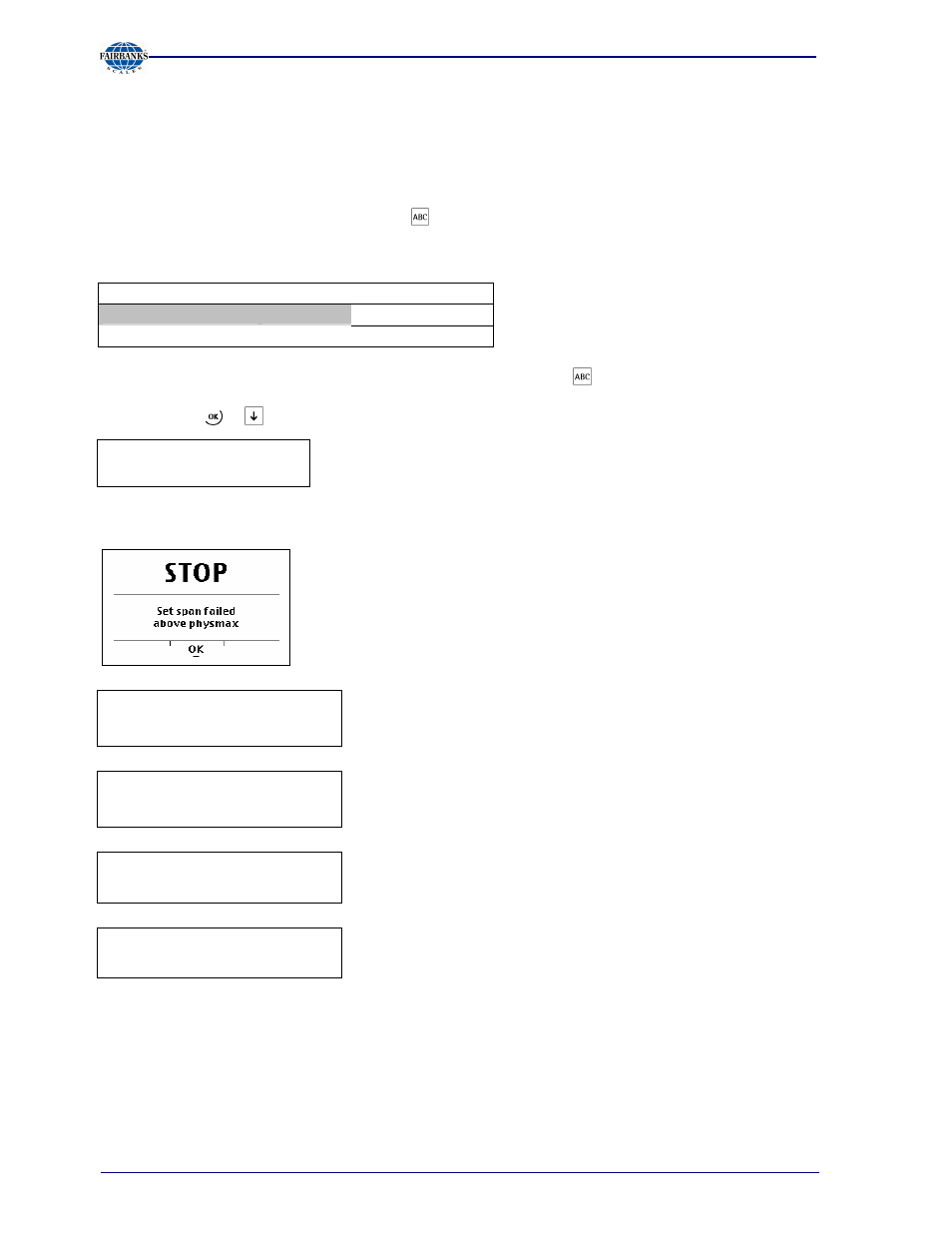
Section 4: Commissioning
10/08 74
51207 Revision 1
4.5.3 Determining the Maximum Capacity (Max)
The maximum capacity (Max) determines the maximum weight without dead load of the weight to be
measured and the displayed number of digits behind the decimal point. Normally, Max is less than
the load cell capacity (nominal capacity * number of load cells).
Permissible values are:
[Max] from 0.00010 to 999999, with
in kg, t, g or lb
Max must be an integer multiple of the scale interval. It may have up to 6 digits and is entered as a
numeric value with or without decimal point.
WP A/Calibration
Max
3000 d
3000 kg
The weight unit can be changed from kg into t, g or lb by pressing
.
After pressing
or
confirmation of the change is displayed with:
Setting Max
Error messages
The maximum capacity is too high (the calculated input voltage
for the specified maximum capacity exceeds 36 mV).
Set Max failed
below calibration
Subsequent changing of the maximum capacity is possible; if you
decrease the capacity, a message is displayed if the new
maximum capacity is lower than the test load ([Calibrated at]):
Set Max failed
too many digits
The selected resolution is so high that less than 0.8 internal
counts per scale interval (d) or 0.5 µV/e for legal-for-trade acc. to
OIML/NSC are available.
Set Max failed
Max not multiple of scale interval
The maximum capacity is not an integer multiple of the scale
interval.
Set Max failed
incompatible units
Weight units do not match, e.g. subsequent change of [Max] from
kg to lb.
After you press [OK], the input value for the maximum capacity is cancelled.
